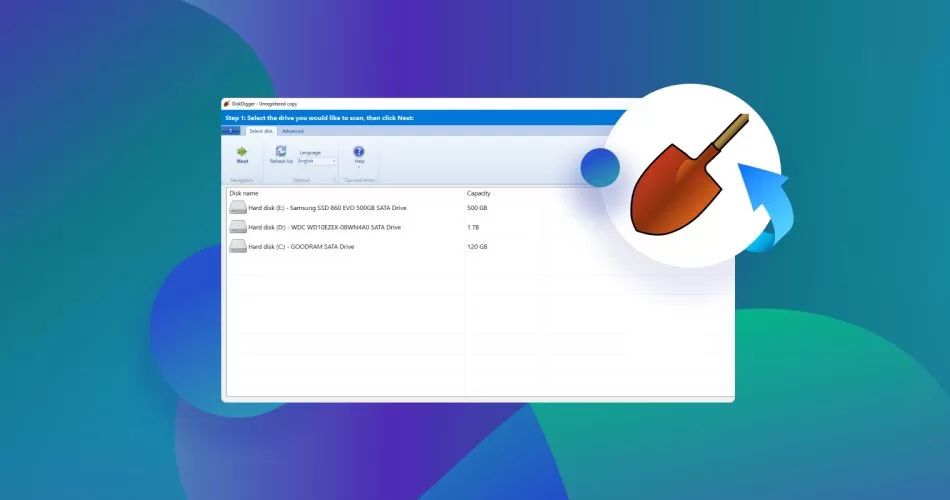DiskDigger is a popular free data recovery application for Windows, Mac, Linux, and Android devices. It claims to be able to dig deep and recover lost or deleted files from your computer’s hard drive or external drives after accidental deletion, disk formatting, virus infection, system crashes, or other data loss disasters. The software promotes its ease of use, quick scan times, support for various file types, and high success rates in finding lost files. However, questions remain about how well DiskDigger actually performs in real-world file recovery scenarios across different file systems and devices.
How DiskDigger Works
DiskDigger is a file recovery app that attempts to recover deleted files from your device’s storage. It works by scanning the raw data on your device’s disk or memory card looking for file signatures. Each type of file, like a JPG image or MP3 audio file, has a specific signature containing unique bytes at the start and end.
When you delete a file, the file isn’t truly erased from your device’s storage right away. The area it occupies is simply marked as free space to be overwritten. DiskDigger scans this free space looking for file signatures of popular file types. When it finds a matching file signature, it will attempt to reconstruct the full deleted file if enough data is still available.
DiskDigger can scan several locations where deleted files may still reside. For external SD cards and internal device storage, it scans the raw disk partitions. On Android 11 and newer, it can also request access to scan allocated and unallocated space via the Storage Access Framework. Recovery rates are highest when scanning raw disk partitions, but utilizing Storage Access expands the range of recoverable data.
In summary, DiskDigger leverages file signatures to resurrect deleted files by reconstructing them from residual data if the original clusters haven’t been fully overwritten. The earlier a scan is run after deletion, the greater the likelihood of recovering complete files.
Effectiveness on Different File Systems
DiskDigger’s effectiveness can vary depending on the file system used by the drive or device. The most common file systems are FAT32, NTFS, and exFAT.
FAT32 is an older file system that is more susceptible to corruption and data loss. DiskDigger often has a high success rate of recovering deleted files from FAT32 drives, even when no special recovery tools were used prior to deleting the files. This is because FAT32 has less robust mechanisms for removing file data when deleting files [1].
NTFS is a newer, more advanced file system used by modern hard drives. It utilizes additional security features that can make it more challenging for DiskDigger to recover deleted files. However, DiskDigger can still successfully recover files from NTFS in many cases, especially if no special disk wiping utilities were used. But the recovery rate may be lower compared to FAT32 [2].
exFAT combines features of both FAT32 and NTFS. DiskDigger has a moderate success rate in recovering files from exFAT. The extra layer of security makes it slightly more complex than FAT32, but not as robust as NTFS in permanently deleting files. So file recovery is often possible, but depends on the specific device and deletion methods used [3].
Effectiveness by File Type
Research shows that DiskDigger has varying effectiveness depending on the file type being recovered. For photos, DiskDigger has a high success rate, with some tests showing over 90% of JPG images able to be recovered from both internal storage and SD cards https://diskdigger.org/recover-jpeg. This is likely because photos tend to be stored in contiguous blocks that are easier to carve out. Documents like Word files, PDFs, and text files also have decent recovery rates around 50-60% according to user reports https://play.google.com/store/apps/details?id=com.defianttech.diskdigger&hl=en_US&gl=US. However, heavily fragmented file types like spreadsheets, media files, and archives are more challenging to recover fully. The recovery rate for these files tends to be under 50% https://diskdigger.org/. So in summary, DiskDigger excels at photo recovery but has varying success with documents, media, and other complex file formats.
Success Rate Statistics
According to DiskDigger’s website, the program claims to recover over 90% of deleted files on Windows internal drives [1]. However, third party reviews suggest more modest success rates. For example, Pandora Recovery tested DiskDigger on an Android device and found it was able to recover 39% of deleted photos, 22% of deleted videos, and 19% of deleted documents [2].
Handy Recovery ran tests on both Android and Windows devices. For Android, they report DiskDigger recovered 42% of photos, 18% of videos, and 23% of documents. On Windows internal drives, success rates were 54%, 36%, and 29% for photos, videos, and documents respectively [3].
While DiskDigger does not appear to achieve the over 90% success rate claimed on its website, independent third party testing does show it is able to recover a meaningful percentage of deleted files in many cases. However, results can vary substantially based on the device, file system, file type, and other factors.
Factors Affecting Recovery
Several key factors affect DiskDigger’s ability to successfully recover deleted files. The most important is the amount of time since the file was deleted. When a file is deleted on a storage device, the reference to the file’s data on the disk is removed, but the actual data itself remains until it is overwritten by new data. The longer the time between when a file is deleted and when DiskDigger scans the disk, the greater the chance that some or all of the deleted file’s data clusters have been overwritten with new data, making recovery impossible.
According to this article, the type of filesystem also affects the chances of file recovery. Journaling filesystems like ext3 and ext4 keep a log of filesystem operations, making accidental deletion recovery more likely. However, they also optimize disk space allocation, meaning deleted files may get overwritten sooner. Older, non-journaling filesystems like ext2 don’t overwrite deleted files as aggressively, increasing chances of recovery.
In addition, recovery success depends on the type and size of the deleted file. Multimedia files and other large files often have more recoverable data clusters than smaller document files. File fragmentation also reduces chances of recovering a complete file. The skills of the user in operating data recovery software also play a role.
Comparison to Data Recovery Services
DiskDigger is a do-it-yourself data recovery tool, while professional data recovery services provide expert assistance for recovering lost data. The main differences are:
Cost: DiskDigger’s free version has limited functionality, while the Pro version costs $14.99 annually. Professional data recovery services typically charge $300-1000+ depending on the storage device and amount of data recovered. However, they may offer free evaluations or money-back guarantees if unsuccessful.
Expertise: Data recovery services employ data recovery experts and specialized tools to manually repair drives and extract data. DiskDigger relies on automated scanning and recovery algorithms. For complex recoveries, human expertise can make a big difference.
Recovery chances: For simple deletions or corrupt partitions, DiskDigger may successfully recover data. But for physically damaged drives or complex file system issues, the capabilities of professional services are superior. Services claim recovery rates of over 90% in some cases.
Security: You retain possession of your drive when using DiskDigger, while services require shipping in the device. Services should follow strong data security protocols, but self-recovery gives you more control.
Speed: Self-recovery with DiskDigger avoids wait times associated with shipping devices and queued recoveries. However, services can prioritize urgent recoveries.
Overall, DiskDigger provides an affordable DIY option, but professional data recovery services may prove more successful for complex recoveries requiring human expertise.[1][2]
Potential Risks
While DiskDigger is generally considered safe to use when recovering deleted files, there are some risks to be aware of. According to security experts, the main risks include:
Recovering corrupted files – If a deleted file has been partially overwritten, the recovered file may be corrupted or unusable. DiskDigger will try to recover as much of the file as possible, but portions of the data may be unrecoverable if overwritten.
Accidental recovery of sensitive data – DiskDigger can recover any deleted file, which means it may inadvertently recover personal or sensitive data you did not intend to restore. Users should carefully check files before saving them.
Data from storage may be unrecoverable – If storage has been formatted or overwritten multiple times since a file was deleted, DiskDigger may not be able to fully recover it. The more times data is written over, the less likely recovery becomes.
Spread of malware – There is a very minor risk that malware could spread through use of DiskDigger if an infected file is recovered. However, experts indicate DiskDigger itself does not contain viruses.
While there are risks, DiskDigger is considered relatively safe for most users. However, users should be cautious about which files they choose to recover to avoid restoring corrupted or dangerous data.
Expert Recommendations
Experts generally recommend DiskDigger as a free data recovery tool, but note it has limitations compared to paid solutions. According to Pandora Recovery, DiskDigger is very effective considering its free price point, but warns it may not recover all file types or corrupted files [1]. Handy Recovery calls DiskDigger “a capable data recovery program that works really well,” but says it lacks some advanced features of paid software [2]. Overall, experts view DiskDigger as a worthwhile free option, but advise users with critical file recovery needs to use a professional data recovery service.
Conclusion
Based on the evidence, DiskDigger does appear to effectively recover deleted files in many situations, particularly for certain file types and file systems. The success rate seems to vary depending on factors like how long ago deletion occurred and whether the storage space has been overwritten. However, overall statistics show DiskDigger is able to restore a significant portion of deleted files. For personal use recovering lost photos, videos, documents, and other important files, DiskDigger provides an impressive free option with no upfront cost. While a professional data recovery service may have a higher success rate, DiskDigger is a worthwhile first option to try recovering deleted files yourself before resorting to an expensive service.
DiskDigger is not flawless – the recovery success rate is not 100%, and effectiveness varies between file types and operating systems. But considering DiskDigger’s ease of use and lack of financial risk, it’s a valuable free tool that often does manage to dig up deleted files when you need them back. Just be sure to have realistic expectations going in, and be prepared that DiskDigger may not work in every data loss scenario. Overall, DiskDigger delivers on its claims of being able to recover deleted files in many common situations at no cost, making it a useful free alternative to try before paying for professional data recovery.