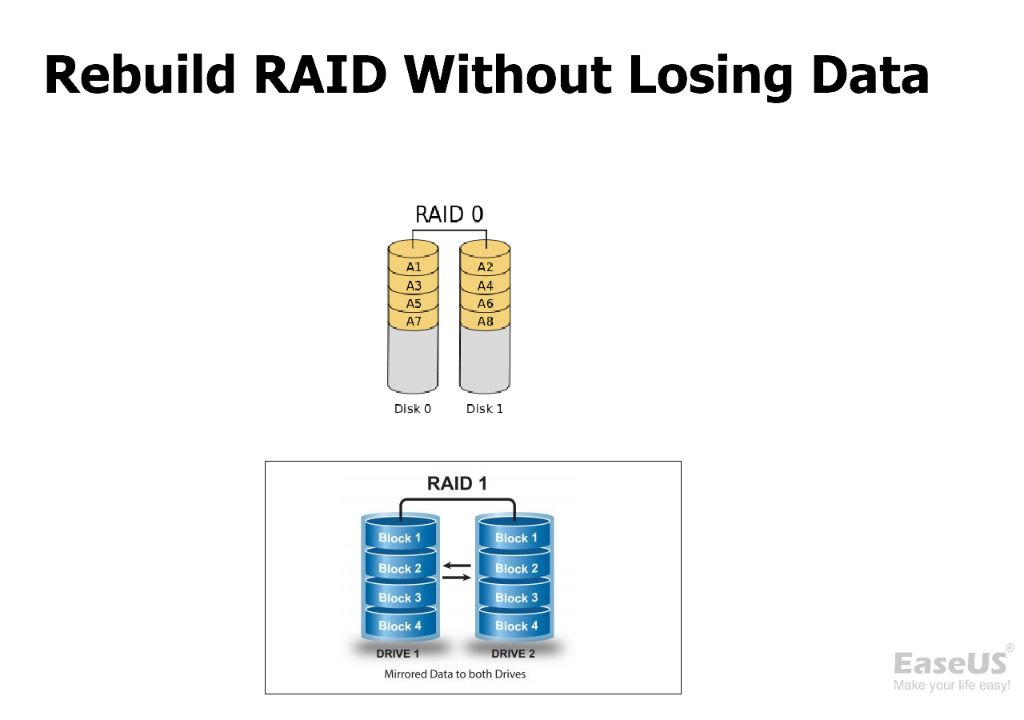Rebuilding a RAID 1 array does not erase data. RAID 1, also known as disk mirroring, is a storage technology that duplicates data across two or more drives. If one drive fails, the data remains intact and accessible on the non-failed drive(s). Rebuilding the array involves replacing the failed drive and copying the data from the good drive to the replacement so that the redundancy is restored. At no point during this process is the original data erased.
Quick Answers
Does rebuilding a RAID 1 array erase data? No, rebuilding a RAID 1 array does not erase data. The purpose of rebuilding is to restore redundancy, not delete data.
Is data preserved when rebuilding RAID 1? Yes, original data remains fully intact and accessible when rebuilding a RAID 1 array after drive failure.
Can I access data while rebuilding RAID 1? Yes, data remains available during the rebuild process since the original copy still resides on the non-failed drive.
How RAID 1/Mirroring Works
RAID 1, also known as disk mirroring or duplexing, is a redundancy technology used to protect against data loss due to drive failure. It requires at least two drives, which contain identical copies of the same data. This provides fault tolerance since if one drive fails, the data remains intact and accessible from the non-failed drive.
The main components of a RAID 1 array are:
- Disk controller – manages the array and processes I/O requests
- Mirrored drives – at least 2 drives containing identical data
- Cache memory – improves performance by temporarily storing data
All data is written to both drives simultaneously. When data is read, the request can be serviced by either of the disks. If one drive fails, the disk controller simply redirects all read and write operations to the surviving drive.
Key advantages of RAID 1:
- Fault tolerance – data remains available if a drive fails
- Read performance – data can be read in parallel from both drives
- Minimal capacity loss – uses only 50% of total drive capacity
The main limitations are that write performance does not improve, and usable capacity is reduced by 50% since the data is duplicated.
What Triggers a RAID 1 Rebuild?
A RAID 1 rebuild is triggered when the disk controller detects the failure or removal of one of the mirrored drives. The failed drive will be indicated by the disk controller with an error status or fault light. The following events can initiate a rebuild:
- Hard disk crash – electronics failure, head crash, motor failure
- Corrupted drive firmware or filesystem
- Accidental drive removal while powered on
- Too many bad sectors or read/write errors
- Intentional hot swapping of a failed drive
The controller will block access to the failed drive and redirect I/O to the surviving mirror drive. The failed device will usually be marked as “failed” or “faulty” until it is replaced and the rebuild completes.
The RAID 1 Rebuild Process
After detecting a drive failure, the rebuild process goes through the following phases:
- Activating the spare drive – the new replacement drive is inserted and activated
- Rebuilding data – data blocks are copied from the source to target drive
- Restoring fault tolerance – when finished, reads/writes are mirrored to both drives
The time required depends on the size of the array and speed of the controller/drives. For example, rebuilding a 2 TB array could take several hours. The array is vulnerable during this time since there is no redundancy.
The rebuild is a background process and does not interfere with normal read/write operations. However, it will slightly degrade performance. To accelerate the rebuild, hot spare drives can be used.
Hot Spare Drives
Many RAID implementations support hot spare drives. These are inserted drives that remain idle until needed for a rebuild. The advantage over traditional cold spares is that the rebuild can begin automatically without needing to obtain and install a new drive.
When a hot spare is present, the rebuild will go through the following steps:
- Mark failed drive as offline
- Activate the hot spare, bringing it online
- Start mirroring data from source to the hot spare
- When finished, the hot spare becomes the new mirror
This speeds up the rebuild time and restores redundancy much faster. The failed drive can then be replaced at a later time and marked as the new hot spare.
Does Rebuilding RAID 1 Erase Data?
Now that we’ve looked at how RAID 1 and rebuilds work, let’s directly address the critical question: Does rebuilding a RAID 1 array erase data?
The short answer is: No, rebuilding RAID 1 does not erase or delete data. The purpose of the rebuild is to restore redundancy by copying data from the surviving source drive to the replacement drive. The original data remains intact on the source disk.
During the rebuild, all read requests are serviced by the source drive to avoid any disruption. Only temporary cache data used internally by the controller may be lost, but not the original user data. At no point is the source data overwritten or erased.
Some key points about RAID 1 rebuilds and data erasure:
- The original data remains fully intact on the surviving mirror drive
- All user read/write requests are fulfilled from the original data
- The rebuild only copies data blocks to the new drive
- No erasure, overwriting, or clearing of source data occurs
- The replacement drive does not modify data on the source drive
Therefore, in summary, the rebuild process never results in the erasure or loss of the original data in a RAID 1 array. The newly rebuilt array will contain an exact copy of the data on the original functioning mirror drive.
Best Practices to Avoid Data Loss
Although extremely rare, data loss is technically possible during RAID 1 rebuilds if both drives fail at the same time before the rebuild completes. If this occurs, the array’s data would be unrecoverable.
To minimize the risk, follow these best practices when replacing and rebuilding RAID 1 arrays:
- Use enterprise-class drives with high MTBF ratings
- Monitor drive health statistics and replace at the first sign of problems
- Never power off the RAID controller during a rebuild
- Avoid unnecessary drive swapping during rebuilds
- Use a UPS to prevent power interruptions
- Carefully insert replacement drives to prevent damage
- Allow rebuild to complete fully before removing old drive
Following these precautions will help avoid situations where a double drive failure can lead to irrecoverable data loss.
Backup Important Data
As an added precaution, always maintain recent backups of your important data. This provides an extra layer of protection in case both mirrored drives in the array fail at the same time.
Backups should be stored on external media or systems to prevent a double disk failure from destroying the only copy of data. Test restores regularly to verify your backup strategy.
Recap: Rebuilding RAID 1 and Data Safety
To summarize the key points:
- Rebuilding RAID 1 involves copying data to a replacement drive
- The original data remains fully intact during the rebuild
- No erasure or overwriting of source data occurs
- Risk of data loss is extremely low but requires precautions
- Always maintain recent backups of critical data
While no data protection strategy is completely foolproof, rebuilding RAID 1 correctly involves minimal risk of data loss. Just be sure to follow best practices, allow time for rebuild to complete, and have good backups.
Frequently Asked Questions
Can I access data on a RAID 1 array during rebuild?
Yes, data remains fully accessible from the active mirror drive during a RAID 1 rebuild. All read/write operations are fulfilled as normal. The rebuild process copies data in the background without disrupting normal I/O requests.
Does a RAID 1 rebuild wipe the replacement drive?
No, the replacement drive is not wiped or erased prior to a RAID 1 rebuild. The rebuild only copies data blocks over incrementally. Existing data on the replacement drive is overwritten with the mirror data being rebuilt.
How long should a RAID 1 rebuild take?
RAID 1 rebuild times depend on the size of the array and the performance of the drives/controller. As a general estimate, rebuild speed is often around 125-150MB/s. So rebuilding a 4TB array could take up to a day depending on the actual speed.
Can I speed up RAID 1 rebuild time?
Yes, using enterprise-class SSDs or NVMe drives in the array will significantly speed up rebuild times compared to HDDs. Higher-end RAID controllers with more cache and processors also help accelerate rebuilds.
What happens if rebuild fails?
If the RAID 1 rebuild fails due to issues with the replacement drive, the controller will abort the rebuild and mark the new drive as faulty. The array will remain in a degraded state running only on the original drive. The rebuild process can be reattempted after troubleshooting or replacing the faulty new drive.
Conclusion
Rebuilding a RAID 1 array after drive failure is a straightforward process that restores redundancy without erasing data. The source drive remains fully intact and accessible during the rebuild. While very unlikely, simultaneous failure of both drives before completing rebuild can result in non-recoverable data loss. Following best practices minimizes the risk. Make sure to have recent backups as an added precaution.