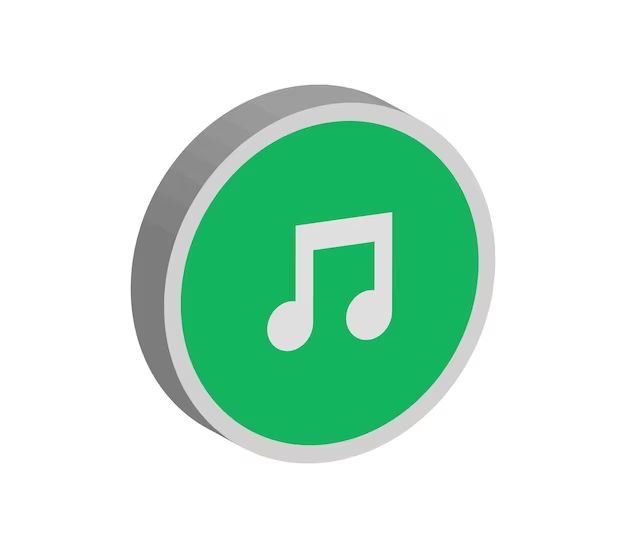Quick Answers
To get your song on iTunes, you need to go through an aggregator or distributor. Some top options are CD Baby, TuneCore, DistroKid, and Amuse. They will help you get your song onto all the major streaming platforms, including iTunes. You’ll need to have the rights to the song and high-quality audio files ready to go. There are costs associated with distribution, but you keep all the royalties from streams and downloads. Overall it’s an easy process that any musician can do!
Here are quick answers to some common questions about getting songs on iTunes:
- What are the main steps? 1) Finish your song 2) Get artwork 3) Upload to a distributor 4) Deliver to stores like iTunes
- How much does it cost? Between free and $50 per release depending on distributor
- How long does it take? Usually 1-2 weeks for a song to appear across platforms
- Do I keep the royalties? Yes, you keep 100% of royalties
- What audio format do I need? High-quality WAV or AIFF files
Choosing a Distributor
The first step to getting your music on iTunes and other online stores is selecting a distributor (also called an aggregator). They will deliver your song to digital retailers and streaming services worldwide. Here are some top options to consider:
CD Baby
CD Baby is one of the most popular aggregators used by independent artists. They distribute to over 150 digital partners globally, including iTunes, Spotify, Apple Music, Amazon Music, TikTok and more.
Key Features:
- One-time $49 distribution fee per single
- Keeps 9% commission on download sales
- Free account lets you sell CDs & merch from your artist website
- Automatic YouTube monetization
- Dedicated account manager
CD Baby is easy to use and great for artists releasing their first few singles. The flat fee makes costs predictable.
TuneCore
TuneCore is another leading distributor focused on unsigned artists. They distribute to iTunes, Spotify, Pandora, Amazon Music and over 150 total outlets.
Key Features:
- $9.99 single distribution fee (first year free)
- Keep 100% of royalties
- Account dashboard for sales stats & trends
- Youtube monetization & sync licensing
- Dedicated support team
TuneCore is very affordable especially with the free first year. The zero commission approach also lets artists keep all their royalties.
DistroKid
DistroKid takes a simplistic approach to music distribution with their easy-to-use platform. They deliver to all major stores and streaming services.
Key Features:
- $19.99 annual fee for unlimited releases
- Keep 100% royalties
- Automatically create artist pages across platforms
- Analytics dashboard
- Add team members to accounts
The unlimited release model of DistroKid is great for prolific artists. You can upload as many singles as you want for one low annual fee.
Amuse
Amuse offers a free distribution service with a focus on simplicity. They provide worldwide distribution and promise fast delivery times.
Key Features:
- 100% free distribution
- Keep 100% royalties
- Fast delivery times
- Analytics dashboard
- Pre-release option
For artists on a budget, it’s hard to beat Amuse’s free model. As long as you don’t mind their branding on your artist profile pages, it’s an unbeatable deal.
Preparing Your Song for Distribution
Once you’ve selected your distributor, it’s time to get your song ready for release. Here are the key steps:
Mixing & Mastering
Your song must be properly mixed and mastered in order for online stores to accept it. This provides clarity and loudness for the best listening experience across devices. Invest in professional mixing & mastering services if needed.
Metadata
Accurate metadata like track title, artist name, songwriter names, genre, and more is required. Some distributors offer online forms to submit this data. Make sure all spellings and information are correct.
Cover Art
Eye-catching cover art in a square format is standard for digital releases. Most online stores require a minimum of 3000×3000 pixels. Provide your image as a JPG or PNG file.
Audio Files
You’ll need uncompressed high-quality audio files for distribution. WAV and AIFF files are preferred, in either 16-bit or 24-bit depth. Never upload compressed MP3s.
Uploading and Delivering Your Song
Now let’s go over the steps to upload your song and get it delivered to iTunes and other platforms:
Create an Account
Sign up for a distributor account if you haven’t already. Make sure your artist name, song info, etc. is filled out accurately.
Upload Your Song
Using the dashboard, upload your mixed/mastered song file along with the cover art image. Double check that metadata is correct.
Choose Stores
Select which platforms and online stores you want your song distributed to. iTunes and Apple Music will be default options.
Complete Payment
For distributors with fees, you’ll pay for your distribution package. With others, you can simply proceed to the next step.
Deliver Your Song!
Approve your song for automated delivery! It will now make its way to the stores and streaming services you selected over the next 1-2 weeks.
Verifying Your Song is on iTunes
Once your distributor indicates your release is live across platforms, double check by searching for it on iTunes directly:
- Open the iTunes desktop app or iTunes Store on your mobile device
- Search for your artist name and song title
- Verify all the metadata and cover art is accurate
- Purchase the track to confirm it plays properly
- Leave an honest review to help boost visibility
Seeing your song live on iTunes is an amazing feeling! With proper distribution in place, it can now reach millions of potential new fans.
Promoting Your iTunes Song
Distribution is just the first step. Proper promotion of your iTunes release can really help it take off. Here are effective tactics to get your song heard:
- Run an iTunes pre-order campaign on your website to build momentum
- Send a press release to blogs/websites announcing the song release
- Use social media ads to promote your new single
- Pitch to YouTube channels and playlists related to your genre
- Get reviews from blogs and influencers
- Run Facebook and Instagram ads targeting potential fans
- Use hashtags related to your song on TikTok and Twitter
Promotion will require an investment of both time and money. But it’s essential if you want your iTunes release to succeed and build your fanbase.
Best Practices for Ongoing Releases
Releasing more music consistently is key to building an audience over time. Here are some tips for an effective ongoing release strategy with iTunes and other platforms:
- Release on a consistent schedule, such as one single every 6-8 weeks
- Maintain the same distributor so new songs automatically join your existing catalog
- Stick to a theme or mood for a series of releases to build cohesiveness
- Use preorder campaigns to maximize visibility upon each release
- Collect email addresses to notify followers directly about new music
- Share new releases prominently across your website and social media
By taking a strategic approach with regular releases over time, you can maximize your chances of breaking through the noise. iTunes and other platforms will become essential sales and promotional channels.
Troubleshooting Common iTunes Issues
Despite best efforts, you may encounter some problems getting songs on iTunes. Here are tips for resolving common issues:
Metadata Rejected
Double check your metadata meets all of Apple’s strict requirements for capitalization, special characters, copyright info and more. Resubmit corrected info to your distributor.
Audio Files Rejected
If your WAV/AIFF files are rejected, it likely means they are not up to quality standards. Remaster your song at high resolution before resubmitting.
Release Taking Too Long
It can take up 1-2 weeks for songs to appear across platforms. If it has been significantly longer, contact your distributor to investigate any errors.
Song Not Appearing
Do an advanced search on iTunes to confirm your song is actually missing. If so, ask your distributor to redeliver or manually intervene with the iTunes team.
Incorrect Artist/Song Info
Notify your distributor of any errors with artist name, song title, or other metadata. They can submit corrections to iTunes on your behalf.
Conclusion
Releasing your music on iTunes is easier than ever thanks to modern digital distributors. With proper preparation and promotion, iTunes can help you reach a massive audience of old and new fans alike. Consistent releases over time will help you fully leverage iTunes and other platforms. Don’t let technical issues slow you down – reach out for help resolving any problems that arise. Your music deserves to be heard by the world. With the right strategy, iTunes can help make that happen. Best of luck with your release!