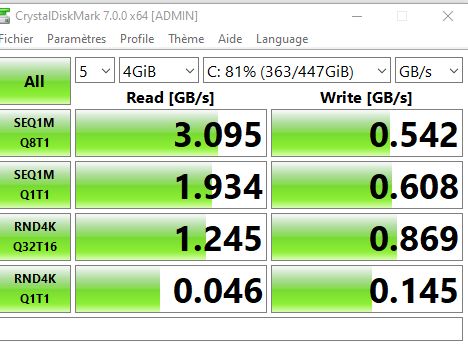Quick Answer
For most consumer uses, an M.2 SSD with sequential read/write speeds of around 3,500/3,000 MB/s is considered high performance. For intensive workloads like 4K video editing, speeds of 5,000/4,500 MB/s or higher are recommended. Ultimately, match the SSD to your budget and needs – higher speeds cost more. Even entry-level M.2 drives around 1,500/1,000 MB/s deliver snappy performance for many.
What is an M.2 SSD?
M.2, also known as Next Generation Form Factor (NGFF), is a type of solid state drive (SSD) that uses the PCI Express bus interface. It was designed as a compact alternative to 2.5″ SATA drives, to be used in space-constrained applications like ultrabooks and embedded systems. The small physical size allows it to be mounted directly onto a motherboard or expansion card.
Some key advantages of M.2 SSDs:
- Small form factor – up to 80% smaller than 2.5″ SSDs
- High performance – PCIe interface provides faster speeds than SATA
- Low power draw
- Supports PCIe and SATA interfaces on the same physical connector
M.2 Read and Write Speeds
A key specification for any SSD is the rated read and write speeds, usually measured in megabytes per second (MB/s). This determines how fast data can be retrieved from or stored to the drive. Higher speeds result in shorter load times and snappier system responsiveness.
M.2 drives connect via either SATA or PCI Express (PCIe) interfaces, with the latter supporting substantially faster speeds:
| Interface | Maximum Speed |
|---|---|
| SATA 3.0 | Up to 600 MB/s |
| PCIe 2.0 x2 | Up to 1 GB/s |
| PCIe 3.0 x2 | Up to 2 GB/s |
| PCIe 3.0 x4 | Up to 4 GB/s |
| PCIe 4.0 x4 | Up to 8 GB/s |
As you can see, PCIe drives have much higher bandwidth than SATA, which is limited to 600 MB/s. This is why PCIe M.2 drives can reach speeds up to 3500+ MB/s read and 3000+ MB/s write.
Sequential vs Random Access Speed
SSD manufacturers usually specify both sequential and random access speeds:
- Sequential – Measures MB/s when accessing large contiguous blocks of data. Important for large file transfers.
- Random – Measures IOPS when accessing small randomly placed blocks of data. Affects small file reads/writes.
Sequential speeds are usually much higher than random. For example, a Samsung 970 Evo Plus is rated for 3,500/3,300 MB/s sequential and 620K/560K IOPS random read/write.
Typical Read/Write Speeds by Market Segment
Here are the typical read and write speeds you can expect from M.2 SSDs in different market segments:
Entry-Level Consumer
- Sequential: 1500 – 2000 MB/s read, 1000 – 1500 MB/s write
- Random: 90K – 120K IOPS read/write
- Example: WD Blue SN550, Kingston A2000
Entry-level and budget M.2 SSDs are good for basic usage like web browsing, office work, and light gaming. The lower speeds are only noticeable in major workloads.
Mainstream Consumer
- Sequential: 2500 – 3500 MB/s read, 1500 – 3000 MB/s write
- Random: 100K – 600K IOPS read/write
- Example: Samsung 970 Evo, Crucial P5 Plus
Offering a good balance of price and performance, mainstream drives provide snappy speeds for most home and office uses including gaming and media creation. Big file transfers are noticeably faster.
High-End Consumer
- Sequential: 3500 – 5000 MB/s read, 3000 – 4500 MB/s write
- Random: Up to 750K IOPS read/write
- Example: Samsung 980 Pro, WD Black SN850
The fastest consumer SSDs push the limits of the PCIe interface to deliver maxed out speeds. Primarily benefits professionals working with huge files like 4K/8K video production.
Data Center/Enterprise
- Sequential: 3000 – 7000+ MB/s read/write
- Random: 250K – 1M+ IOPS read/write
- Example: Samsung PM1735, Intel DC P5510
Specialized data center and enterprise drives are tuned for 24/7 high-performance and reliability under heavy, sustained workloads. Overkill for consumers.
Recommended Read/Write Speeds
So what read/write speeds do you really need? Here are some general recommendations based on usage:
| Usage Scenario | Recommended Seq. Speeds |
|---|---|
| Office work, web browsing, light gaming | 1500+ MB/s read, 1000+ MB/s write |
| Gaming, media creation, developer work | 2500+ MB/s read, 1500+ MB/s write |
| 4K/8K video editing, 3D rendering | 3500+ MB/s read, 3000+ MB/s write |
| Enterprise server applications | 4000 – 7000+ MB/s read/write |
As you move into more intensive workloads, higher speeds will provide a noticeable bump in load times and workflow efficiency. For typical home and office tasks, a mainstream NVMe SSD is plenty fast.
Other Factors Affecting M.2 Performance
While sequential read/write speeds are important, there are other factors that affect overall SSD performance:
- Random access speeds – Important for many consumer workloads
- Capacity – Larger drives often have faster speeds
- NAND type – NVMe drives use faster interfaces than SATA
- Controller – Efficient controllers optimize data processing
- DRAM cache – More DRAM improves speed and endurance
- Over-provisioning – Extra NAND capacity improves writes
- Thermal throttling – Excessive heat can throttle speeds
So focus not just on sequential speeds, but also factors like random IOPS, controller and cache design when comparing M.2 SSDs.
Interfaces and Form Factors
M.2 drives come in several lengths, keyed connectors and slot interfaces:
M.2 Sizes
- 2230 – 30mm long
- 2242 – 42mm long
- 2260 – 60mm long (most common)
- 2280 – 80mm long
- 22110 – 110mm long
Make sure to get a drive that fits your particular M.2 slot, usually 2280 for desktops and 2242 or 2260 for laptops.
Keyed Connectors
- M Key – for SATA or PCIe x2/x4 NVMe SSDs
- B Key – for PCIe x2/x4 NVMe SSDs only
- B+M Key – for SATA or PCIe SSDs
These notches prevent inserting an incompatible drive. NVMe SSDs use M, B or B+M keyed slots.
Interface Support
- SATA – up to 600 MB/s
- PCIe 2.0 x2 – up to 1GB/s
- PCIe 3.0 x2 – up to 2GB/s
- PCIe 3.0 x4 – up to 4GB/s (most common for M.2 NVMe)
- PCIe 4.0 x4 – up to 8GB/s
Faster PCIe 3.0 and PCIe 4.0 slots are backwards compatible with all M.2 drives but required to reach their maximum speeds.
Benchmarking Real-World Performance
While rated specs provide baseline performance expectations, real-world speeds can vary based on factors like:
- Benchmark software and test procedures
- Drive capacity and over-provisioning
- System bottlenecks from other components
- PCIe slot generation (2.0 vs 3.0 vs 4.0)
- Thermal throttling under sustained loads
Reputable SSD benchmark tools like CrystalDiskMark provide more realistic speed test results based on different access patterns. Run tests before and after installing your OS and apps to see real-world performance.
Comparing Top SATA and NVMe M.2 SSDs
Based on technical reviews and benchmarks, here are some top performers among SATA and PCIe M.2 SSDs:
Top SATA M.2 Drives
| SSD | Seq. Read | Seq. Write | Price |
|---|---|---|---|
| Samsung 870 Evo | 560 MB/s | 530 MB/s | $55 (250GB) |
| WD Blue 3D | 560 MB/s | 530 MB/s | $47 (250GB) |
| Crucial MX500 | 560 MB/s | 510 MB/s | $53 (250GB) |
Top SATA M.2 drives achieve real-world sequential speeds around 560/530 MB/s read/write. Great for laptops and other SATA-restricted devices.
Top PCIe 3.0 NVMe Drives
| SSD | Seq. Read | Seq. Write | Price |
|---|---|---|---|
| Samsung 970 Evo Plus | 3,500 MB/s | 3,300 MB/s | $60 (250GB) |
| WD Black SN750 | 3,470 MB/s | 3,000 MB/s | $55 (250GB) |
| ADATA XPG SX8200 Pro | 3,500 MB/s | 3,000 MB/s | $50 (256GB) |
Leading PCIe 3.0 drives like the 970 Evo Plus reach over 3.4/3 GB/s sequential read/write and provide an excellent performance per dollar ratio.
Top PCIe 4.0 NVMe Drives
| SSD | Seq. Read | Seq. Write | Price |
|---|---|---|---|
| Samsung 980 Pro | 7,000 MB/s | 5,100 MB/s | $100 (250GB) |
| WD Black SN850 | 7,000 MB/s | 4,100 MB/s | $80 (250GB) |
| Sabrent Rocket 4 Plus | 7,100 MB/s | 6,800 MB/s | $110 (1TB) |
Cutting-edge PCIe 4.0 drives like the 980 Pro offer incredible 7 GB/s+ sequential read speeds. Great future-proof choice for a high-end build.
Conclusion
For most home and office usage, a good mainstream PCIe 3.0 NVMe M.2 SSD with speeds around 3,500/3,000 MB/s read/write offers the best balance of affordability and performance. Professional content creators working with extremely large files may benefit from new high-end PCIe 4.0 models exceeding 7,000 MB/s sequential reads.
But even entry-level PCIe and SATA M.2 drives with speeds around 1,500/1,000 MB/s deliver excellent experiences for web browsing, office work, and gaming. Compare ratings for real-world tests before buying and choose an SSD matched to your budget and needs.