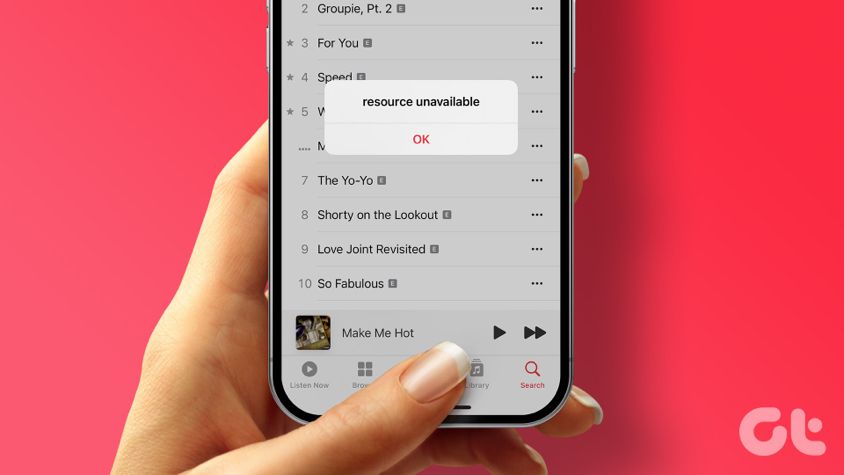Occasionally, users may find some songs are unavailable or grayed out on Apple Music. This problem prevents you from listening to certain songs in your Apple Music library. There are a few potential reasons a song could show as unavailable, such as licensing restrictions, connectivity issues, or a problem with the app or your Apple ID settings.
In this article, we’ll walk through the major troubleshooting steps to try and fix unavailable songs in Apple Music. With some simple checks and resets, you should be able to restore access to those grayed out tracks.
Verify Your Internet Connection
Having a stable and fast internet connection is crucial for streaming music smoothly on Apple Music without interruptions. Music streaming requires a consistent flow of data to maintain playback. If your internet connection is spotty or slow, you may experience buffering, lagging, and songs becoming unavailable.
Check that you have a strong Wi-Fi or cellular data connection. Try moving closer to your router if on Wi-Fi or switching to a cellular network if needed. Verify your internet speed using a speed test site. Generally, you’ll need at least 1-2 Mbps download speeds for music streaming without disruptions. Faster speeds are preferable. If your internet is too slow or inconsistent for streaming, you may need to switch to a faster internet plan or provider.
If your internet checks out, the song unavailability is likely due to another cause. But having a fast, stable connection will provide the best streaming experience and minimize playback problems in general. See Apple’s support article on recommended internet speeds for their services.
Check the Song Availability
The first step is to check if the unavailable song is actually available in your country or region. Apple Music’s song catalog varies by location due to licensing restrictions. According to Apple, Apple Music is currently available in 167 countries and regions.
To check availability, search for the song title or artist on Apple Music. If the song doesn’t appear in search results or displays a “Not Available in Your Country or Region” message, then it is likely not licensed for your location. You can double check availability by switching your Apple Music country or region in your account settings. If the song appears after changing countries, then licensing is the issue.
If you are located in a country where Apple Music is available but certain songs are still blocked, the only workaround is switching to a different country store. However, this requires having a valid payment method for that country. An alternative is using a VPN service to mask your location, but this violates Apple’s terms of service.
Update the App
One of the most common reasons for unavailable songs on Apple Music is that your app is outdated. Apple regularly releases updates to the Apple Music app to fix bugs and improve performance. To ensure you have the latest version:
- On your iPhone or iPad, open the App Store app.
- Tap your profile icon in the top right corner.
- Scroll down to see a list of apps with available updates. Tap “Update” next to Apple Music.
- You can also search for “Apple Music” in the App Store search bar. If an “Update” button appears, tap it to update.
- On your Mac, open the App Store app. Click “Updates” in the toolbar. Install any available updates for Apple Music.
- On an Android device, open the Play Store app. Tap the hamburger menu in the top left corner. Go to “My Apps & Games” to see updates. Install any available Apple Music updates.
- Updating the app ensures you have the latest code to properly load and play songs in your library and catalog. This often resolves unavailable song issues.
Restart Devices
Restarting your devices is one of the most effective ways to troubleshoot issues with Apple Music songs not playing. According to research, rebooting fixes around 80-90% of technical issues users face [1]. When songs become unavailable on Apple Music, completely restarting the devices you use to access the service often resolves the problem.
Be sure to restart any devices you use to listen to Apple Music, including iPhones, iPads, Macs, Apple TVs, and AirPlay speakers. Don’t just restart the Apple Music app. Fully power down each device and then boot it back up. This clears system memory, resets software and network connections, and reloads the latest data from Apple’s servers.
After restarting, open Apple Music again and search for the unavailable songs. In most cases, you should now find the songs ready to play. Restarting flushes out bugs, reconnects to the network, and syncs your library, bringing your music back. It’s a quick and easy first step to try when songs disappear on Apple Music.
Check Account Settings
Verifying your Apple Music account and subscription status is an important troubleshooting step if songs are unavailable. Here’s how to check your account settings:
On your iPhone, iPad, or iPod touch, open the Settings app and tap on your name at the top. Then tap on Subscriptions to view your active Apple Music subscription. This will show your membership status, renewal date, and whether you have an Individual or Family subscription (According to Apple One).
If your subscription looks active, the issue may be related to your playback settings instead. In the Settings app, tap on Music and go to Downloads. Make sure “Download in Dolby Atmos” is enabled if you want to download songs in Dolby Atmos spatial audio format. You can also enable or disable options like “Cellular Data” and “Automatic Downloads” in this section.
Checking your Apple ID subscription status and Music playback settings this way can reveal if your account or settings are preventing songs from being available. It’s an important troubleshooting step before exploring other issues.
Reset and Re-add Downloaded Music
One potential fix for unavailable songs on Apple Music is to completely reset and re-add your downloaded music.[1] This involves removing all downloaded content from your library and then re-downloading your music. Follow these steps:
1. Open the Settings app and go to General > iPhone Storage (or iPad Storage). Under Apple Music, tap on Music.
2. Tap “Delete All” to remove downloaded music. Confirm deleting all music by tapping “Delete” on the popup.
3. Open the Apple Music app. Go to Library > Downloads and tap “Download All”. This will re-download your entire Apple Music library which averages around 6,000-10,000 songs for most users.[2]
4. Keep the Apple Music app open and connected to the internet as your music re-downloads. This may take a while depending on your library size and internet speed.
5. Once the downloads complete, check if the previously unavailable songs now play properly.
Completely resetting and re-downloading your Apple Music library can help refresh the app and renew song licenses. This should hopefully make previously unavailable songs accessible again.
Contact Apple Support
If you are still experiencing issues with unavailable songs in Apple Music after trying all the steps above, it’s a good idea to reach out to Apple Support for further troubleshooting assistance. Apple provides several ways to get help from their support team:
- Call Apple Support at 1-800-275-2273. This is a 24/7 toll-free number to speak to a live representative.
- Chat online with Apple Support through the Apple Support website. Live chat is available 24/7.
- Reach out on Twitter at @AppleSupport for quick assistance.
- Make a Genius Bar appointment at an Apple Store for in-person help.
When contacting Apple Support about unavailable songs in Apple Music, be ready to provide details like the song names/artists, your Apple ID, iPhone model, iOS version, and steps you’ve already tried. The Apple support team can further diagnose the issue and potentially fix problematic account or app settings on their end.
Apple is known for providing exemplary customer service and support. According to a customer satisfaction survey, Apple Music ranked highest in satisfaction compared to other streaming services like Spotify, Pandora and Rhapsody. [1] With Apple’s assistance, you will hopefully get quick resolution on any lingering unavailable song issues.
Switch to a Different Music Service
If you are consistently running into issues with unavailable songs on Apple Music, you may want to consider switching to a different music streaming service. Some popular alternatives to explore include:
Spotify – Currently the market leader in music streaming with 31% global market share. Spotify offers a huge music catalog, personalized recommendations, and social features. One advantage over Apple Music is Spotify is available across multiple platforms like game consoles and smart speakers.
YouTube Music – YouTube’s music streaming app has quickly grown in popularity with over 50 million subscribers globally. It offers official songs, albums, thousands of playlists and the entire YouTube music catalog. An advantage is the ability to easily switch between music videos and songs.
Amazon Music – For Amazon Prime members, Amazon Music provides access to 2 million songs ad-free. The Amazon Music Unlimited tier unlocks over 75 million songs and podcasts. Tight integration with Alexa and Echo makes this a convenient option for Alexa device owners.
Other options like Tidal, Pandora and SoundCloud offer different features like high fidelity audio or genre-focused radio stations. Consider testing out a few apps to see which music streaming experience best fits your listening preferences and habits.
Summary
When you encounter unavailable songs on Apple Music, there are several troubleshooting steps you can take to try and restore access. First, check your internet connection and confirm the song is still available on Apple Music’s catalog. If so, update the Apple Music app, restart your devices, and check your account settings to make sure everything is in order. You may also need to reset and re-add any downloaded music. If you still can’t access the song after trying these steps, contact Apple Support for further assistance. As a last resort, you may need to switch to a different music streaming service that has the song available.
The goal is to be able to listen to songs you want to hear on the Apple Music platform. With some simple troubleshooting, you should be able to resolve any issues around unavailable songs. Apple Music aims to provide users with a seamless music streaming experience, so reach out for help if these initial steps do not work.