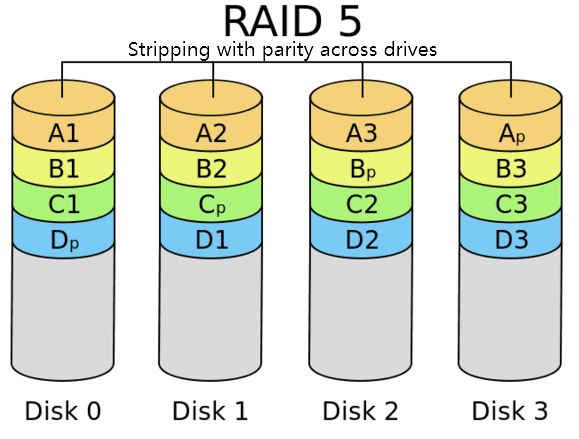RAID 5 is a popular redundant array of independent disks (RAID) configuration that provides fault tolerance by striping data and parity information across all disks in the array. Before implementing RAID 5, there are several key prerequisites that must be considered to ensure proper configuration and operation.
Understanding RAID 5 Fundamentals
RAID 5 requires a minimum of three disks, with the key characteristics being:
- Data is striped across all disks in chunks or blocks
- Parity information is calculated and written across all disks
- If any single disk fails, data can be rebuilt using the parity information
This provides fault tolerance and protection against a single disk failure. However, if more than one disk in the RAID 5 array fails simultaneously, data will be lost. The calculation and writing of parity information introduces write penalties that affect performance.
Determining Disk Requirements
A key prerequisite for RAID 5 is having an appropriate number of disks. As noted above, a minimum of three disks are required. However, for optimal performance and capacity, most implementations use more disks.
General guidelines for sizing a RAID 5 array include:
- Use at least 5 disks for better performance
- 8-14 disks provide a good balance of capacity and performance
- Arrays with more than 14 disks often experience significant performance penalties
The specific number of disks depends on the required capacity and performance needs. More disks provide greater capacity but introduce more parity overhead. All disks in the array should be of the same type, capacity and speed.
RAID Controller Requirements
A dedicated RAID controller is required to manage a RAID 5 array. The controller handles the calculation and writing of parity information across the disks. Key requirements for a RAID 5 controller include:
- Support for RAID levels 0, 1, 5 (minimum)
- Dedicated RAID cache memory
- Battery or flash backed write cache
- Support for drives with required capacity and speed
Higher end controllers provide additional features like read/write caching, tiered caching, multiple processors and more advanced rebuilding capabilities. But the base requirements are support for RAID 5 calculations and a protected write cache.
Server Requirements
The server housing the RAID 5 array must have the appropriate connectivity to support the number of disks in the configuration. This usually requires a server grade motherboard and CPU that provides multiple SATA, SAS or PCIe connections.
Key server requirements include:
- Motherboard with sufficient SATA/SAS ports or PCIe slots for connectivity
- PCIe slot availability for RAID controller
- Sufficient CPU horsepower for parity calculations
- Adequate RAM for controller cache
- Operating system support for RAID management
In addition, power supplies, cooling and available bays must be sized appropriately for the number of disks.
Operating System and Software
The operating system and any storage management software must have support for managing and monitoring RAID 5 arrays. Key requirements include:
- OS support for the RAID controller and disk interfaces (drivers, libraries, etc)
- RAID management utilities for configuration and monitoring
- Storage subsystem failover/clustering for redundancy (optional)
- Backup software support for array-based backups
This includes basic RAID management capabilities in Windows, Linux and virtualization platforms like VMware. Advanced functionality may require third-party storage management software.
Networking Infrastructure
For RAID 5 arrays that will provide shared storage connectivity over a network, the appropriate network infrastructure must be in place. This includes:
- Fast networking connecting servers to storage (10Gbps, 40Gbps, etc)
- High availability network configuration (redundant switches, NIC teaming)
- Sufficient network bandwidth for disk rebuild operations
Network connectivity becomes a key component for features like live migration, clustering, storage virtualization and more. A fast, low latency network is necessary to avoid impacting storage performance.
Implementation Planning
Careful planning is required prior to implementing any RAID 5 configuration to account for:
- How the array will be initialized and formatted
- Partitioning and file system considerations
- Mounting volumes on servers
- Permissions and access controls
- Populating the array with initial data
- Ongoing maintenance, monitoring and alerts
Trying to retrofit any of these considerations after implementing RAID 5 can be difficult and service interrupting. A complete implementation plan helps ensure a smooth deployment.
Understanding Performance Impacts
The inherent nature of RAID 5’s parity calculations will impact performance to some degree. With each write operation, multiple parity recalculations are required across all drives. This overhead is reduced when using larger RAID 5 arrays with more disks to distribute the load.
Benchmarking tools can provide an indication of the expected performance hits compared to a single disk or RAID 0 array. When planning capacity, factor in the potential performance tradeoff of RAID 5 versus other RAID levels.
Testing and Validation
Before deploying a RAID 5 array into production, thorough testing and validation should be performed. This includes:
- Initializing and configuring the array in a test environment
- Checking disk performance benchmarks vs expected
- Validating host connectivity and redundancy
- Testing array failure and recovery scenarios
- Monitoring for any errors or timeout events
- Validating backups and restorability of data
Taking the time to test RAID 5 functionality, performance and failure modes is crucial to avoiding issues down the line. Some level of performance impact is expected, but major discrepancies from benchmarks could indicate configuration problems.
Data Backup Planning
While RAID 5 provides fault tolerance from a single disk failure, it does not protect against catastrophic events like fires, floods, malicious activity or multiple simultaneous disk failures. Complete backups of the array to an external location are still required to protect against data loss scenarios.
Key data backup planning considerations include:
- Backup schedule and retention policy based on recovery objectives
- Validating backup completeness and restorability
- Ensuring sufficient network bandwidth for transfers
- Offsite replication of backups for disaster recovery
- Testing recovery from backups on regular basis
Even with RAID 5 redundancy, backups are still a critical component of a complete data protection strategy.
Monitoring and Alerting
Ongoing monitoring and alerting should be configured to notify administrators of any events or errors related to the RAID 5 array. This includes:
- Disk failure notifications
- Offline or degraded array status
- Rebuilding event tracking
- Performance impacts or slow response times
- High network utilization during rebuild
- Consistency check and repair notifications
Monitoring key RAID metrics and error conditions enables administrators to rapidly respond to potential issues and minimize disruption.
Conclusion
Implementing RAID 5 requires careful planning and consideration of disk capacity, controller cache, server connectivity, network infrastructure, operating system support, performance impact, testing and backups. Taking the time to understand performance tradeoffs and failure scenarios will enable architects to determine if RAID 5 aligns with their availability, capacity and performance objectives.
With appropriate planning and testing, RAID 5 can provide a redundant array that balances performance, capacity and fault tolerance across a wide range of workloads. The parity calculations required do involve some performance penalties that administrators should factor in. But the RAID 5 approach can offer compelling advantages for an organization’s storage environment when sized and implemented properly.