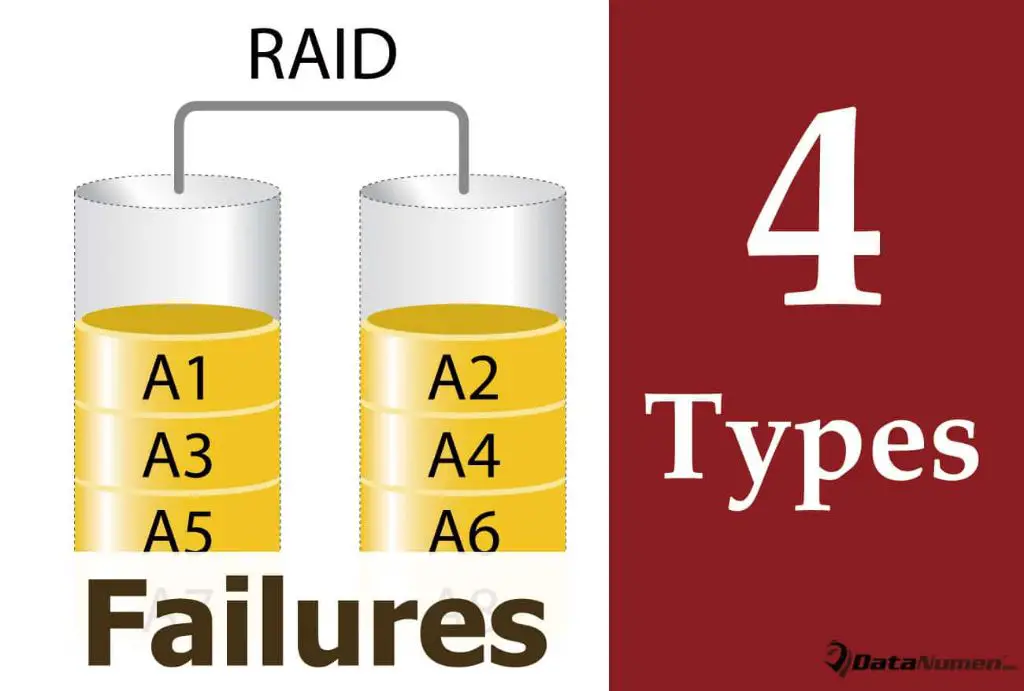RAID (Redundant Array of Independent Disks) is a data storage technology that combines multiple disk drive components into a logical unit. RAID provides increased storage functions and reliability through redundancy. The four most common types of RAID are RAID 0, RAID 1, RAID 5, and RAID 10.
What is RAID?
RAID is a way of combining multiple physical disk drives into a single logical drive to provide increased capacity, performance, and reliability. The word “redundant” in RAID refers to how data is distributed across the array of disks. This redundancy allows for recovery of data if one or more disks fail.
The main goals of RAID are:
- Increase data reliability and fault tolerance
- Improve I/O performance
- Increase storage capacity of a single logical drive
RAID achieves these goals by grouping drives together and accessing them in parallel to increase throughput, and by duplicating data across drives so if one fails the data can still be accessed from another drive.
Benefits of RAID
There are several key benefits to using RAID:
- Increased storage capacity – Combining smaller drives creates a single logical drive with a larger storage capacity.
- Speed – Spreading I/O operations across multiple disks improves performance.
- Fault tolerance – Redundant data allows continued access to data if a disk fails.
- Easy recovery – RAID allows a failed drive to be replaced and data rebuilt without any downtime.
Types of RAID
There are several standard RAID levels or types, each with specific design features catered towards certain use cases. The four most common RAID levels are:
- RAID 0 – Striping
- RAID 1 – Mirroring
- RAID 5 – Distributed Parity
- RAID 10 – Mirrored Striping
Each RAID type has its own level of performance, capacity, and fault tolerance. The right RAID level depends on the needed balance of these factors for a particular storage environment.
RAID 0 – Striping
RAID 0 provides striping, which spreads data evenly across all disks in the array. This allows for high performance since I/O operations can be parallelized across multiple disks.
Main Features
- Data is striped across all disks, providing high performance
- No fault tolerance – if one disk fails, all data is lost
- Storage capacity equals sum of all disks
RAID 0 is useful when high throughput is required since data can be read/written in parallel. But it does not provide any redundancy, so a single disk failure results in total data loss. RAID 0 requires a minimum of 2 disks.
Example of RAID 0 with 3 disks
| Disk 1 | Disk 2 | Disk 3 |
|---|---|---|
| A1 | B1 | C1 |
| A2 | B2 | C2 |
| A3 | B3 | C3 |
Data is split across disks at the block level. An I/O operation accesses a block from each drive in parallel for faster throughput.
RAID 1 – Mirroring
RAID 1 provides mirroring by duplicating all data from one drive to a second drive. This means there are two copies of all data at all times.
Main Features:
- Data is mirrored between disks for redundancy
- High fault tolerance – if one disk fails, the other contains a copy of the data
- Storage capacity equals size of the smallest disk
RAID 1 ensures high availability by maintaining two identical copies of data. If a disk fails, operations switch to the surviving disk. It also improves read performance by distributing the load across mirrors. But you lose 50% of storage capacity since duplicates require 2x disks.
Example of RAID 1 with 2 disks
| Disk 1 | Disk 2 (Mirror) |
|---|---|
| A1 | A1 |
| A2 | A2 |
| A3 | A3 |
Data is fully duplicated from one disk to the other. If Disk 1 fails, Disk 2 continues serving data without disruption.
RAID 5 – Distributed Parity
RAID 5 stripes data and parity information across all disks. The parity block is used to reconstruct data if a disk fails.
Main Features:
- Data is striped across disks with distributed parity blocks
- Can survive one disk failure without data loss
- Storage capacity is (N-1) disks worth, where N is number of disks
RAID 5 provides fault tolerance using distributed parity, along with good read performance. But write performance suffers due to parity calculation. And a second disk failure results in total data loss. RAID 5 requires a minimum of 3 disks.
Example of RAID 5 with 3 disks
| Disk 1 | Disk 2 | Disk 3 |
|---|---|---|
| A1 | B1 | P1 |
| A2 | B2 | P2 |
| A3 | B3 | P3 |
Data blocks A and B are striped across disks 1 and 2, while parity blocks P are stored on disk 3. If any single disk fails, remaining data and parity blocks allow recovery of the failed disk.
RAID 10 – Mirrored Striping
RAID 10 combines both mirroring and striping for high performance and high fault tolerance.
Main Features:
- Disks are mirrored and data is striped across mirrors
- High fault tolerance and high performance
- Capacity is 50% of total disks
RAID 10 provides performance improvements from striping and fault tolerance from mirroring. But storage capacity is halved just like RAID 1. RAID 10 requires a minimum of 4 disks (in pairs of 2).
Example of RAID 10 with 4 disks
| Mirror 1 | Mirror 2 |
|---|---|
| Disk 1 | Disk 3 |
| A1 | A1 |
| B1 | B1 |
| Disk 2 | Disk 4 |
| A2 | A2 |
| B2 | B2 |
Data is mirrored across disks 1/2 and 3/4, and striped across mirrors. Can lose one disk per mirror without data loss.
Comparison of RAID Levels
Here is a quick comparison of some key characteristics for these common RAID types:
| RAID Type | Minimum Disks | Fault Tolerance | Capacity Efficiency | Read Performance | Write Performance |
|---|---|---|---|---|---|
| RAID 0 | 2 | None | 100% | High | High |
| RAID 1 | 2 | High | 50% | High | Low |
| RAID 5 | 3 | Medium | 67-94% | Medium | Low |
| RAID 10 | 4 | High | 50% | High | High |
Choosing the Right RAID Level
Selecting the appropriate RAID level involves understanding the data storage needs of your environment. Here are some general guidelines for choosing RAID types:
- RAID 0 – Requires high performance for large sequential reads/writes. Not suitable when fault tolerance is needed.
- RAID 1 – Requires total data redundancy and can tolerate single disk failures. Not optimal for storage capacity.
- RAID 5 – Requires a balance between performance, capacity efficiency, and fault tolerance. Well-suited for most applications.
- RAID 10 – Requires both high performance and high fault tolerance. Not optimal for environments focused purely on storage capacity.
Key factors to consider are I/O performance needs, how critical fault tolerance is, and storage capacity requirements. Workload characteristics and data redundancy policies for a storage environment should drive RAID selection.
Software vs Hardware RAID
RAID can be implemented in software or hardware:
- Software RAID – RAID logic is handled by the operating system. Simple to manage and configure but consumes CPU resources.
- Hardware RAID – Dedicated RAID controller card manages the RAID logic. More expensive but faster and doesn’t impact CPU.
Software RAID uses CPU cycles for the RAID logic, so it can take away resources from applications. Hardware RAID offloads this work onto a RAID controller, freeing up CPU. But hardware RAID requires purchasing a RAID card and may be pricier.
Software RAID Benefits:
- Low cost since it uses existing system resources
- Easy to manage RAID through the operating system
- Flexibility since it’s software-defined
Hardware RAID Benefits:
- Better performance by offloading RAID logic from main CPU
- Increased reliability with dedicated RAID controller
- Additional cache memory improves read/write speeds
Software RAID can provide enough performance for many small to medium business use cases. But critical enterprise environments may require the increased performance of a hardware solution.
Setting Up RAID
There are two main approaches to configuring RAID:
- Operating system-based – Use tools built into the OS like Windows Disk Management or Linux mdadm
- Hardware RAID card – Use configuration utility built into the RAID controller
With software RAID, you enable RAID in the OS and configure it through OS tools. For hardware RAID, you enter configuration settings through a vendor utility for that specific RAID card.
Typical Steps for Configuring Software RAID:
- Install compatible disks in server
- Enable RAID support in system BIOS settings
- Initialize disks as basic disks in OS disk management utility
- Create RAID volumes selecting your preferred RAID level
- Verify RAID volume is operational
Typical Steps for Configuring Hardware RAID:
- Install compatible disks in server and RAID controller card
- Connect disks to RAID controller
- Boot into RAID controller configuration utility
- Create array selecting RAID level and specify disks
- Initialize RAID volume so OS can recognize it
- Verify RAID volume is seen by operating system
Follow vendor best practices when setting up hardware or software RAID. Take care when selecting the right RAID level and compatible disk drives for your needs.
Managing and Monitoring RAID
Properly monitoring and maintaining RAID volumes is critical. Key aspects include:
- Monitoring disk health – Watch for disk errors or failures. Replace failed disks immediately.
- Adding capacity – Can add disks to an array to increase available storage.
- Upgrading disks – Can replace smaller disks with larger ones to grow capacity.
- Checking integrity – Verify data integrity and check for inconsistencies.
- Rebuilding arrays – If a disk fails, rebuilding is needed to restore redundancy.
Monitoring tools like mdadm for Linux or Storage Spaces in Windows provide status on RAID integrity. They can also alert when maintenance like rebuilds are required. Regular monitoring and maintenance helps avoid costly downtime.
Conclusion
The four most common types of RAID are RAID 0, 1, 5, and 10. Each provides a different balance across performance, capacity, and fault tolerance. RAID 0 maximizes throughput by striping data but offers no redundancy. RAID 1 mirrors data across disks for redundancy at the cost of halved capacity. RAID 5 distributes parity information across disks allowing recovery from a single disk failure. And RAID 10 combines mirroring with striping for increased performance and fault tolerance. Carefully evaluate the needs of your storage environment and workload to determine the ideal RAID solution.