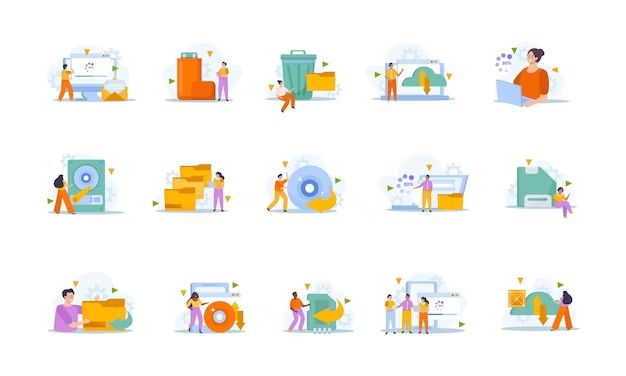Quick Answers
Here are some quick answers to common questions about undeleting photos:
How can I recover deleted photos from my phone?
If you recently deleted photos from your phone, you may be able to recover them using data recovery software or your phone’s built-in trash folder.
How can I recover deleted photos from my computer?
If you deleted photos from your computer, try using data recovery software to scan your hard drive and recover deleted files. Just don’t save new files to your computer, as this could overwrite the deleted photos.
How can I recover deleted photos from a memory card?
Use data recovery software to scan the memory card and recover deleted photos. Don’t take new photos or save new files to the card first, as this could overwrite your deleted photos.
Is it possible to recover permanently deleted photos?
It depends. If you emptied the trash or used a “secure delete” option, the photos may be permanently gone. But data recovery software can sometimes still find traces of deleted files.
Recovering Deleted Photos from a Phone
Deleting photos from your phone may seem permanent, but you often still have options to get them back. Here are some ways to recover deleted photos from a phone:
Check the Trash Folder
Most phones have a trash or recycle bin folder where deleted files get stored temporarily. Open this folder and look for your deleted photos – you may be able to restore them with one click.
Use Data Recovery Software
If the photos aren’t in the trash, your next option is to use data recovery software. Software like Fonelab, EaseUS, and Stellar Phoenix can scan your phone’s storage and recover deleted files.
Recover from iCloud or Google Photos Backup
If you had backups enabled, you may be able to restore deleted photos from cloud storage like iCloud or Google Photos. Just be aware restoring photos this way will also restore your phone to the state it was in when the backup occurred.
Extract from iTunes or Android Backup
Connect your phone to a computer and use software to browse the backup files from iTunes or Android backup. You may find your deleted photos in the backup.
Recovering Deleted Photos from a Computer
When you delete photos from your computer, the files are often still recoverable with the right software. Here are some tips for getting back deleted photos from a PC or Mac:
Avoid Overwriting the Files
As soon as you realize photos are deleted, stop using the computer. Continuing to save files could overwrite your deleted photos – making them less recoverable.
Use Data Recovery Software
Download recovery software like Stellar Data Recovery, EaseUS Data Recovery Wizard, or Disk Drill. Run a scan on your hard drive to find recoverable photo files.
Restore from a Backup
If you have backups via an external drive, cloud storage or a recovery app like Time Machine, you may be able to restore deleted files from a backup.
Extract Photos from the Trash
On Macs and PCs, deleted files get sent to a trash folder. You may be able to restore photos by finding the files in the trash folder before it’s emptied.
Recovering Photos from a Memory Card
Memory cards in cameras and mobile devices store lots of irreplaceable photos. If you delete photos from a memory card, try these methods:
Stop Using the Card
Don’t take new photos or transfer files to the card if you notice photos are missing – this can overwrite your deleted photos.
Plug the Card Into a Computer
Use data recovery software to scan the card and recover deleted files. This is less risky than scanning and restoring from within a mobile device.
Use the Camera’s Playback Mode
Some digital cameras with playback mode will show “deleted” photos. You may be able to restore them through the playback interface.
Format the Card
As a last resort, formatting the card may recover some deleted photos by clearing corrupted data – but only if you’ve tried recovery methods first.
Recovering Permanently Deleted Photos
If you used a “secure delete” option or emptied the trash, your photos may be permanently gone. But there’s still a bit of hope in some cases.
Recover After a Quick Format
If you only did a quick format on a drive, recovery software may find traces of deleted files. A full format makes photos less recoverable.
Scan the Drive Sectors
Advanced recovery tools like PC Inspector File Recovery can scan every sector on a drive to piece together traces of deleted files. This is effective for recovering permanently deleted photos.
Repair the File System
If file system corruption caused permanent deletion, running chkdsk, First Aid, or a repair utility may help recover deleted photos.
Restore from Backups
If you have an older backup from before the photos were deleted, restoring that backup may bring them back.
Preventing Photo Loss
Recovering deleted photos takes effort, so it’s better to avoid deletions in the first place. Here are some tips for keeping photos safe:
Enable Recycle Bin and Trash Recovery
Keep your recycle bin, trash and recently deleted folders active so you have time to restore deleted photos.
Back Up Your Photos
Keep backups of your photos on external drives and cloud storage in case of deletion.
Use Duplicate Finder Tools
Use apps that find duplicate photos so you can safely delete extras.
Double-Check Before Deleting
Go slow when deleting photos – always make sure the photos are backed up somewhere else first.
Conclusion
It’s often possible to recover deleted photos with the right software and techniques. But preventing deletion in the first place is much easier than trying to recover photos after the fact. Use backups, duplicates finders and file recovery tools to make sure your photos stay safe.
| Recovery Method | When to Use |
|---|---|
| Trash Folder | Right after deletion |
| Data Recovery Software | After trash is emptied |
| Backups | When originals are permanently gone |