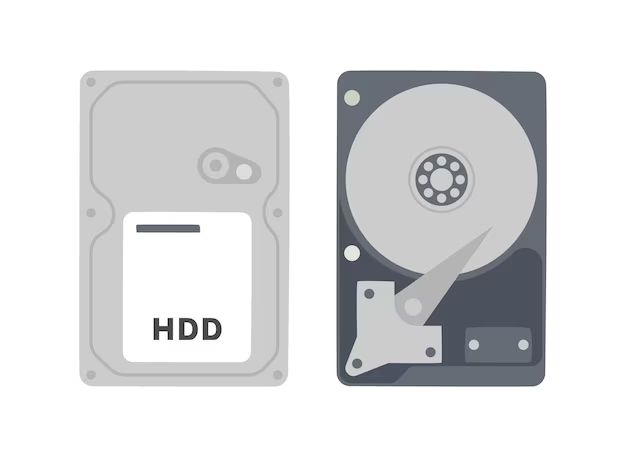A hard disk drive is the primary storage device in most computers. It contains the operating system, applications, and data files. Hard drives operate by spinning magnetic platters and using a read/write head to access data. The hard drive is connected to the computer’s motherboard and gets power from the computer’s power supply. When the computer is turned on, the hard drive spins up and is ready to store and retrieve data as needed.
What are the main components of a hard disk drive?
A hard disk drive has three main components:
Platters
The platters are circular disks made of non-magnetic material, usually aluminum or glass. These platters are coated with a thin layer of magnetic material, typically a cobalt-based alloy. The platters spin at very high speeds, up to 15,000 rpm in some drives. The data is stored magnetically in the coating on each platter surface. There are usually multiple platters stacked on top of each other in a hard drive to increase storage capacity.
Read/Write Head
The read/write head is an electromagnetic coil on the end of an actuator arm. This head floats just above the surface of the platters on a thin cushion of air as they spin. It magnetizes the surface of the platters to write data and detects changes in the magnetic fields to read data. There is one read/write head for each platter surface. The actuator arm precisely positions the heads over the desired track and sector.
Controller Board
The controller board contains the electronics that control the operation of the hard drive. It has a processor, memory chips, interface circuitry to communicate with the computer, a motor driver to spin the platters, and a servo system to position the heads. The controller ensures data gets written to and read from the correct locations.
How is data stored on a hard disk drive?
Data is stored on the magnetic coating of the platters in concentric rings called tracks. The tracks are further divided radially into smaller sections called sectors. Each sector stores 512 bytes of user data plus some additional bytes for error correction codes.
The platters and read/write heads form a stacked structure allowing data to be stored on both sides of each platter. The topmost platter surface is read from or written to by the topmost head. The controller selects each head in turn to access the data on that platter surface.
Tracks and Sectors
The concentric tracks are numbered starting from 0 at the outermost track. The number of tracks depends on the physical size of the platters and the track density. Track densities have increased over time allowing more tracks to fit on a disk.
The sectors divide each track into small arcs. Common sector sizes are 512 bytes, 4096 bytes, or 4194304 bytes. Increasing the sector size allows more data to be read/written with each rotation.
Cylinders
The tracks vertically aligned across all the platter surfaces are together called a cylinder. The sectors in a cylinder can be accessed without repositioning the heads. Data is spread across platters using the concept of cylinders for faster access.
How is data read or written on a hard drive?
Data is read or written in a hard drive using the read/write heads positioned over the desired track and sector. The basic process involves these steps:
Seek Time
First, the actuator arm rapidly moves the heads to the required track across the platters. This radial movement takes just a few milliseconds and is called the seek time.
Rotational Latency
Once the heads are over the correct track, the platters continue spinning until the required sector rotates under the head. This waiting time is called rotational latency and depends on the rotational speed.
Data Transfer
Finally, when the target sector is positioned under the head, the data transfer takes place. The head senses or magnetizes the bits on the platter surface as the sector moves under it. The controller coordinates this process.
Controlling the Voice Coil Motor
The actuator arm is moved using a voice coil motor. It works similarly to speakers with a coil positioned in a magnetic field. Running current through the coil generates a force moving the actuator. The servo control system ensures precise positioning.
How is data organized and accessed on a hard drive?
The hard drive interface exposes the data as addressable blocks called logical block addresses (LBAs). The LBAs linearly number each sector from 0 to the maximum capacity. This abstraction hides the physical details of tracks and sectors.
The file system on the drive maps files to LBAs. It maintains metadata structures to track which LBAs are allocated to which file. The operating system accesses files by reading this metadata to look up the LBAs used by the file.
Partitioning
Often hard drives are divided into multiple partitions using partitioning schemes like MBR or GPT. Each partition appears to the operating system as a separate logical drive even though it is a section of the same physical drive.
Clusters
File systems group LBAs into clusters which are the minimum allocation unit for a file. A file occupies one or more complete clusters on the disk. Clusters improve performance by reducing file fragmentation.
What is the data transfer speed of a hard drive?
The speed at which data can be read from or written to the hard drive is called the data transfer rate. It is measured in megabytes per second (MB/s) or gigabits per second (Gb/s). Key factors affecting transfer speed are:
Inner vs Outer Tracks
The sectors on the outer tracks have greater length compared to inner tracks. This means for a given rotational speed, the outer tracks have higher data transfer rates.
Disk Rotation Speed
Faster rotation means less time waiting for the desired sector to reach the head. Increasing platter RPM reduces latency.
Areal Density
This is the number of bits that can be stored per square inch of platter surface. Higher areal density means more data can be read/written per rotation.
The Computer Interface
Common hard drive interfaces like SATA, SAS allow data transfer up to 600 MB/s. The drive cache also improves transfer bursts.
What is the storage capacity of a hard drive?
Hard drive capacity is measured in gigabytes (GB) or terabytes (TB). It has grown enormously over the years from just a few megabytes initially to 16 TB for high capacity drives today.
Capacity depends on areal density and the number of platters/heads in the drive. Higher areal density permits more bits on each track. More platters provide more overall recording surfaces in the drive.
Other techniques like shingled magnetic recording and use of helium instead of air allow packing platters more densely for increased capacity.
How is the hard drive connected and powered in a computer?
Drive Interfaces
Common hard drive interfaces used to connect to the computer motherboard include:
– PATA – Up to 133 MB/s transfer speed
– SATA – Up to 600 MB/s transfer speed
– SAS – Up to 1200 MB/s transfer speed
– NVMe – Up to 3500 MB/s transfer speed over PCIe
Power Cables
Hard drives need both 5V and 12V supply lines. The 5V powers the drive electronics while 12V spins the platter motor. Cables like Molex, SATA power, and Berg connectors supply the required power from the PSU.
Jumpers and Settings
Jumpers may be used to set the drive slave/master mode for PATA operation. The controller board also has settings like transfer mode, sector size, caching that can be configured.
How has hard drive technology evolved over time?
Some key advances in hard drive tech over decades:
1950s – First Hard Drives
– IBM shipped the first hard drive – RAMAC 350 – in 1956. It used fifty 24-inch platters and stored 5 MB of data.
1970s – Floppy drives and MFM encoding
– IBM introduced the floppy disk drive in 1971. MFM encoding increased hard drive capacities.
1980s – Voice coil actuators and PRML
– Voice coil actuators replaced stepper motors allowing faster seeks. PRML encoding further improved capacity.
1990s – MR heads and ATA interfaces
– Magnetoresistive heads were more sensitive allowing higher densities. ATA interfaces became standard for personal computer drives.
2000s – Perpendicular recording and serial interfaces
– Perpendicular recording provided higher bit densities. Serial interfaces like SATA replaced parallel PATA.
2010s – Shingled writing and SSDs
– Shingled drives increased densities but reduced rewrite ability. SSDs started displacing hard drives for speed.
What are the limitations of hard disk drives?
Some inherent limitations in hard drive technology include:
Seek Time and Latency
– The seek time for head movement and rotational latency limit how fast data can be accessed from new locations.
Limited Speed and Bandwidth
– The maximum rotation speeds and interface bandwidth cap transfer speeds compared to new technologies like SSDs.
Fragility from Moving Parts
– The mechanical nature of drives makes them less shock resistant compared to solid-state storage.
Thermal Sensitivity
– Hard drives must be kept within a suitable temperature range to avoid failure – unlike SSDs which tolerate greater extremes.
Magnetic Interference
– Strong magnetic fields can erase data on a hard drive leading to data loss – a non-issue for SSDs.
Conclusion
In summary, a hard disk drive stores data magnetically on quickly spinning platters accessed by read/write heads. The heads move to the desired track and wait for the target sector to rotate under it before reading or writing the data. The interface exposes the data as addressable blocks. Key parameters governing performance are seek time, rotational speed, and interface bandwidth. Hard drives continue to offer large, affordable storage capacity despite facing competition from solid state drives in recent times. The underlying mechanical technology has progressed steadily over decades resulting in today’s high capacity yet cost-effective data storage devices.