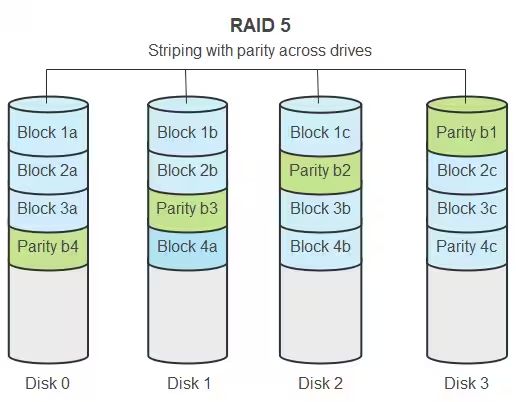RAID 5 is a storage technology that uses disk striping with distributed parity to provide redundancy and improve performance. With RAID 5, data and parity information are distributed across all the drives in the array. This allows the array to continue operating even if one drive fails, as the missing data can be recreated from the remaining data and parity information. But how does RAID 5 work specifically with 3 drives?
Overview of RAID 5
First, let’s do a quick overview of how RAID 5 works in general:
- Data is broken up and written in stripes across all the drives in the RAID 5 array.
- Parity information is calculated and written across the drives as well.
- The parity information allows for data reconstruction if a drive fails.
- RAID 5 requires at least 3 drives to implement.
With RAID 5, data write operations require 4 I/O operations – data is written to one drive, parity is read from another drive, new parity is calculated using XOR, and the new parity is written to a third drive. This is known as the RAID 5 write penalty.
When a drive fails in a RAID 5 array, the parity information is used to reconstruct the missing data dynamically in real-time. This allows the array to continue operating with no data loss, although at reduced performance.
RAID 5 with 3 Drives
With only 3 drives, RAID 5 operates in a similar fashion. Here is how it works:
- Drive 1 contains Data A, Data B, and Parity 1
- Drive 2 contains Data C, Data D, and Parity 2
- Drive 3 contains Data E, Data F, and Parity 3
The parity is distributed equally across the 3 drives. If any one drive fails, the parity information on the other two drives can be used to reconstruct the missing data.
For example, let’s say Drive 2 fails. Data C and Data D are missing. However, Parity 1 and Parity 3 still exist on the other drives. By XORing Parity 1, Parity 3, and the remaining data, Data C and Data D can be reconstructed.
The main disadvantage of RAID 5 with only 3 drives is that there is no redundancy during drive rebuilds. If a second drive fails before the rebuild completes, all data will be lost. Having more drives provides protection against this scenario.
RAID 5 Write Penalty
The RAID 5 write penalty is more pronounced with only 3 drives. Let’s look at an example:
- New data is written to Drive 1.
- The existing parity on Drive 2 is read.
- The new parity is calculated by XORing the new data and old parity.
- The new parity is written to Drive 3.
So a single data write requires 4 I/O operations. This write penalty affects performance compared to something like RAID 0. However, the benefit is drive fault tolerance.
When to Use RAID 5 with 3 Drives
Using RAID 5 with only 3 drives makes the most sense in these situations:
- You need drive fault tolerance but only have 3 drives.
- Performance demands are moderate.
- The array is not used for mission critical data.
- You can tolerate downtime during drive rebuilds.
For high performance and mission critical data, it is better to use RAID 5 with more drives. This provides redundancy during rebuilds.
Setting Up RAID 5 with 3 Drives
Setting up RAID 5 with 3 drives is straightforward. Here are the steps:
- Get 3 identical drives of the same capacity.
- Install the drives into your computer or RAID enclosure.
- Enter the RAID configuration utility in the firmware or OS.
- Select the option to create a new RAID array.
- Choose RAID 5 and select the 3 drives.
- The utility will begin to build the array across the disks.
- After complete, you can start using the array as a single volume.
Many motherboards and RAID cards have built-in utilities that walk you through the process. Make sure to select RAID 5 and choose all 3 drives when prompted.
Third party RAID management software like Windows Storage Spaces can also be used. The process is very similar there.
Expanding a 3 Drive RAID 5 Array
With only 3 drives, you are limited in storage capacity. Eventually you may need to expand the array. There are a couple options to do this with RAID 5:
- Replace with larger drives – One by one, replace the old drives with larger ones. Rebuild the array each time. This is time consuming but doesn’t require additional drive slots.
- Add more drives – Add more drives and expand the array to include them. This increases capacity but retains the original 3 drive RAID 5 redundancy.
The second option is better if you have open drive slots available. Most RAID implementations make it relatively easy to add more disks.
Dealing with Drive Failures
With only a single disk redundancy, dealing with a failed drive promptly is critical. Here are some best practices when a drive fails in a 3 drive RAID 5 array:
- Stop using the array immediately to prevent a second drive failure.
- Determine which drive failed and replace it.
- Rebuild the array to restore redundancy.
- Monitor the array closely until the rebuild finishes.
It is unsafe to continue using the degraded array. The goal is to get back to a healthy state with a rebuilt drive as quickly as possible.
Some RAID implementations may have hot spare drives that automatically rebuild the array. But with only 3 total drives, you likely won’t have a spare available.
RAID 5 Rebuild Time
For a 3 drive RAID 5 array, rebuild times will typically be much faster than a larger array. Some factors that affect RAID 5 rebuild time include:
- Drive capacity – higher capacity takes longer.
- Amount of used capacity – more data takes longer.
- Drive speed – slower drives take longer.
- CPU performance – slower CPUs take longer.
As a general guideline, a 1TB drive can rebuild in around 1-2 hours. Larger drives of 4-6TB may take 3-5 hours. Very large drives may take 10+ hours.
The rebuild needs to complete as fast as possible to restore redundancy. Using faster drives can help reduce rebuild times.
Monitoring and Maintaining a 3 Drive RAID 5 Array
More maintenance and monitoring is required for a 3 drive RAID 5 array. Here are some tips:
- Check the array health status regularly.
- Monitor drive SMART attributes for signs of issues.
- Perform parity scrubs to detect data corruption.
- Consider using hot spare drives if available.
- Have replacement drives ready to rebuild quickly.
- Test monitoring and alerting functions.
Proactively monitoring the array can help detect problems early. Quickly rebuilding failed drives is key.
Migrating Data from a 3 Drive RAID 5 Array
At some point you may want to migrate data off a 3 drive RAID 5 array onto a new solution. Some options include:
- Create a new larger RAID 5 array and copy the data over.
- Migrate to a more redundant RAID 6 array.
- Switch to a RAID 10 array for better performance.
- Move data to an external storage device or NAS temporarily.
The migration process will depend on your new target storage platform. The key is avoiding data loss during the transition.
Converting from RAID 5 to RAID 6
If you want to improve redundancy, converting from RAID 5 to RAID 6 is an option. RAID 6 can sustain 2 drive failures.
To convert, you will need to add more drives first. RAID 6 requires a minimum of 4 drives. Once you have the extra drives:
- Backup the RAID 5 data.
- Create a new RAID 6 array with the additional drives.
- Migrate the data to the new array.
- Destroy the old RAID 5 array.
- Expand the RAID 6 array if needed.
Take caution migrating data and make sure the original data is intact on the new RAID 6 array. The process varies by the RAID implementation.
Pros and Cons of RAID 5 on 3 Drives
Let’s summarize the main pros and cons of using RAID 5 on only 3 drives:
Pros:
- Simple to implement.
- Low hardware requirement.
- Tolerates 1 drive failure.
- Better I/O performance than RAID 1.
- Less write penalty than larger arrays.
Cons:
- No redundancy during rebuilds.
- Higher risk of unrecoverable failure.
- Not suitable for critical data.
- Limited drive capacity expansion options.
- Extra maintenance overhead.
Conclusion
In summary, RAID 5 can work on only 3 drives, but has some distinct disadvantages versus larger arrays. The lack of redundancy during rebuilds means you must act quickly to replace failed drives. Extra monitoring and preventative maintenance is required.
A 3 drive RAID 5 can be useful in certain low risk scenarios where you need a minimal fault tolerant array. But for important data, it is safer to opt for more drives.