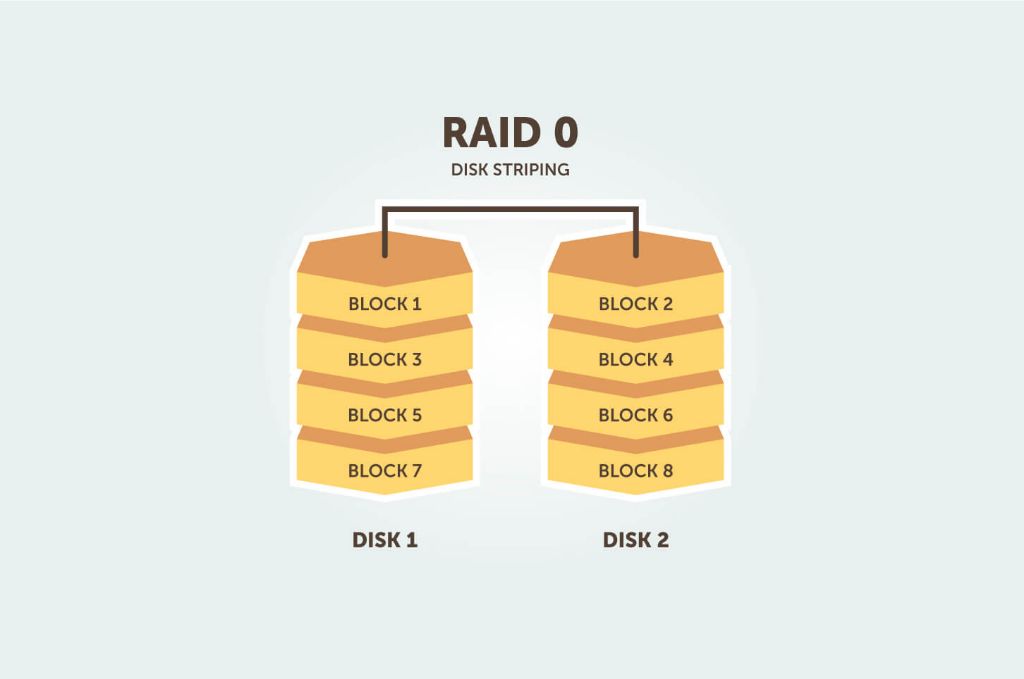RAID (Redundant Array of Independent Disks) is a technology that combines multiple disk drive components into a logical unit to improve performance and/or reliability. RAID can affect disk performance in different ways depending on the specific RAID level used. The most common RAID levels and their impact on performance are:
RAID 0
RAID 0, also known as disk striping, splits data evenly across two or more disks with no parity information. This allows for high performance since data can be read and written in parallel across multiple disks. However, RAID 0 offers no fault tolerance since if one disk fails, all data will be lost.
RAID 1
RAID 1, also known as disk mirroring, duplicates data across two disks to provide fault tolerance. All writes must go to both disks, reducing overall write performance compared to a single disk. Read performance can be improved since data can be read in parallel from both disks.
RAID 5
RAID 5 stripes data and parity information across three or more disks. The parity information allows for data recovery in case of disk failure. Write performance is slower than RAID 0 due to the parity calculation. Read performance can be faster depending on whether data is read sequentially or randomly.
RAID 6
RAID 6 is similar to RAID 5 but uses a second set of parity information distributed across the disks. This provides protection against failure of up to two disks, further improving reliability over RAID 5. However, write performance is slower due to the additional parity calculations.
RAID 10
RAID 10 combines mirroring and striping by creating a RAID 1 mirror and then striping data across multiple sets of mirrors. This provides both improved performance and reliable fault tolerance. However, the storage overhead is high since data is duplicated.
RAID 0 Performance
RAID 0 offers the best performance of all the RAID levels since data is split evenly across multiple disks that can operate in parallel. Here are some of the specific benefits of using RAID 0:
- Increased read and write performance since data requests can be distributed across multiple disks simultaneously.
- The overall storage capacity equals the sum of all disks in the array.
- There is no redundancy, so more storage space is available compared to redundant RAID levels.
Write performance scales almost linearly with the number of disks added to a RAID 0 array. For example, with two disks write performance may double compared to a single disk. This makes RAID 0 well suited for applications that demand high bandwidth like multimedia editing or financial modeling.
However, there are also some downsides to the performance characteristics of RAID 0:
- There is no fault tolerance – if one drive fails, all data across the array will be lost.
- The array is only as fast as the slowest drive, so performance is limited by the weakest disk.
- Latency can increase with more disks since there are more components that can slow down access times.
Overall, RAID 0 provides fast reads and writes by striping data in parallel across multiple disks. The tradeoff is no redundancy and potential loss of all data if one drive fails.
RAID 1 Performance
RAID 1 provides fault tolerance by mirroring data across two disks. Here are some of the performance characteristics of RAID 1:
- Read performance is faster since data can be retrieved in parallel from both disks.
- Write performance is slower because every write must go to both disks serially.
- The array size equals the size of the smallest disk.
- There is high redundancy since all data is duplicated on both disks.
For small random reads, RAID 1 can provide up to double the read performance compared to a single disk. However, the write penalty is significant because every write operation must go to both disks, effectively cutting write throughput in half.
RAID 1 offers the following advantages for performance:
- Faster response time for read requests since reads can be distributed across disks.
- Continued operation if one disk fails.
And here are some of the disadvantages of using RAID 1:
- Reduced write performance due to duplicate writes.
- Increased latency for write-intensive applications.
- Requires at least two disks.
In summary, RAID 1 improves read performance while slowing down writes. It provides fault tolerance by duplicating all data across disks. RAID 1 works well for predominantly read operations like web servers and databases.
RAID 5 Performance
RAID 5 stripes data across three or more disks with parity information distributed evenly across the array. Here are some key performance considerations with RAID 5:
- Read performance is very good and can scale with multiple disks since data is striped across the array.
- Write performance is slower than RAID 0 due to parity generation on writes.
- The size of a RAID 5 array is capacity of the smallest disk multiplied by the number of disks minus one.
- RAID 5 offers good protection against disk failure and can survive loss of one disk.
RAID 5 utilizes parallelization to enhance performance for data reads. By striping data across multiple disks, read requests can be distributed to allow multiple disks to retrieve data simultaneously. This can provide near linear improvements to read performance relative to the number of disks in the array.
However, write performance with RAID 5 suffers compared to RAID 0 because of parity generation:
- On every write operation, parity must be calculated and written across the array.
- Small random writes suffer the most since frequent parity recalculation lowers performance.
- Write caching can help improve write speeds by accumulating data in cache before parity calculation.
In general, RAID 5 provides faster reads at the cost of slower writes due to parity overhead. It is a good option when redundant data storage is needed but there is more reading than writing taking place.
RAID 6 Performance
RAID 6 is an extension of RAID 5 that uses a second independent distributed parity scheme. This allows RAID 6 to sustain up to two disk failures with continued operation. Here are the performance tradeoffs with RAID 6:
- Read performance is similar to RAID 5 since data is striped across multiple disks.
- Write performance is slower than both RAID 5 and RAID 0 due to the dual parity generation.
- Usable array capacity is the size of the smallest disk multiplied by the number of disks minus two.
- RAID 6 provides excellent protection against up to two disk failures.
The dual parity calculations in RAID 6 provide additional fault tolerance but also come with a performance cost:
- Small random writes take twice the performance hit as RAID 5 due to dual parity writes.
- Sequential write performance may be up to 50% slower compared to RAID 5.
- Large full-stripe writes minimize the parity overhead.
- As with RAID 5, write caching helps improve overall write speeds.
In summary, RAID 6 offers excellent reliability against double disk failures compared to other RAID levels. However, the tradeoff is slower write performance due to the extra parity computations. RAID 6 works best in read-intensive environments where maximum fault tolerance is required.
RAID 10 Performance
RAID 10 combines both mirroring and striping for enhanced performance plus fault tolerance:
- RAID 10 is constructed by creating a RAID 1 mirror and then striping reads and writes across the mirrors.
- Read performance is excellent since data can be read in parallel from both disks in each mirrored pair.
- Write performance is better than RAID 1 because writes are striped across mirrors.
- RAID 10 provides good redundancy by mirroring all data.
- Storage capacity equals the total capacity across the smallest disks in each mirror.
Compared to RAID 1, RAID 10 provides increased performance by adding striping across the mirrors:
- Large sequential reads and writes approach the performance of RAID 0.
- Small random reads are doubled since each mirror can process I/O requests independently.
- Small random writes are slower than RAID 0 but faster than RAID 1 due to striping.
The downsides of RAID 10 include:
- High storage overhead since all data is mirrored.
- Rebuilding mirrors is time consuming compared to single parity schemes like RAID 5.
- Costly since a minimum of 4 disks are required.
In general, RAID 10 is well suited for applications that require both high performance and redundancy like databases or virtualization. The combined mirroring and striping provides fast reads and improved writes compared to RAID 1 alone.
Performance Comparisons of RAID Levels
Here is a summary of the relative read and write performance among common RAID levels:
| RAID Type | Read Performance | Write Performance |
|---|---|---|
| RAID 0 | Excellent | Excellent |
| RAID 1 | Very Good | Poor |
| RAID 5 | Excellent | Moderate |
| RAID 6 | Excellent | Poor |
| RAID 10 | Excellent | Good |
A few key points about RAID performance:
- RAID 0 provides the fastest reads and writes but no redundancy.
- RAID 1 has excellent read speed but slow writes due to mirroring overhead.
- RAID 5 has very fast reads but slower writes compared to RAID 0 due to parity generation.
- RAID 6 reads are fast but writes are slow due to dual parity calculation.
- RAID 10 balances excellent read performance and good writes by combining mirroring with striping.
In situations where redundancy is not required, RAID 0 is the clear performance winner for both reads and writes. When fault tolerance is needed, RAID 10 offers the best overall balance of speed and redundancy.
Impact of Disk Speed on Performance
In addition to the RAID level, the physical characteristics of the disks used in the array can significantly impact performance. Here are some disk factors that affect RAID performance:
Disk Speed
Faster spinning disks and solid state drives (SSDs) provide better throughput and access times. Higher speed disks will allow a RAID implementation to achieve more of its potential parallel performance.
Disk Cache Size
Larger disk caches can help buffer writes and optimize reads for many simultaneous requests. RAID controllers also have their own caches to improve performance.
Average Seek Time
Shorter seek times on physical disks reduce latency during random accesses. This improves the speed of non-sequential I/O operations.
Controller Bottlenecks
The RAID controller can become a bottleneck if it cannot handle the throughput demanded by high speed disks. A matched controller is needed to fully utilize fast RAID storage.
Drive Interface
Newer interfaces like SAS and SATA provide higher maximum throughput than older PATA/IDE interfaces. Faster drive interfaces allow disks to transfer more data per second.
Number of Disks
More physical disks in the array provide increased parallelism for reads/writes. But also results in greater management complexity.
By combining fast, low-latency disks with appropriate RAID levels and controllers, optimal storage performance can be achieved. The fastest RAID configurations use SSDs, high speed controllers, and enough disks to maximize parallel I/O bandwidth.
Software vs Hardware RAID
RAID can be implemented in software or hardware:
Software RAID
Software RAID provides RAID capabilities by using the main system CPU and operating system drivers. Some characteristics of software RAID include:
- Lower cost since a dedicated RAID controller is not required.
- May use system RAM for disk caching.
- More load on the CPU for parity calculations.
- Dependent on OS drivers, kernel, and file system.
Software RAID is easy to configure on Linux, Windows, and other OSes by using utilities like mdadm, Disk Management, or Disk Utility. It works well for home systems but lacks some enterprise RAID features.
Hardware RAID
Hardware RAID uses dedicated RAID controller cards that contain processors specialized for RAID computations. Here are some traits of hardware RAID:
- Higher cost due to purchase of RAID controllers.
- Own memory and cache for improved performance.
- Handles RAID processing without using main CPU.
- More reliable with battery-backed write caches.
- May provide advanced features like snapshots and replication.
Hardware RAID delivers better performance and redundancy with less impact on the main system. It’s the preferred RAID solution for servers and high-end workstations. Most hardware RAID today uses PCIe adapter cards with onboard RAID chips.
Comparison of Software vs. Hardware RAID
| Software RAID | Hardware RAID | |
|---|---|---|
| Cost | Lower | Higher |
| Performance | Moderate | Excellent |
| Reliability | Moderate | Excellent |
| CPU Load | Higher | Lower |
| Features | Basic | Advanced |
In summary, hardware RAID delivers better performance and features but at a higher cost. Software RAID provides a lower cost option appropriate for home systems. For mission critical storage, choose hardware RAID controllers over software RAID.
Conclusion
RAID can provide performance and redundancy benefits by combining multiple storage disks together. But the level of RAID used greatly impacts the overall speed and fault tolerance characteristics.
RAID 0 offers the fastest disk performance by striping data across all disks, but lacks any redundancy. RAID 1 provides excellent read speed and complete data duplication through mirroring, though with slower writes. RAID 5 increases parallelism and throughput by striping data and parity across disks, at the cost of decreased write speed due to parity generation. RAID 6 extends RAID 5 with a second parity scheme for high redundancy but also reduces write performance further due to dual parity writes. RAID 10 balances both high speed and redundancy by combining RAID 0 striping with RAID 1 mirroring.
In addition to choosing the RAID level, the physical disk characteristics also greatly influence real-world performance. By combining fast drives like SSDs with RAID controllers that maximize parallel I/O bandwidth, blazing fast RAID performance can be achieved. Hardware RAID solutions also outperform software RAID by offloading the intensive parity computations to dedicated controller processors and memory.
For most use cases where redundancy is needed, RAID 10 provides the best blend of speed, capacity efficiency, and fault tolerance. RAID 5 offers a lower cost option by reducing disk overhead compared to mirroring. And if raw performance is the objective above all else, RAID 0 enables maximum disk throughput without data protection.
By understanding the performance tradeoffs with each RAID type, the optimal array can be designed to meet the needs of speed, reliability, and cost for a particular computing environment.