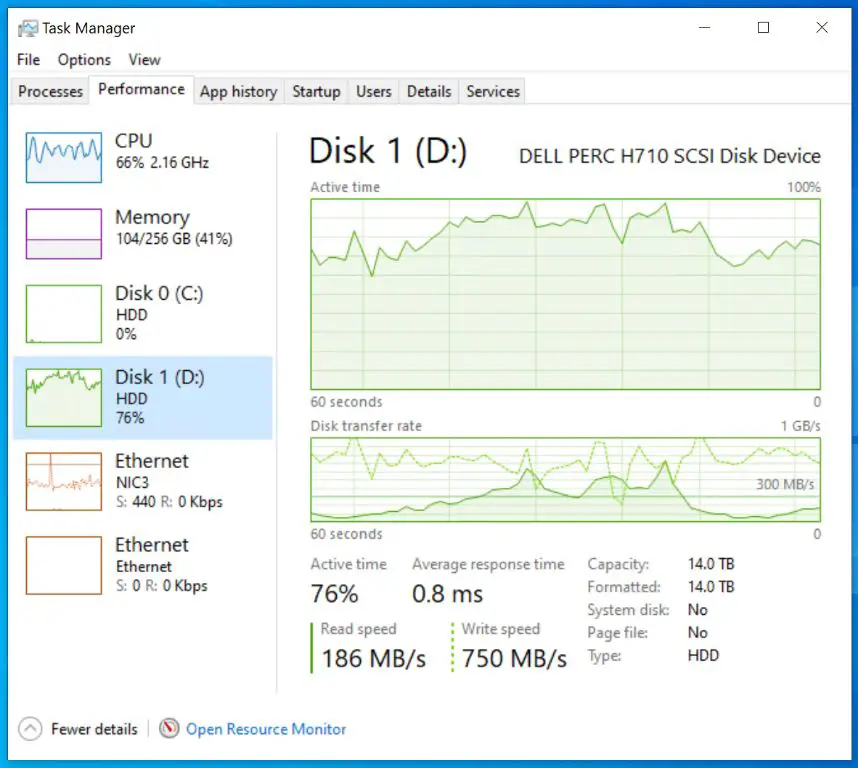RAID 0, also known as disk striping, is a type of RAID configuration that spreads data across multiple drives to improve performance. By striping data across three drives in a RAID 0 array, you can achieve faster read and write speeds compared to using just one drive.
What is RAID 0?
RAID stands for Redundant Array of Independent Disks. There are several levels of RAID that provide different combinations of performance, capacity and fault tolerance.
RAID 0 is focused solely on performance. It stripes data across multiple drives, allowing reads and writes to be distributed between drives. This results in improved performance compared to a single drive, as the workload is balanced between drives.
The downside of RAID 0 is there is no fault tolerance. If one drive fails, all data will be lost. For this reason, RAID 0 is generally used in non-critical storage environments where performance is the priority.
How does a 3 drive RAID 0 configuration work?
In a 3 drive RAID 0 array, data is divided into blocks which are striped evenly across the 3 drives. If using drives of equal size, each drive will hold one third of the total storage capacity.
For example, with 3 x 1TB drives in RAID 0, the total capacity would be 3TB. Data would be split into blocks and distributed evenly – writing block 1 to drive 1, block 2 to drive 2, block 3 to drive 3 and so on.
This distribution allows reads and writes to be performed in parallel across multiple drives, increasing performance. With 3 drives, I/O operations can theoretically be handled up to 3x faster compared to a single drive.
RAID 0 read performance
For reading data, RAID 0 provides excellent performance improvements. As data is striped across multiple drives, reads can be done in parallel which multiplies the read speed.
Most SATA hard drives have a sustained read speed around 100-200MB/s. In a 3 drive RAID 0 array, total read speed can reach 600MB/s as data is read simultaneously from all 3 drives.
Benchmarks of 3 drive RAID 0 arrays generally show around 2.5-3x faster read speeds compared to a single drive:
| Configuration | Read Speed |
|---|---|
| 1 x SATA SSD | 500 MB/s |
| 3 x SATA SSD (RAID 0) | 1400 MB/s |
For NVMe SSD drives which already have very fast read speeds, RAID 0 scaling may be less substantial but you can still expect 1.5-2x faster reads.
RAID 0 write performance
Write performance in RAID 0 is also improved but typically not to the same extent as reads. There is less natural parallelism for writes so speedup is limited by the performance of the individual drives.
However, as data can be written interleaved across multiple drives, queue depths are reduced which can allow for faster writes. With 3 SATA SSDs in RAID 0 you may see 1.5-2x faster writes versus a single drive.
| Configuration | Write Speed |
|---|---|
| 1 x SATA SSD | 500 MB/s |
| 3 x SATA SSD (RAID 0) | 800 MB/s |
So in summary, a 3 drive RAID 0 array can deliver up to 3x faster read speed but more realistically around 1.5-2x faster write speeds.
Influence of drive types
The maximum performance of a RAID 0 array depends on the drives used. Some key factors:
- Interface – Faster drive interfaces like NVMe provide higher bandwidth for improved parallelism. SATA drives have bandwidth limitations.
- Drive performance – Faster individual drives allow the RAID to go faster. For example, NVMe SSDs are much quicker than HDDs.
- Drive consistency – If drives have differing speeds, it will be limited by the slowest drive.
To maximize RAID 0 performance, it is best to use identical high speed drives, e.g. matched NVMe SSDs. Avoid mixing drive types or speeds.
How does drive quantity impact performance?
Adding more drives to a RAID 0 array will increase performance, though with diminishing returns. A rough guide:
- 2 drives – Up to 2x faster than a single drive
- 3 drives – Up to 3x faster reads, 2x faster writes
- 4-6 drives – Up to 4-5x faster reads, 2-3x faster writes
- 7+ drives – Additional drives provide smaller improvements
There are also physical limitations in supporting more drives, such as having enough PCIe lanes or SATA ports on the motherboard. Typically systems max out at 6-8 drives before additional drives provide very little extra performance benefit.
RAID 0 advantages
The key benefits of using RAID 0 with 3 drives are:
- Increased read/write performance compared to a single drive
- Scalable – add more drives for even faster speeds
- Simple to implement, supported by all major operating systems
- Low cost way to improve performance using multiple low cost drives
RAID 0 excels in use cases like video editing where high read/write speeds are required. The performance multiplier of RAID 0 comes at no extra monetary cost if you have drives available.
RAID 0 disadvantages
There are also some downsides to consider with RAID 0:
- No fault tolerance – if one drive fails, all data across the array is lost. The more drives, the higher the risk.
- Requires identical drives for best performance
- Still has physical drive performance limitations (SATA bandwidth caps)
- No redundancy benefits like RAID 1/5/6
RAID 0 comes with a risk of catastrophic data loss. Regular backups are essential.
RAID 0 use cases
Typical situations where a 3 drive RAID 0 configuration would be beneficial:
- Video and photo editing workstations for fast project workflow
- Software development, virtual machines, data analytics
- Gaming PCs to improve load times
- Any application requiring high disk throughput where redundancy is not critical
Avoid RAID 0 for storage of sensitive, irreplaceable data unless there are thorough backups.
Alternatives to RAID 0
If the risks of RAID 0 are too high for your use case, alternatives to consider include:
- RAID 1 (mirroring) – redundancy for critical data
- RAID 5 – stripe with distributed parity for fault tolerance
- RAID 10 (1+0) – mirroring + striping for balance of speed and redundancy
- Larger individual SSDs – higher capacity NVMe drives are getting cheaper
- External storage (NAS/SAN) if scaling beyond local drives
The merits of RAID 0 versus other RAID levels or storage configurations will depend on your specific performance/capacity/redundancy needs.
Conclusion
A 3 drive RAID 0 array can provide substantial read and write speed improvements compared to a single drive, due to the parallelism of striping data across multiple disks. Real world testing shows around 2-3x faster reads and up to 2x faster writes are achievable.
To maximize performance, use identical high speed drives like NVMe SSDs. RAID 0 comes with no redundancy so should be paired with comprehensive backups. It works well in performance-driven scenarios from gaming PCs to video production workstations.