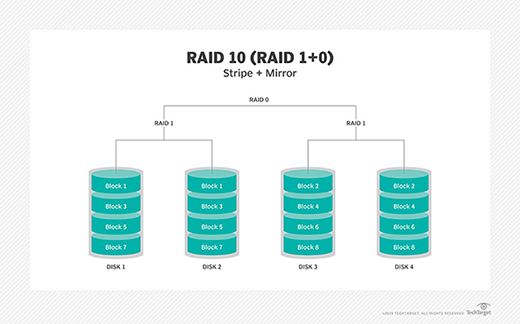RAID 10, also known as RAID 1+0, is a hybrid RAID configuration that combines disk mirroring and disk striping to provide fault tolerance and improved performance. Understanding the number of disk arrays in a RAID 10 setup is important for calculating storage capacity and performance.
What is RAID 10?
RAID 10 requires a minimum of 4 drives and creates a striped set from mirrored spans. The data is both copied (mirrored) and distributed (striped) across multiple drives. The mirroring provides redundancy to protect data in case of a drive failure while the striping enables increased performance.
In RAID 10, the disks are arranged into mirrored pairs. Data is written across these mirrored spans in a striped pattern. This results in a storage capacity of one-half the total disk space since each logical block of data is duplicated on the mirror. For example, four 1TB drives in RAID 10 would provide 2TB of usable storage.
The specific benefits of RAID 10 include:
- Increased read performance – data can be read in parallel from multiple drives
- Increased fault tolerance – mirroring protects against a single disk failure in each pair
- Balances performance and redundancy
The drawbacks of RAID 10 include reduced total capacity compared to a non-mirrored array and higher cost since more disks are required than with striping alone.
RAID 10 Arrays
The number of disk arrays in a RAID 10 setup depends on the number of drives used. Each mirrored pair of drives is considered a separate RAID 1 array. When these RAID 1 arrays are striped together, they form the complete RAID 10 array.
For example, with 4 drives there would be 2 mirrored pairs. Each pair is a 2-drive RAID 1 array. Together, these 2 RAID 1 arrays create a single 4-drive RAID 10 array.
With 6 drives, there would be 3 mirrored pairs, each one a 2-drive RAID 1 array. These 3 RAID 1 arrays together make up the RAID 10 array.
And with 8 drives, there would be 4 mirrored pairs, each one a RAID 1 array. The 4 RAID 1 arrays create the full 8 drive RAID 10 array.
So in summary, the number of disk arrays in RAID 10 is equal to the number of mirrored drive pairs. Each mirrored pair is a RAID 1 array. The total number of RAID 1 arrays determines the complete RAID 10 array.
RAID 10 Array Examples
Here are some examples to illustrate the number of arrays in various RAID 10 setups:
4 Drive RAID 10
- 2 Mirrored Pairs (2 RAID 1 arrays)
- 1 RAID 10 array made up of 2 RAID 1 arrays
6 Drive RAID 10
- 3 Mirrored Pairs (3 RAID 1 arrays)
- 1 RAID 10 array made up of 3 RAID 1 arrays
8 Drive RAID 10
- 4 Mirrored Pairs (4 RAID 1 arrays)
- 1 RAID 10 array made up of 4 RAID 1 arrays
10 Drive RAID 10
- 5 Mirrored Pairs (5 RAID 1 arrays)
- 1 RAID 10 array made up of 5 RAID 1 arrays
This pattern continues as you add more drives in multiples of 2. Each additional mirrored pair adds one more RAID 1 array to the full RAID 10 array.
Calculating the Number of Arrays in RAID 10
Based on the above examples, you can use this formula to determine the number of disk arrays in any RAID 10 configuration:
- Number of Mirrored Pairs = Total Drives / 2
- Each Mirrored Pair = 1 RAID 1 array
- Total RAID 1 arrays = Number of Mirrored Pairs
- All RAID 1 arrays together = 1 RAID 10 array
So for a given total number of drives (n):
- Number of Mirrored Pairs = n / 2
- Number of RAID 1 arrays = n / 2
- 1 Total RAID 10 array
To demonstrate this:
| Drives | Mirrored Pairs | RAID 1 Arrays | RAID 10 Arrays |
|---|---|---|---|
| 4 | 2 | 2 | 1 |
| 6 | 3 | 3 | 1 |
| 8 | 4 | 4 | 1 |
| 10 | 5 | 5 | 1 |
This table illustrates the relationship where the number of RAID 1 arrays equals the number of mirrored pairs, and together they make up the total RAID 10 array.
Minimum Number of Drives
While the calculation allows for any even number of drives to be used, a minimum of 4 drives is required to implement RAID 10. With only 2 drives, RAID 10 would be equivalent to a single mirrored RAID 1 array. The striping of spans across multiple arrays only occurs when there are 2 or more mirrored pairs.
It is also worth noting most implementations require the number of drives used to create a RAID 10 array to be a multiple of 2, 4, 6, 8 etc. This ensures the mirrored pairs and striped spans align evenly across the set.
Performance and Capacity
Understanding the number of arrays in RAID 10 also provides insight into the performance and capacity characteristics:
- Disk performance increases in proportion to the number of spans across which data is striped
- More disks allows for more mirrored pairs and wider striped spans
- Disk capacity decreases since each data block is duplicated on the mirror
- More disks reduces the relative capacity as more drives are mirrored
Generally, RAID 10 arrays with larger numbers of drives will have higher performance but lower overall storage capacity compared to arrays with fewer disks.
Optimal Configuration
The ideal number of drives to use for RAID 10 depends on the specific storage needs:
- Minimum 4 drives for basic RAID 10
- 6-8 drives good balance of capacity and performance
- 10+ drives when maximum performance needed
- Scale arrays larger for applications with high capacity requirements
RAID 10 works well for transactional databases, email servers, and other applications requiring faster access across multiple disks. Critical systems may use higher drive counts to increase performance or add redundancy.
Comparison to RAID 1
Compared to a RAID 1 mirrored array, RAID 10 can deliver up to double the read performance by spreading data across multiple spans. However, for a given number of disks, RAID 10 will have half the usable capacity of the equivalent RAID 1 array since the drives are both mirrored and striped.
For example, 4 drives in RAID 10 with 2 mirrored pairs would provide 2TB of storage. 4 drives in RAID 1 with a single 4-drive mirror would provide 4TB of storage. The increased performance of RAID 10 comes at the cost of reduced overall capacity.
Non-Standard Layouts
While the standard implementation uses mirrored pairs striped evenly across all drives, some RAID 10 implementations allow for non-standard layouts as well. These may include uneven spans, unequal mirroring, and striping without full mirroring.
For example, a 6 drive array could have:
- 3 drives mirrored and striped across 3 spans
- 2 mirrored pairs striped unevenly
- 2 drives mirrored and 4 drives striped
These non-standard layouts may offer different capacity/performance tradeoffs but can make calculating drive arrays more complicated. The standard approach maximizes uniformity across the set.
Conclusion
To summarize, the number of arrays in a RAID 10 configuration equals the number of mirrored drive pairs. Each mirrored pair is a 2-drive RAID 1 array. Together, the total number of RAID 1 arrays makes up the full RAID 10 array.
Using a minimum of 4 drives, RAID 10 provides fault tolerance through mirroring and increased performance through disk striping. Adding more drives increases potential throughput while reducing overall storage capacity. The optimal number of drives depends on the specific performance and capacity requirements.
Understanding the underlying disk arrays is key to properly architecting and managing RAID 10 storage in any environment. With the ability to calculate drive arrays based on the total disks, one can balance performance, capacity, and redundancy to meet application needs.