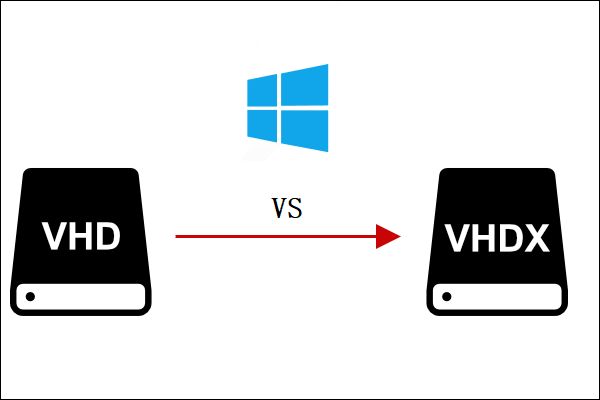VHD (Virtual Hard Disk) and VHDX are virtual hard disk file formats used by Microsoft virtualization products like Hyper-V to store virtual machine (VM) disk images. Both allow entire operating systems and data to exist in single disk image files that can be easily transported, backed up, and managed.
VHD was introduced in Windows Server 2008 and has been the primary virtual disk format for Hyper-V VMs. VHDX was introduced in Windows Server 2012 with new features for larger storage capacity and data protection.
While VHDX builds on VHD and improves upon some limitations, VHD remains widely used and supported. Understanding the differences and use cases helps determine when to use each format.
History
The Virtual Hard Disk (VHD) format was first introduced by Connectix Corporation in 1993 for use with their Virtual PC product. Virtual PC allowed users to run multiple virtual machines with different operating systems on a single physical computer. The VHD format served as a container to store the virtual hard drive data for each virtual machine.
Microsoft acquired Connectix Corporation and Virtual PC in 2003. Microsoft continued developing Virtual PC and the VHD format. In 2005, Microsoft released the VHD specification and opened up the format for third party developers and vendors. The VHD format gained widespread adoption for virtualization applications. https://en.wikipedia.org/wiki/VHD_(file_format)
In 2012, Microsoft introduced the next generation VHDX format along with Hyper-V in Windows Server 2012. VHDX offered several improvements over VHD such as support for larger disk sizes up to 64 TB, protection against data corruption, and the ability to resize the virtual disk. VHDX rapidly replaced VHD as the default disk format for Microsoft’s virtualization platforms. https://learn.microsoft.com/en-us/windows-server/storage/storage-spaces/performance-history-for-vhds
Uses
VHD and VHDX files have some key differences in their primary uses and applications:
VHD files are commonly used for:
- Storing virtual machine disk images in Hyper-V virtualization environments (cite: https://learn.microsoft.com/en-us/previous-versions/windows/it-pro/windows-server-2012-r2-and-2012/hh831446(v=ws.11))
- Migrating physical systems to virtual machines using disk imaging tools (cite: https://www.nucleustechnologies.com/blog/why-when-to-use-vhdx-or-vhd-files-with-hyper-v/)
- Distributing software packages and applications
VHDX files offer advantages for:
- Running modern virtual workloads that require larger disk sizes (cite: https://learn.microsoft.com/en-us/previous-versions/windows/it-pro/windows-server-2012-r2-and-2012/hh831446(v=ws.11))
- Virtualizing storage and business continuity configurations
- Storing sensitive data securely with built-in resilience features
Features
VHD and VHDX both support the ability to create virtual disks for virtualization solutions. However, there are some key differences in their features:
- VHD files have a maximum capacity of 2,040 GB according to Microsoft (Source 1). They work on Windows Server 2008 and newer.
- VHDX files allow for a much larger maximum capacity of 64 TB (Source 2). Microsoft introduced the VHDX format in Windows Server 2012 to overcome VHD limitations.
- VHDX provides protection against data corruption during power failures with logging and checkpointing. VHD does not have these features (Source 2).
- VHDX supports virtual fiber channel adapters, SCSI controllers, and NVMe devices. VHD does not support these features (Source 2).
In summary, VHDX provides larger storage capacity, better resilience, and support for more virtual hardware than VHD.
Differences
The main differences between VHD and VHDX are:
- VHDX has a much larger maximum disk size of 64 TB compared to VHD’s limit of 2 TB (The Major Difference Between VHD and VHDX – SysInfo).
- VHDX supports 4K logical sector sizes, allowing for more efficient storage allocation compared to VHD (Hyper-V VHD vs VHDX: How They Differ and How to Work …).
- VHDX implements resilience features like checksums and logging to prevent against data corruption that can occur with VHD (Difference between vhd and vhdx).
- VHDX provides the ability to be resized dynamically while the VM is running, a capability lacking in VHD (Hyper-V VHD vs VHDX: How They Differ and How to Work …).
- VHDX has built-in encryption capabilities to secure VM data that VHD does not offer (Difference between vhd and vhdx).
Performance
In terms of performance, there are some notable differences between VHD and VHDX formats. According to benchmark tests, VHDX demonstrates significantly better performance across a range of workloads.
For sequential writes, VHDX showed over 25% higher throughput compared to VHD in tests using 1MB blocks. At higher queue depths of 16, VHDX achieved 40% higher IOPS (I/O Operations Per Second) for random workloads. This performance advantage is even more pronounced for large sector sizes, with VHDX achieving up to 6000% higher IOPS in some scenarios.
The key factors leading to VHDX’s improved performance include optimizations like larger block sizes and alignment to hard disk geometries. VHDX also leverages the more efficient UUID indentifier scheme compared to VHD. Overall, these enhancements translate to reduced I/O overhead and latency.
In summary, while both VHD and VHDX are viable virtual disk formats, VHDX demonstrates clear performance advantages especially for I/O intensive workloads. The difference can be substantial enough to justify converting from VHD to VHDX format in many use cases.
Sources:
https://www.slideserve.com/kayla/hyper-v-storage
Compatibility
The VHD and VHDX formats have different compatibility with operating systems and virtualization platforms:
VHD is compatible with a wider range of Windows versions, including Windows Server 2008, 2008 R2, 2012 R2, and 2012 (Source). It can be used with major virtualization platforms like VMware and VirtualBox.
VHDX has more limited compatibility. It is only supported on Windows Server 2012 and newer versions (Source). VHDX is designed for Hyper-V virtualization exclusively and does not work with VMware or VirtualBox.
So in summary, VHD offers broader compatibility across more operating systems and virtualization platforms, while VHDX is limited to newer Windows Server releases and Hyper-V.
Conversion
The process for converting between VHD and VHDX formats is relatively straightforward using Microsoft’s Hyper-V Manager. To convert a VHD to VHDX, you simply right-click on the VHD file in Hyper-V Manager and select “Convert” and then “VHDX” from the context menu. The VHD will then be converted to the newer VHDX format.
To convert a VHDX back to VHD, the process is the same – right-click the VHDX file in Hyper-V Manager, select “Convert” and then choose “VHD”. The conversion process can take some time depending on the size of the virtual disk, but it is generally a seamless process.
For automated batch conversions, Microsoft provides Powershell cmdlets like Convert-VHD to convert between formats. Overall the conversion process is straightforward, allowing simple migration between VHD and the newer VHDX format.
Limitations
VHD files have a built-in limitation of just under 2 TiB (2048 GiB) for the size of any dynamic or differencing VHDs, according to Wikipedia (https://en.wikipedia.org/wiki/VHD_(file_format)). This is due to a sector offset table that indexes the individual 512 byte sectors of the virtual disk. VHDX was introduced to overcome this limitation.
VHDX does not have the 2 TiB size limitation like VHD. However, VHDX may not be supported in older versions of Windows and Hyper-V. VHD is more compatible with older operating systems. Additionally, VHDX cannot be used for boot drives with UEFI firmware, only VHD is compatible for UEFI booting according to Hyper-V Backup (https://hyper-v-backup.backupchain.com/hyper-v-vhd-or-vhdx-advantages-and-disadvantages/).
Both VHD and VHDX files can pose security risks if a user double clicks on a malicious file without taking precautions, as outlined by the SEI Blog (https://insights.sei.cmu.edu/blog/the-dangers-of-vhd-and-vhdx-files/). Care should be taken before opening unknown VHD/VHDX files.
Conclusion
In summary, VHDX and VHD are both virtual hard disk formats used by Microsoft’s Hyper-V virtualization technology. The key differences are:
- VHDX was introduced in Windows Server 2012 as the next generation VHD format, while VHD is the original format supported since the first release of Hyper-V.
- VHDX supports virtual hard disks up to 64TB in size, compared to 2TB maximum for VHD.
- VHDX provides built-in protection against data corruption during power outages.
- VHDX offers faster performance through optimization for larger block sizes.
- VHD is compatible with a wider range of operating systems and virtualization platforms.
In most cases, VHDX is preferable due to its larger capacity, better performance, and improved resiliency. However, VHD may still be required for legacy VM configurations or for portability across platforms. Overall, VHDX represents the future evolution of virtual hard disks in Hyper-V environments.