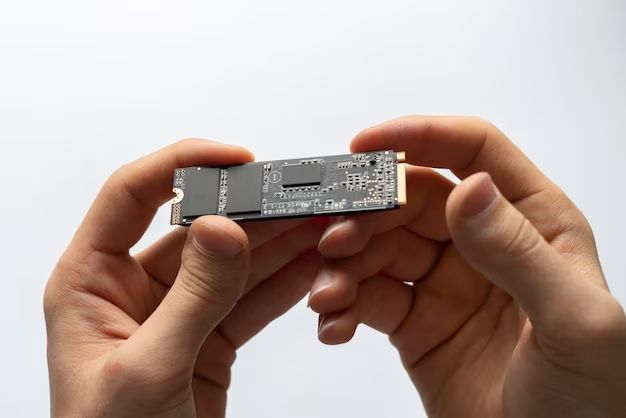Quick formatting and full formatting are two ways to prepare a solid state drive (SSD) for use. The main difference is that a quick format only marks the existing data on the drive as deleted, while a full format completely erases all data by overwriting it.
Quick formatting an SSD has some advantages such as faster formatting time and less wear on the drive. However, it also has disadvantages like potential data recovery and security risks if sensitive information was on the drive previously. Overall, quick formatting is usually sufficient for SSDs in most consumer use cases, but full formatting may be recommended in certain situations requiring heightened security.
How Quick and Full Formats Work
A quick format only deletes the file system index on the disk drive and marks all existing clusters as free space, allowing them to be overwritten later. It does not actually erase or zero out any existing data on the drive. This makes a quick format much faster than a full format.
In contrast, a full format scans the disk for bad sectors, initializes each sector, and writes zeros to the entire disk surface to completely erase all data. This takes significantly longer than a quick format since it actively overwrites all existing data rather than just marking clusters as free space. A full format provides a much deeper cleaning of the storage device (https://www.sysdevlabs.com/articles/operations-with-storages/full-and-quick-format/).
The main tradeoff is time versus security and performance. A quick format is faster but less secure, while a full format takes longer but provides a deeper clean for the disk.
Pros of Quick Format for SSDs
One of the main benefits of using a quick format on an SSD is that it is extremely fast compared to a full format. A quick format simply erases the index of where files are stored on the drive, but does not actually overwrite the existing data. This makes the process much faster, often completing in just a few seconds or minutes.
For most personal use cases, a quick format is sufficient when setting up a new SSD. As one user on the Tom’s Hardware forums pointed out, “IMHO a quick format is best for an SSD. The issue with alignment is that XP doesn’t align disk partitions on the same sized boundary as is used by the SSD internally so it ends up writing more data than needed.” https://forums.tomshardware.com/threads/ssd-full-format-vs-quick.686608/
Unless you have specific security needs, quick formatting an SSD provides a fast, easy way to erase the drive and prepare it for use again while maintaining good performance.
Cons of Quick Format for SSDs
One of the main cons of using quick format on an SSD is that it may leave data partially recoverable. A quick format typically just deletes the file allocation table and empties the recycle bin, but does not actually overwrite the existing data on the drive. This means remnants of files and sensitive information may still exist on the SSD after a quick format, especially if no new data has yet been written over it. While challenging, it is sometimes possible for this data to be forensically recovered by data recovery experts even after a quick format.[1]
Another downside is that quick format is generally not considered as secure as full format for business or enterprise use cases. Since a quick format does not actively overwrite data, it does not fully sanitize the drive or ensure all traces of previous data are removed. For organizations dealing with highly sensitive information, a full format provides an extra layer of security and confidence when repurposing drives.[2]
In summary, the two main cons of quick formatting an SSD are the risks of partial data recovery and insufficient security for business contexts. For most home users quick format is fine, but businesses may want to consider full formats instead.
When Quick Format is Sufficient
For personal SSDs used at home that don’t contain sensitive data, a quick format is generally sufficient. This includes SSDs used for storing documents, media files, games, and other common personal data. The benefits of quick format for these use cases include:
- Takes seconds rather than hours – Quick format can be done almost instantly whereas full format takes much longer.
- No need to scan for bad sectors – Home users don’t need to check for bad sectors which full format does.
- Saves wear on the SSD – Full format causes more writes which can shorten the SSD lifespan over time.
For basic home usage where performance and convenience are priorities and data is not sensitive, quick format gets the SSD ready for use almost instantly without unnecessary writes. As long as you are not concerned about recovering previously deleted data, quick format is the better choice for personal SSDs.
When Full Format is Recommended
In certain situations, performing a full format on an SSD is recommended over a quick format:
For business or enterprise use, a full format may be required to fully sanitize the drive and ensure no leftover data remains from previous use. This is especially important when working with sensitive or confidential data that should not fall into the wrong hands (Source).
When an SSD will be used to store highly sensitive or confidential data, a full format provides an extra layer of security by overwriting all sectors of the drive. This makes it much harder for someone to recover deleted files using data recovery software (Source).
Government, legal, and healthcare industries often require full formatting of SSDs to meet regulatory compliance and data security standards before deploying drives with sensitive information.
While unnecessary for most home users, those working with confidential business data may want to take the extra time to perform a full format on SSDs for peace of mind.
Performance Impact
A quick format has minimal impact on SSD performance according to users on Reddit and Tom’s Hardware forums. This is because a quick format does not scan for bad sectors or fully overwrite data, so it avoids prolonged writes that could degrade performance [1].
In contrast, a full format may temporarily degrade SSD performance due to the intensive write operations required to overwrite all data on the drive. However, most experts agree this impact is temporary. Once the format is complete, performance should return to normal levels [2].
Overall, a quick format has minimal performance impact on an SSD, while a full format may cause a temporary dip in performance that stabilizes after completion.
Data Recovery After Quick Format
Data may be partially recoverable after a quick format, but it depends on how much new data has been written to the SSD. When files are deleted or an SSD is quick formatted, the file system marks the previous data as free space, but that data still physically exists on the drive until it is overwritten by new data. This means data recovery software can scan the SSD and recover data that has not yet been overwritten.
Some options for attempting to recover data from a quick formatted SSD include:
- Disk Drill (source)
- Recuva (Freeware) (source)
- EaseUS Data Recovery Wizard (Freeware)
- TestDisk (GNU General Public License)
- PhotoRec (GNU General Public License)
However, recovering data after a quick format becomes very difficult if a significant amount of new data has been written to fill up the SSD. The more the SSD is reused, the higher chance of old data being fully overwritten by new data. Some data may be unrecoverable if critical file system data is overwritten.
It’s also important to avoid writing any new data to the SSD before attempting recovery, as this can overwrite deleted data making it unrecoverable. Overall, quick formats make data recovery challenging, which is why full formats are generally recommended for SSDs to provide more secure deletion.
Security Considerations
There are some security risks to consider when quick formatting an SSD. Since a quick format only deletes the index and not the actual data stored on the drive, there is a greater risk that deleted files could be recovered by unauthorized parties using data recovery software [1]. A full format, which overwrites all data on the drive, offers greater security against unauthorized data access.
If security is a major concern, experts often recommend using specialized disk wiping software that can fully overwrite all data on an SSD drive. Simple formatting does not completely erase data on modern drives. One should also consider encrypting sensitive data stored on SSDs as an added security measure [2].
In summary, quick formatting an SSD comes with some security risks compared to a full format or using a disk wiping utility. If you have sensitive data on the drive and want to prevent unauthorized recovery, a quick format alone may not be sufficient.
Recommendations
For personal SSDs used in home computers, quick formatting is generally fine and will save time over doing a full format. Quick formatting maps out bad sectors while leaving existing data in place, which is sufficient for most consumer use cases. However, for business or enterprise environments where security and data integrity are paramount, doing a full format is recommended to fully overwrite all data on the SSD before use. The best practice depends on the specific use case and whether data security and recovery are critical.
For general home use, quick formatting a new SSD will allow it to be used faster while still ensuring sector mapping is done properly. But in financial, medical, or other sensitive business settings, the extra time taken to fully overwrite all data with a full format provides an added layer of protection and peace of mind.
Ultimately the choice between quick and full formatting requires weighing the convenience factor against the security needs for the SSD’s intended use case. Quick is fine for personal computing but full is safest for business. Evaluate each scenario to determine if the extra wait is worth the extra assurance when deploying SSDs.