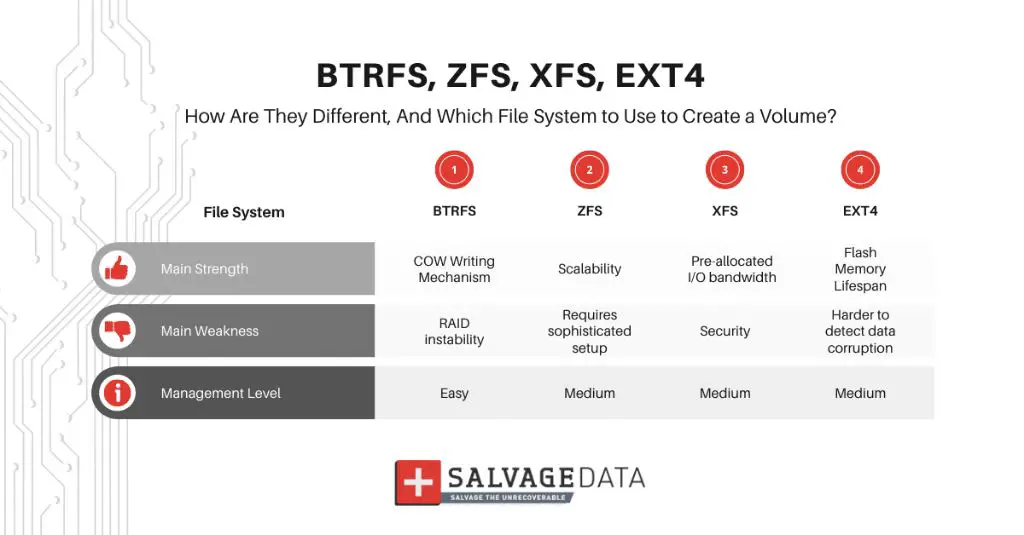File systems play a crucial role in operating systems by managing how data is stored, organized, and retrieved from storage devices. As the article “File Systems and Their Role in Operating Systems” explains, file systems allow users and programs to easily access and modify files without worrying about low-level details of the storage device.
Two commonly used file systems for Linux are XFS and btrfs. XFS, short for Extended File System, was developed by Silicon Graphics in 1993. It is designed for high performance and large storage capacity. Btrfs, short for B-tree file system, is a newer file system developed by Oracle starting in 2007. It focuses on fault tolerance, repair, and easy administration.
History
XFS was originally developed at Silicon Graphics Inc. (SGI) in the early 1990s to replace their earlier filesystem called EFS. The developers at SGI aimed to create a high-performance journaling filesystem for massive storage systems used for multimedia and scientific applications. The original XFS codebase was ported from IRIX to Linux in 2001. Since then, it has been supported in most Linux distributions and received ongoing updates and performance improvements over the years (XFS: There and back … and there again?).
Btrfs was created more recently by Chris Mason at Oracle in 2007. It was designed specifically for Linux systems with large storage capacities to address limitations of existing Linux filesystems. The developers wanted to build a modern filesystem with advanced features like snapshots, checksums, compression, and efficient handling of large files and directories. After its inception at Oracle, btrfs was released as open source and merged into the Linux kernel in 2009. Since then, it has gained popularity in the Linux community but is still considered experimental (Btrfs).
Technical Architecture
XFS was designed for high performance and scalability, it uses extent-based allocation for contiguous blocks which reduces fragmentation and improves performance especially for large files (https://www.usenix.org/system/files/login/articles/140-hellwig.pdf). It utilizes B+ trees for indexing and allocation which allows for fast lookups and scales well. XFS uses delayed allocation to reduce overhead during writes. The architecture is optimized for parallel I/O across multiple drives.
Btrfs uses copy-on-write B-trees for all metadata, which allows snapshots and fast fsync performance. Data is organized in extents with shared extents for cloned files to save space. Checksums are used to detect silent data corruption and self healing is implemented. Btrfs supports RAID for increased fault tolerance. The architecture focuses on advanced storage management features over raw performance (https://www.electronicdesign.com/markets/automation/article/21804944/whats-the-difference-between-linux-ext-xfs-and-btrfs-filesystems).
The key technical differences are that XFS prioritizes performance while btrfs focuses more on reliability features like checksums and self healing. XFS scales better for high performance workloads while btrfs provides more flexibility for advanced storage management.
Performance
Overall, XFS generally outperforms Btrfs in benchmarks for throughput and IOPS (input/output operations per second). In Linux 3.10 benchmarks by Phoronix, XFS had higher throughput for sequential reads and writes versus Btrfs and other filesystems like EXT4 and F2FS. However, Btrfs throughput has improved over time with code optimizations.
Both XFS and Btrfs implement performance optimization features. XFS utilizes allocation groups, inode tables spread across multiple allocation groups, and metadata B-trees to boost performance for metadata operations and simultaneous access. Btrfs uses copy-on-write with checksumming, subvolumes, and autodefragmentation. However, in some scenarios, copy-on-write can impact write performance in Btrfs.
Overall, benchmarks show XFS with a slight edge for throughput-oriented workloads, while Btrfs aims for a balance of throughput and features like snapshots and compression. But performance depends heavily on the specific hardware, workload, and OS optimizations.
Sources:
Btrfs vs. EXT4 vs. XFS vs. F2FS On Linux 3.10
Linux 5.10 BTRFS performance regression
Reliability
XFS ensures reliability through its robust metadata journaling feature, which provides quick crash recovery and prevents filesystem corruption. The journal in XFS records all metadata changes prior to updating the actual filesystem, so if a crash occurs, the journal can replay the changes to restore consistency. This prevents major filesystem corruption issues. XFS also utilizes write barriers to prevent partial writes, further improving reliability (Source).
Btrfs also uses metadata journaling and write barriers for reliability. Additionally, it supports snapshotting, allowing easy reversion to previous states in case of corruption. Btrfs employs checksums on both data and metadata to detect silent errors. It also has built-in RAID capabilities that can provide redundancy and resilience against device failures. However, some users have reported stability issues with certain btrfs configurations, so it may not match XFS for bulletproof reliability yet (Source).
Overall, both XFS and btrfs offer good reliability through journaling and checksums. XFS appears to have a more proven track record for industrial-grade stability, while btrfs offers innovative features like snapshots and built-in RAID but suffers occasional bugs. For maximum uptime without corruption, XFS may be preferable for now.
Scalability
XFS is highly scalable and can handle extremely large filesystems and high levels of concurrent access. According to a 2022 paper published in USENIX, XFS efficiently scales to thousands of nodes in large server clusters. However, under highly concurrent workloads with small files, XFS can encounter bottlenecks due to conflicts between in-memory and on-disk logging.
Btrfs has more limitations when it comes to scalability. As a relatively new filesystem, it lacks some of the enterprise-grade scalability capabilities of mature filesystems like XFS. Btrfs is constrained by locking that impacts performance under heavy loads. Large btrfs filesystems also require regular maintenance to keep balanced and maintain performance.
In summary, XFS generally provides superior scalability to btrfs, especially for very large storage arrays and high concurrency. However, btrfs scalability and performance characteristics continue improving with each software release. For smaller deployments and less intensive workloads, btrfs can offer adequate scalability.
Features
XFS has several key features:
- Extent-based allocation for efficient storage allocation
- B+ tree directory indexing for fast lookups
- Guaranteed rate I/O for real-time data access
- Scales up to 500TB filesystems and 16 exabytes in a single namespace
- Fast recovery after system crashes
Btrfs also has some notable features:
- Copy-on-write for improved data integrity and snapshot capabilities
- Subvolumes for easy organization and administration
- Online defragmentation to optimize disk layout
- RAID capabilities for increased reliability
- Compression to reduce storage usage
When comparing the two, XFS has more mature extent-based allocation and scalability while btrfs offers more next-generation capabilities like copy-on-write, snapshots, and compression. XFS may perform better for large-scale high performance workloads while btrfs provides additional flexibility for snapshots and small scale deployments. However, both offer reliable and scalable filesystems with different sets of tradeoffs.
Use Cases
XFS excels in use cases requiring high performance and very large filesystems, like those used in media production and scientific computing. According to Exploring the Dynamic World of Linux Filesystems, XFS is optimized for parallel I/O thanks to its design focusing on high bandwidth, low latency, and excellent scaling. This makes it well-suited for large databases, mass storage, and high performance computing.
Btrfs excels in scenarios requiring advanced data management features like snapshots, cloning, checksums, compression, and subvolumes. According to a Reddit thread, Facebook uses btrfs to get more efficient resource utilization in their infrastructure. Btrfs is also well-suited for virtualization and containerization environments. Its built-in features like online defragmentation allow optimizing performance over time as the filesystem changes.
For typical single-disk scenarios like desktops and general-purpose servers, both XFS and btrfs are good options. Btrfs provides more flexibility for things like snapshots if needed, while XFS offers rock-solid stability. For large storage arrays, high performance computing, and big data analytics, XFS is likely the better choice. For advanced storage features like cloning, compression, or pooling, btrfs excels.
Adoption
When it comes to adoption, XFS and btrfs have had very different trajectories. XFS has seen widespread adoption across Linux distributions and is the default file system for RHEL/CentOS. According to Red Hat documentation, “The XFS file system supports shared copy-on-write data extent functionality. This feature enables two or more files to share a common set of data blocks.”
In contrast, btrfs adoption has stalled in recent years. As noted in a Reddit discussion, “Given that Canonical is allowing experimental adoption of ZFS by incorporating it into the installer options, I’m wondering if that will negatively impact continued development/improvement of btrfs?”
In fact, btrfs has been removed as a default option in RHEL 8 due to concerns about stability and performance. As one Red Hat forum discussion states, “Fedora has now adopted btrfs as it wants to move forward with some diff’ing of DNF-RPM and other, system update facilities. These overlap several Stratis and btrfs capabilities but btrfs has been removed from RHEL8 as a default due to stability and performance issues.”
Overall, XFS seems to have much stronger adoption and support currently among major Linux distributions compared to btrfs.
Conclusion
In summaru, XFS and Btrfs offer different benefits that make them suitable for different use cases. XFS provides superior performance with very large files and high throughput workloads. It also offers excellent reliability and stability due to its maturity. However, XFS lacks some more advanced next-generation file system features like snapshots and transparent compression.
Btrfs provides more flexibility and advanced capabilities like snapshots, compression, and online fsck. This makes it well-suited for local storage and snapshots on media servers or NAS devices. However, Btrfs is less mature and has lower performance with some workloads. It also lacks some enterprise-oriented XFS features like guaranteed-rate I/O.
For enterprise and high performance environments, XFS is likely the better choice due to its speed, stability and reliability. For home media servers and NAS setups where features like snapshots and compression are beneficial, Btrfs can be a good option. Evaluate your specific performance and features needs to decide which file system technology is a better fit.