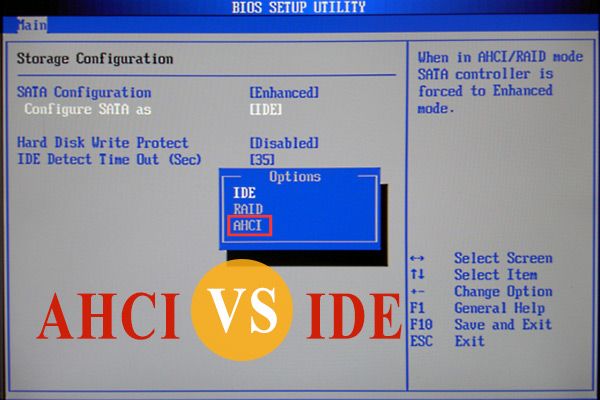AHCI (Advanced Host Controller Interface) and IDE (Integrated Drive Electronics) are two different modes used to connect SATA (Serial ATA) devices like hard drives and SSDs. SATA replaced the old parallel ATA standard, bringing faster speeds and new features. However, SATA devices can still operate in legacy IDE mode for backwards compatibility. This article examines the key differences between AHCI and IDE modes for SATA drives, including performance, compatibility, power saving, and ease of use. It provides recommendations on when to use each mode.
References:
– https://www.reneelab.com/ahci-vs-ide.html
What is AHCI?
Advanced Host Controller Interface (AHCI) is a technical standard defined by Intel that specifies the interface between operating system software and Serial ATA (SATA) devices such as hard drives and optical drives.
More specifically, AHCI handles communication between the SATA host bus adapter on a computer’s motherboard and SATA devices connected to it. It standardizes the way SATA controllers (also called host bus adapters) and devices interact.
AHCI was introduced in 2004 as the successor to the Parallel ATA (PATA) standard. It provides several advantages over PATA, including hot-swapping and native command queuing.
Some key features of AHCI include:
- Native command queuing which allows drives to internally optimize the order of read and write commands, improving performance.
- Hot-plug support for easy connection and disconnection of drives without rebooting.
- Staggered spin-up which allows each drive to spin up at a different time to prevent power surges.
- SATA Link Power Management for reduced power consumption.
In summary, AHCI is an interface specification that enables software and hardware communication between motherboards and SATA devices for improved speed, flexibility and management.
Sources:
[1] https://www.techtarget.com/searchstorage/definition/AHCI-Advanced-Host-Controller-Interface
What is IDE?
IDE stands for “Integrated Drive Electronics” and refers to an interface standard for connecting storage devices like hard disk drives and optical drives to a computer’s motherboard (https://www.techtarget.com/searchstorage/definition/IDE). The IDE interface enables communication between the drive and the computer. It contains the electronics and controllers necessary to operate the drive, hence the name “Integrated Drive Electronics.”
IDE was introduced in the mid-1980s as an upgrade from earlier interfaces like ST-506 and ESDI which required separate controllers for each drive (https://www.lenovo.com/us/en/glossary/ide/). By integrating the drive controller directly into the drive, IDE simplified the interface and reduced costs. The IDE interface became widely popular and was the dominant standard for connecting ATA hard drives and ATAPI optical drives in PCs throughout the 1990s and early 2000s.
Key Differences
There are several key differences between AHCI and IDE when it comes to SATA drives:
Hot Swapping – AHCI allows hot swapping of SATA drives, meaning you can remove or add drives without rebooting. IDE does not support hot swapping.[1]
Native Command Queuing (NCQ) – AHCI supports NCQ which allows drives to optimize command order and increase performance. IDE does not support NCQ.[2]
Power Management – AHCI has much better power management capabilities for spinning down drives and power saving modes. IDE has very limited power management.[1]
In summary, AHCI provides significant advantages for performance, compatibility, and power savings compared to IDE mode when used with SATA drives.
Performance
AHCI offers better performance compared to IDE for solid state drives according to benchmark tests. For example, one benchmark test showed that AHCI had faster sequential read speeds while sequential write speeds were similar between AHCI and IDE (Source). Specifically, AHCI had over 20% faster sequential read speeds for some SSDs.
The reason AHCI performs better is that it has more efficient queuing and reordering of commands which allows the drive to optimize operations. AHCI also has features like hot-swapping and native command queuing which can improve performance. Overall, for SSDs, AHCI is recommended if you want to get the most performance out of your drive.
Compatibility
IDE has wider operating system support compared to AHCI. IDE is compatible with nearly all versions of Windows, going back to Windows XP, as well as other operating systems like Linux, FreeBSD, and older versions of macOS. In contrast, AHCI has more limited OS support, primarily working with newer Microsoft operating systems like Windows Vista and later, as well as Linux and some BSD variants (Source). Older operating systems like Windows XP and older versions of macOS do not have native support for AHCI, so compatibility can be an issue. This makes IDE the preferable option if you need to use an older OS. However, for newer systems, AHCI is recommended for improved performance.
Power Saving
AHCI has considerably better power management features compared to IDE. AHCI supports multiple power management levels including active, idle, and sleep states. The Native Command Queuing (NCQ) functionality in AHCI allows the controller to manage commands more efficiently, enabling the hard drive to enter low-power modes more frequently (Source).
In contrast, IDE was not designed with advanced power management in mind. Drives using the IDE interface typically have just two power states – active and standby. The lack of a low-power idle state means IDE drives consume more power across their lifetime compared to AHCI drives. Overall, AHCI’s support for multiple power states allows it to reduce power consumption substantially compared to plain IDE.
Ease of Use
IDE is generally considered simpler to use, especially for beginners. As mentioned on Diffen.com, “IDE mode needs minimal configuration and offers basic functionality.” https://www.diffen.com/difference/AHCI_vs_IDE With IDE, you simply enable it in the BIOS and you’re ready to go. AHCI requires a few more configuration steps like installing the proper drivers. So if you’re new to building computers, IDE may be the easier option to get up and running quickly.
However, AHCI is not overly complex for most users. The extra configuration is usually just a one-time setup process. Once enabled in the OS and BIOS, AHCI works seamlessly in the background like IDE. So for most mainstream users, the learning curve of AHCI is fairly minimal. But IDE remains the simplest plug-and-play solution requiring zero configuration.
Recommendations
When building a new PC system, it is generally recommended to use AHCI mode for SATA drives. AHCI offers better performance and more advanced features compared to the older IDE mode.
However, if you are upgrading an older system that was originally configured for IDE mode, it may be best to leave it as IDE to avoid potential compatibility issues. IDE mode is sufficient for many older systems without SSDs or other high performance storage devices.
According to Avsim Forum, IDE mode is recommended for older systems using standard hard drives, as AHCI offers minimal benefits in those cases.
When in doubt, check your motherboard manual or manufacturer recommendations. But for new PC builds, AHCI is typically the best option to take full advantage of modern storage devices and performance capabilities.
Conclusion
In summary, the key differences between AHCI and IDE for SATA are in performance, compatibility, power saving, and ease of use. AHCI offers better performance through native command queuing and hot swapping capabilities. It also has wider compatibility with modern operating systems. IDE lacks power management features that AHCI has to reduce power consumption. And AHCI is generally easier to use plug-and-play for most people.
Based on these differences, AHCI is recommended for new SATA devices and systems. The performance gains and power savings make it favorable over IDE. However, IDE may still be preferred for older SATA devices or operating systems that lack AHCI driver support. Overall, AHCI should be the standard for SATA configurations moving forward.