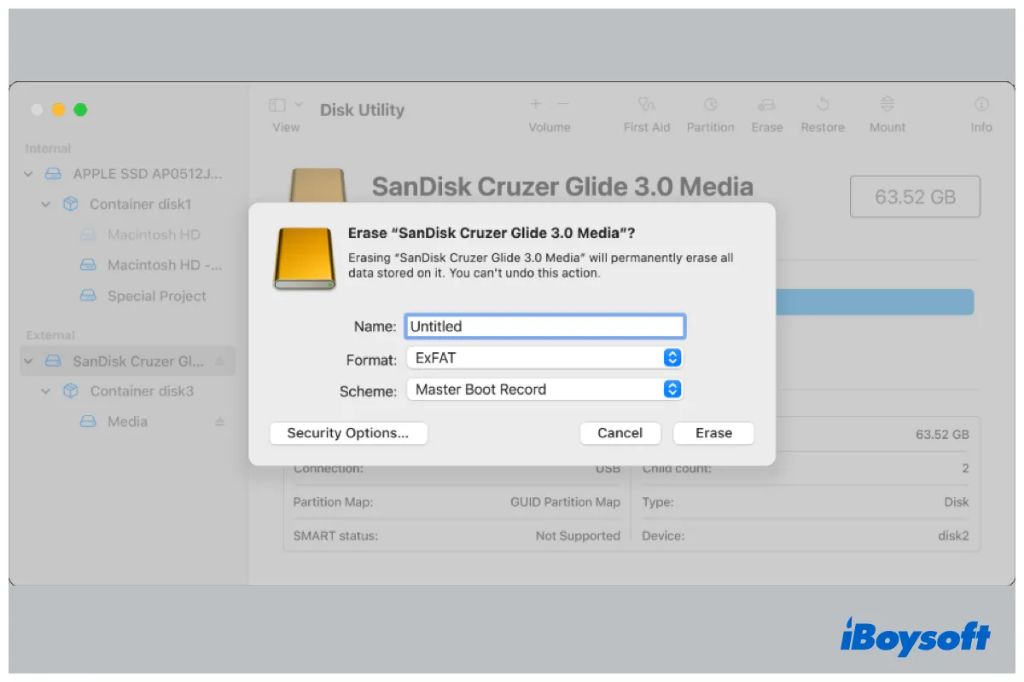APFS (Apple File System) and exFAT are two common file system formats for storage devices. APFS is Apple’s proprietary file system that was introduced in 2017 to replace HFS+ on macOS and iOS devices. It is optimized for solid state drives and offers features like strong encryption, space sharing, snapshots, and fast directory sizing. exFAT is a lightweight file system format developed by Microsoft, designed for maximum compatibility across operating systems like Windows, macOS, and Linux. It lacks some advanced features but works well for external storage drives to be shared between different devices and operating systems.
Choosing between APFS and exFAT depends on your specific needs and device setup. This article provides an in-depth comparison of the two formats to help Mac users decide when to use APFS versus exFAT.
What is APFS?
APFS (Apple File System) is a proprietary file system developed and deployed by Apple Inc. for macOS Sierra (10.12.4) and later, iOS 10.3, tvOS 10.2, and watchOS 3.0 or later. It was announced at Apple’s developers conference (WWDC) in June 2016 as a replacement for HFS+, and was released publicly September 25, 2017 when macOS High Sierra was made available to the public.
APFS is optimized for Flash/SSD storage and features strong encryption, copy-on-write metadata, space sharing, cloning for files and directories, snapshots, fast directory sizing, atomic safe-save primitives, and improved file system fundamentals. According to Apple, this new file system has been designed from the ground up to be universally scalable, flash optimized, and future focused.
APFS was created to address technical and performance limitations in Apple’s older HFS+ filing system, as solid state drives were becoming the primary storage medium for Apple devices. Apple designed APFS as an improved next-generation filing system to be responsive to the needs of Apple devices in next 10 years.
What is exFAT?
exFAT (Extended File Allocation Table) is a file system introduced by Microsoft in 2006 and optimized for flash memory such as USB flash drives and SD cards. It is an extended version of FAT file system (MS-DOS 1.0 – Windows ME) and FAT32 file system (Windows 98 – Windows 10) with improved features for larger volumes and drives (Source).
Some key features of exFAT (Source):
- Supports volumes up to 128 petabytes
- Maximum file size of 16 exabytes
- Smaller cluster sizes for efficient storage
- Improved disk formatting and file allocation processes
- Uses a traditional directory tree structure to organize files
Overall, exFAT is Microsoft’s modern replacement for older FAT32, built for high capacity and large file size needs of modern storage devices.
APFS Advantages
APFS has several advantages compared to other file systems like exFAT when used on modern Macs. APFS stands for Apple File System and was introduced in 2017 as a replacement for HFS+ on MacOS and iOS devices.
One of the biggest advantages of APFS is that it is optimized for use with solid state drives (SSDs) and flash storage [1]. APFS uses a more efficient way to store metadata and handle small writes which improves performance on SSDs.
APFS also supports strong encryption using AES-XTS or AES-CBC encryption [2]. Full disk encryption is enabled by default on modern Macs with the T2 security chip.
In terms of space efficiency, APFS uses copy-on-write metadata which means it only stores changed blocks and doesn’t duplicate data unnecessarily. It also has space sharing between volumes so free space can be allocated on demand from a common pool.
exFAT Advantages
One of the main advantages of exFAT is its cross-platform compatibility. Unlike NTFS which is primarily used for Windows machines, or APFS which is designed for Macs, exFAT can be read and written to by both Windows and Mac operating systems (cite1). This makes it an ideal format for external drives that need to transfer files between different computers. exFAT’s compatibility across Mac and Windows makes it convenient for users who dual boot or switch between OSes.
Because of its ability to work on both major platforms, exFAT is commonly used as the filesystem for USB flash drives, SD cards, and other external storage devices (cite2, cite3). Since these drives are often used to transfer media like photos, videos, and music between devices, having a filesystem that is universally readable is essential. The compatibility and interchangeability offered by exFAT has led to its widespread adoption and support on external drives.
APFS Disadvantages
One of the biggest disadvantages of APFS is that it is not compatible with Windows or older macOS versions. APFS was introduced in macOS High Sierra (10.13) in 2017. Any Mac running an older version of macOS cannot read or write to APFS-formatted drives [1]. Additionally, Microsoft Windows does not natively support APFS-formatted volumes. Drives formatted as APFS will not mount on Windows machines [2]. Therefore, APFS is not a good choice if you need cross-platform compatibility with Windows PCs or older Macs.
exFAT Disadvantages
One of the main disadvantages of exFAT is that it lacks some of the advanced features found in more robust file systems like NTFS. For example, exFAT does not support encryption, data recovery, or compression [1]. This makes it less suitable for situations where data security and integrity are critical.
Additionally, exFAT does not provide journaling capabilities [2]. Journaling helps prevent file system corruption by keeping a log of changes, allowing the file system to quickly roll back incomplete operations in the event of an unexpected shutdown. The lack of journaling can make exFAT more prone to corruption.
Overall, while exFAT is a lightweight and cross-platform file system, its lack of built-in security, recovery, and integrity features makes it less reliable compared to more advanced file systems. For uses requiring robust data protection, NTFS or APFS would be better options.
Use Cases for APFS
APFS is best suited for internal solid state drives (SSDs), especially startup volumes, due to its optimization for flash storage. Compared to the older Mac OS Extended format, APFS offers improved performance through faster file operations, space allocation, and crash protection on SSDs.
APFS supports strong encryption utilizing AES-XTS built into the file system. This makes APFS a good choice if you need full disk encryption for enhanced security. The encryption is applied at a block-level to protect data at rest. APFS encryption works seamlessly with features like Time Machine backups.
For day-to-day operation, APFS is recommended for macOS boot drives. It is the default file system for SSDs since High Sierra. APFS volumes can be easily converted to or from HFS+ without data loss. Overall, APFS is ideal for internal SSD storage needing high performance and encryption support.
Use Cases for exFAT
exFAT is commonly used for external drives and flash drives that are used across different operating systems like Windows, macOS, and Linux (https://www.howtogeek.com/235596/whats-the-difference-between-fat32-exfat-and-ntfs/). Since it has no file size limit, it can store very large files which makes it well-suited for external media storage. Additionally, exFAT formatting can be read and written to by both Macs and PCs unlike formats like NTFS. For those who need to share large files across Windows and Mac computers, exFAT is a good cross-platform option.
Due to its compatibility with Mac and Windows, exFAT is often the recommended file system for USB flash drives if you plan to use it between different machines (https://www.howtogeek.com/235596/whats-the-difference-between-fat32-exfat-and-ntfs/). It does not have the 4GB file size limit of FAT32 which makes it more flexible for storing movies, large photos, or other big files on a flash drive. The ease of plugging into different OSes makes exFAT the natural choice for flash drive file storage meant for exchange across platforms.
Conclusion
Both APFS and exFAT have their advantages and disadvantages. APFS is optimized for SSD storage and includes advanced features like encryption, but is only supported on Mac devices. exFAT has wider compatibility across operating systems, but lacks some of the optimizations and features of APFS.
For most Mac users, APFS is likely the better choice. It is the default file system for SSD-based storage on modern versions of macOS. APFS will provide better performance and features tailored to Macs. However, if you need to share external drives or USB flash drives across both Mac and Windows machines, exFAT is likely the better option for compatibility.
In summary, use APFS for drives that will remain Mac-only. But if you need cross-platform compatibility, exFAT is the way to go. Evaluate your specific needs and usage to determine which file system makes the most sense for your storage requirements.