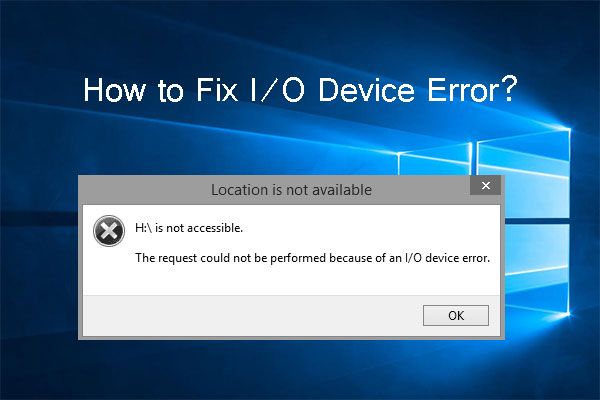IO devices are hardware components that perform input and output operations in a computer, including hard drives, optical drives, and USB devices. I/O errors occur when Windows encounters a problem communicating with these devices, such as reading data from or writing data to them.
An I/O error is usually indicated by messages like “The request could not be performed because of an I/O device error” or “Drive X:\ not accessible. Data error (cyclic redundancy check).” While occasional errors are normal, frequent I/O errors usually point to an underlying hardware issue or driver problem that needs troubleshooting.
This article provides an overview of the common causes of I/O device errors, how to diagnose them, solutions and fixes, as well as steps to help prevent these errors in the future.
Common Causes
There are several common causes that lead to IO device errors:
Hardware Failures
Hardware problems like bad sectors, electronic issues, or mechanical faults with the hard drive can produce IO errors (https://www.minitool.com/data-recovery/io-device-error.html). These types of hardware failures may occur from normal use over time or from sudden damage to the device.
Driver Issues
Outdated, missing, corrupted, or incompatible drivers can also cause IO device errors, particularly with external hard drives (https://www.stellarinfo.co.in/blog/how-to-fix-the-io-errors-for-the-external-hard-disk-drives/). Keeping your drivers up-to-date is key to avoiding this cause.
Filesystem Corruption
File system corruption from an improper shutdown, virus infection, or other damage can lead to IO errors. The filesystem stores information about files and folders, so corruption prevents proper read/write access.
Faulty Connections
Loose connector cables, poor port connections, and faulty USB ports are common physical causes of IO errors (https://www.stellarinfo.co.in/blog/how-to-fix-the-io-errors-for-the-external-hard-disk-drives/). This disrupts the communication between the computer and the storage device.
Symptoms
One of the most common symptoms of an IO device error is system freezing or crashing. When trying to access a drive or external device, the system may freeze up entirely, requiring a hard reboot. This tends to happen when the error occurs while trying to read or write data to the drive.[1] The system may also become very slow and unresponsive when accessing the drive, with long loading times for files and programs. In severe cases, the system may crash with a blue screen of death mentioning the IO device error.
Another key symptom is data loss or corruption. You may find files missing from the drive or corrupted files that cannot be opened. Trying to transfer files to or from the drive may result in lost data. There could also be lost clusters and other filesystem corruption that prevents accessing data properly. This tends to indicate hardware failure, connection issues, or driver problems.[2]
Overall system instability and performance degradation is also common. The IO error puts stress on the system when trying to communicate with the drive, leading to sluggish performance, freezes, and crashes. You may also encounter read/write errors in logs pointing to the specific device encountering issues.
In summary, freezing, crashes, data loss, and performance problems when accessing the drive are key indicators of an IO device error.
Diagnosis
There are several steps that can help diagnose the root cause of an I/O device error.
First, check the system logs in Event Viewer on Windows or syslog on Linux for any logged errors related to the device or driver. These logs can point to specific hardware or software issues.1
Run hardware diagnostics tests offered by the device manufacturer to check for problems with the disk itself. Tools like SeaTools for Seagate or WD Data Lifeguard for Western Digital can scan for bad sectors or other hardware failures.2
Try software troubleshooting by uninstalling and reinstalling the drivers for the device. Outdated, buggy, or incompatible drivers are a common source of I/O errors. Updating to the latest driver from the manufacturer’s website may resolve the issue.3
Overall, checking logs, running hardware diagnostics, and software troubleshooting are key steps in pinpointing the root cause of I/O device errors.
Hardware Failures
One of the primary causes of IO device error is a fault or failure with the hardware (Kadav, 2009). The most common hardware issues leading to IO errors include damaged components, faulty connections, and overheating.
Damaged components within the device itself, such as the controller, interface, or storage media, can lead to IO errors as the device is unable to reliably read or write data. For example, if the read/write head of a hard disk drive becomes damaged, attempts to access data on the platters may result in IO errors.
Faulty or loose connections between the device and rest of the system can also cause sporadic IO errors. This could include cables that are not properly seated in ports or have bent/broken pins. Insufficient power delivery to the device from a failing power supply can manifest similarly.
Finally, overheating can damage hardware components and contribute to IO errors. Prolonged high temperatures can degrade chips and other electronics. Ensuring devices have sufficient cooling and do not exceed their operating temperature range reduces the chances of thermally-induced failures.
Driver Issues
One common cause of IO device errors is outdated, buggy, or incompatible device drivers. According to studies, driver errors account for the majority of crashes involving autonomous vehicles. When drivers are buggy, incompatible with the hardware, or missing entirely, the operating system can experience IO errors when trying to communicate with the device.
Buggy drivers that contain coding errors can cause the device to malfunction or crash. Incompatible drivers may partially work but still trigger IO errors due to lack of full support. And missing drivers prevent the operating system from controlling the device altogether. Updating to the latest official drivers from the device manufacturer is recommended to resolve IO errors stemming from driver issues.
Filesystem Corruption
Filesystem corruption is one of the most common causes of IO device errors. It occurs when the filesystem structure on a storage drive becomes damaged, often due to improper shutdowns, hardware failures, or faulty connections.
Filesystem corruption typically manifests as inability to read data, write data, or open files on a drive. You may encounter errors like “file not found” even though the file exists, or find that newly saved data seems to disappear.
At the disk level, filesystem corruption leads to read/write errors as the OS attempts to access parts of the disk that are corrupted or unreadable. These present as IO errors in system logs.
Filesystem corruption often stems from sudden power loss during writes, failing hardware causing bad blocks or sectors, or connections issues like a faulty SATA cable. The filesystem structure itself can also become corrupted through excessive fragmentation.
Checking event logs for disk errors and running chkdsk can help diagnose corruption issues. Preventative measures include proper shutdowns, quality hardware, and periodic defrags.
Faulty Connections
One common cause of I/O device errors is faulty or loose connections between the device and the computer. This can prevent proper communication between the hardware and operating system. Some things to check for include:
- Loose cables – Over time, connection points can become worn and cables can wiggle loose. Check that all interface cables are snugly plugged in at both the device and computer ends.
- Poor contacts – Dust, debris, and corrosion on either plugs or ports can interfere with signals. Unplug, inspect, and clean connections with compressed air.
- Interference – Nearby equipment like motors, wireless devices, or high current wires can create electromagnetic interference. Try connecting in a different location away from other equipment.
If cabling is damaged, frayed, or improperly shielded, it may need replacement. Swap in a cable known to be good as a test. For consistent problems, inspect ports for bent pins or damage. Ensuring solid, interference-free connections should resolve many intermittent issues.
As referenced from: https://www.minitool.com/data-recovery/io-device-error.html
Prevention
There are a few key ways to help prevent IO device errors from occurring in the first place:
Keep drivers updated – Ensuring you have the latest drivers for all your hardware devices can help prevent compatibility issues and bugs that lead to IO errors. Check for driver updates regularly through Windows Update or your device manufacturer’s website.
Handle hardware carefully – Being careful not to damage cables, connections, or the devices themselves through drops, spills, or rough handling can prevent physical damage that causes IO failures.
Filesystem checks – Periodically running chkdsk scans on your hard drives can detect and repair early signs of filesystem corruption before it leads to IO errors. This can be done from the command prompt or disk utilities.
By staying on top of proper driver versions, avoiding physical damage, and monitoring disk health, many IO device errors can be preempted before they occur and disrupt operations.
Recovery
If the IO device error persists after trying other troubleshooting methods, you may need to attempt recovery techniques like driver rollback, filesystem repair, or component replacement to resolve the issue.
Rolling back the driver for the device can help if a recent driver update is causing problems. Use Device Manager to uninstall the current driver and restart your computer to reinstall an older working version of the driver. This may resolve any conflicts introduced with the latest driver.
Trying filesystem repair utilities like CHKDSK in Windows or fsck on Linux can fix corrupted system files or directory issues contributing to the IO error. These tools scan the hard drive and repair logical file system errors that could be disrupting disk reads and writes.
As a last resort, you may need to replace the physical storage device if hardware components like the controller or internal connections are damaged. Before replacing the disk, attempt connecting it to another computer to isolate the issue. If the IO device error continues on a secondary system, then the drive itself likely has a hardware problem and should be replaced.