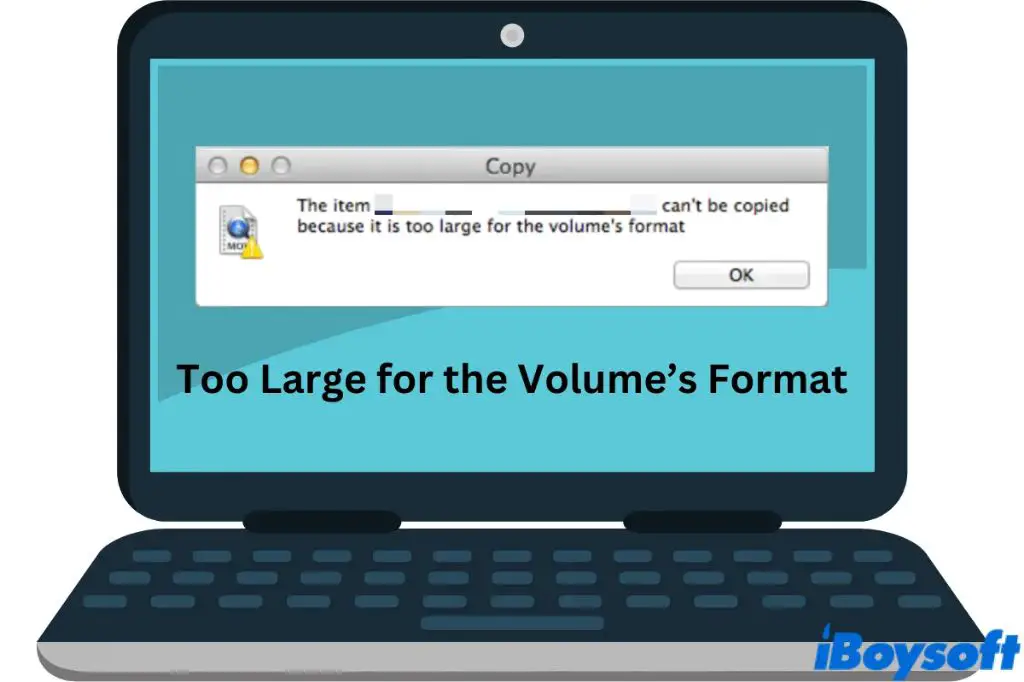When you try to save a file to a drive or volume and get an error message saying the file is too large for the volume’s format, it means the size of the file you are trying to save exceeds the maximum file size the file system on that drive or volume can support. This is usually seen on older file systems like FAT32 or exFAT which have limits on the maximum file size.
What Causes This Error?
This error occurs because different file systems have different technical limits on the maximum file size they can handle. Here are some common file system maximum file sizes:
| File System | Max File Size |
|---|---|
| FAT32 | 4 GB |
| exFAT | 16 TB |
| NTFS | 16 TB |
| EXT4 | 16 TB |
| APFS | 16 TB |
As you can see, older file systems like FAT32 and exFAT have lower maximum file size limits compared to modern file systems like NTFS, EXT4, and APFS.
So if you are trying to save a file that is larger than the file system’s limit, you will get the “file too large for the volume’s format” error. For example, trying to save a 5 GB file to a FAT32 drive would result in this error since FAT32 has a 4 GB file size limit.
Which File Systems Have Size Limits?
The most common file systems that impose limits on maximum file sizes include:
FAT32
The FAT32 file system, commonly used on USB flash drives and other removable media, limits maximum file size to 4GB. This makes it unsuitable for very large files.
exFAT
The exFAT file system, designed as a lightweight replacement for FAT32, can support larger files up to 16TB in size. But it still imposes a file size limit that can be problematic for extremely large files.
Older Versions of NTFS
While modern versions of the NTFS file system used by Windows can support massive file sizes, older iterations limited files to 16TB maximum.
EXT2
The EXT2 file system used on Linux has a 2TB file size limit by default, though this can be increased by altering configuration settings.
HFS
The HFS file system used on older Mac computers supports files only up to 2GB in size by default. The later HFS+ file system expanded the file size limit greatly.
So in general, older file systems are the most likely to impose restrictive file size limits that could lead to errors when trying to save very large files. Modern file systems are typically designed to handle enormous file sizes far exceeding the needs of most users.
Possible Solutions
If you get an error about a file being too large for the volume’s format when trying to save it, here are some things you can try:
Use a Different Drive
The easiest solution is to save the file to a different drive or volume that uses a file system without such restrictive file size limits. For example, you could transfer the file to an NTFS or EXT4 formatted drive which supports much larger file sizes.
Compress the File
Try compressing the file using a zip, rar, or 7z archive to shrink the size below the file system’s limit before saving. This allows you to keep the file intact while reducing its storage footprint.
Split the File
For extremely large files, you can use a file splitter program to divide the file into smaller chunks that fit below the file size limit. After transferring the chunks to the restrictive drive, they can be recombined into the original large file.
Convert File System
If you need to save the large file to that specific drive, converting the file system to one that supports bigger file sizes like NTFS or EXT4 will eliminate the limitation. Just be aware this will erase all existing data on the drive.
Update File System Driver
On some drives, updating the driver software that runs the file system can allow it to remove built-in file size limits and support bigger files. But this is not applicable to physical limits of the file system itself.
Why Do File Size Limits Exist?
File systems limit maximum file sizes for a few technical reasons:
Compatibility
File systems like FAT32 were designed many years ago when large files were less common. The file size limits made them compatible with the more limited storage capacities and file handling capabilities of older operating systems and hardware.
File System Structures
The way some file systems are architected places an upper bound on how large each file can get based on the maximum number of storage blocks that can be allocated to a file. Modern file systems are designed to support huge file sizes.
Efficiency
Large files can become slow and cumbersome for some file systems to manage. Smaller file size limits improve efficiency when dealing with a large number of smaller files.
So in summary, file size limits are often an artifact of the original design and intent of legacy file systems. Modern file systems overcome these limitations to accommodate ever-increasing digital file sizes.
When Do File Size Limits Cause Issues?
In most cases, file size limits are not a major issue for general computer use. But here are some examples where restrictive file size limits can cause problems:
Video editing and production
Large high-resolution video files used in editing, production, and cinema can easily exceed file size limits. This makes older file systems unsuitable for managing the video workflow.
Scientific data sets
Today’s high-powered scientific instruments and simulations can generate huge data set files well over the terabyte scale. Old file systems quickly become a limitation.
Imaging and photography
Even a single RAW image from a modern high-resolution DSLR camera can have a file size measured in gigabytes, becoming constrained by older file systems.
Software development
Version control systems and code repositories in software development often need to manage large numbers of files totalling terabytes in size, which can be hindered by file size limits.
Backups and archives
Backing up or archiving today’s sizable hard drives and data sets requires file systems capable of writing very large backup file images without constraints.
So in general, any application dealing with large volumes of data and big files runs the risk of butting up against restrictive file size limits present on some file systems.
Maximum File Size Comparison Between File Systems
To understand how much file size limits can vary between file systems, here is a comparison table outlining the native maximum file size supported by some common file systems:
| File System | Max File Size |
|---|---|
| FAT12 | 32 MB |
| FAT16 | 2 GB |
| FAT32 | 4 GB |
| exFAT | 16 TB |
| NTFS | 16 TB |
| EXT2 | 2 TB (default) |
| EXT3 | 16 TB |
| EXT4 | 16 TB |
| Btrfs | 16 TB |
| XFS | 8 EB |
| APFS | 16 TB |
As you can see, modern file systems like NTFS, EXT4, XFS, and APFS allow extraordinary file sizes compared to older systems like FAT32. This highlights why upgrading to a contemporary file system is necessary to support large files.
Typical User File Sizes
While maximum file sizes can reach into the terabytes for specialized uses, most everyday users will never encounter file size limits because their files are much smaller. Here are some examples of typical file sizes for common personal file types:
| File Type | Typical File Size |
|---|---|
| Documents | 50 KB – 100 MB |
| Photos | 500 KB – 10 MB |
| MP3 songs | 5 – 10 MB |
| MP4 videos | 10 – 500 MB |
| Software installers | 50 – 5000 MB |
| Games | 500 MB – 20 GB |
As you can see, common personal files easily fit within the size allowances of even restrictive file systems like FAT32. Software installers, games, and HD video push the limits of these file systems but are still often compatible.
Strategies for Dealing With File Size Limits
When you do need to work with very large files that exceed your file system’s limits, here are some effective strategies:
Use a More Capable File System
If possible, utilize a more modern file system without restrictive limits like NTFS, EXT4, XFS, etc. Make this the destination for storing and editing large files.
Compress Large Files
Use ZIP, RAR, 7Z, or TAR utilities to compress large files to reduce their size for transfer and storage on limited file systems. Decompress when accessing the files.
Segment Into Multiple Files
Break up a massive file into smaller chunks that fit within size constraints using utility like HJSplit. Transfer and rejoin chunks on destination file system.
Employ a Secondary Drive
Keep a second high capacity drive formatted with a modern file system to act as scratch space for large file operations and transfers.
Upgrade Operating System
If stuck with an old OS imposing FAT32 limits, consider upgrading to a modern OS that supports more capable native file systems.
So in summary, with some creative file management it is possible to handle large files even on storage devices saddled with old file systems.
Conclusion
In the early days of personal computing, file size limits were an annoying but unavoidable reality when using storage formats like FAT32. Fast forward to today, and contemporary file systems like NTFS and EXT4 give users essentially unlimited file capacity even for terabyte-sized files. Only those dealing with outdated storage devices or specialized large data applications need be concerned with file size restrictions – and workable solutions exist to overcome those limitations. For the vast majority of users, file size limits are a thing of the past thanks to continual evolution in file system technology.