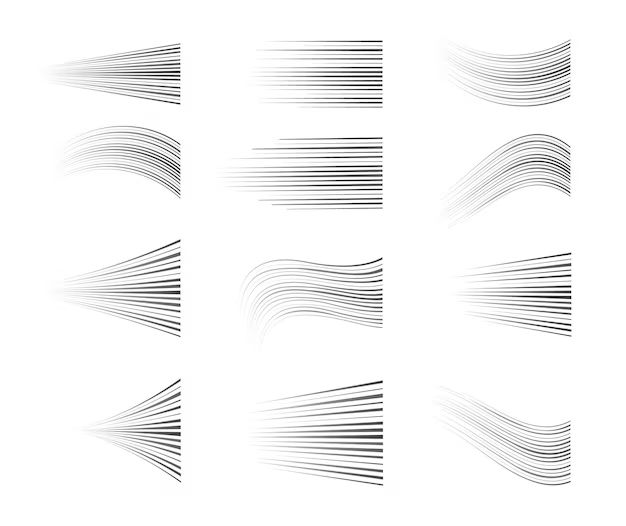Read speed refers to how fast data can be read or retrieved from a storage device, while write speed refers to how fast data can be written or saved to the storage device. Though they may seem similar, read and write speeds can vary significantly for a given storage device. This is because reading data is a simpler process than writing data, which requires more complex operations like erasing existing data and verifying the data is stored correctly. Understanding the key differences between read and write speeds, and what factors affect them, can help optimize system performance and choose the right storage devices for specific use cases.
Definition of Read Speed
Read speed refers to the rate at which data can be read or retrieved from a storage device or computer memory. It measures how fast the processor can access data that is already stored. Read speed is typically measured in megabytes per second (MB/s) or gigabytes per second (GB/s).
Some key characteristics of read speed include:
- Read speed determines how quickly a device can access stored data like documents, media files, apps, etc.
- It depends on the hardware components like the RAM speed, drive technology (HDD vs SSD), interface, etc.
- Higher read speeds allow faster loading and usage of programs and files.
- For storage devices, read speed is often much higher than write speed.
- Read performance is a major factor influencing a device’s overall speed and responsiveness.
In summary, read speed refers to how fast data can be read from a storage medium or memory when requested by the operating system or an application. Faster read speeds result in quicker data access and overall better performance.
Factors Affecting Read Speed
There are several key factors that affect the read speed of a storage device like an SSD (solid state drive):
The type of memory technology used has a major impact on read performance. Most consumer SSDs today use 3D TLC NAND flash memory which offers faster reads than older planar NAND flash. However, more advanced technologies like 3D XPoint used in Intel’s Optane drives offer lower latency and higher endurance leading to blazing fast read speeds.
Bus width, or the interface between the flash memory and SSD controller, also affects read speed. Wider bus widths like 16-channel that transfer more data in parallel offer higher maximum throughput. NVMe SSDs leverage the PCIe bus and can use up to x4 PCIe lanes.
The host interface connecting the SSD to the rest of the system influences read performance too. SATA III caps speeds at 6 Gbps while PCIe 3.0 x4 enables throughput up to 4 GB/s. Upgrading to PCIe 4.0 doubles this further. So NVMe SSDs paired with PCIe 4.0 offer lightening quick reads compared to SATA.[1]
Definition of Write Speed
Write speed refers to how fast data can be written to a storage device, like a hard drive, SSD, or memory card (Source). It measures the rate at which information can be saved or recorded onto the storage medium.
Specifically, write speed indicates the amount of data that can be written per second, and it is usually measured in megabytes per second (MB/s) or gigabytes per second (GB/s). Some key factors that determine write speed include:
- The interface between the storage device and computer (e.g. SATA, USB)
- The type of storage technology (e.g. HDD, SSD, flash memory)
- The capacity of the data bus
- The speed of the memory controller
Faster write speeds allow data to be saved and stored more quickly. This is important for write-intensive operations like transferring large files, installing software, rendering videos, etc. Slower write speeds can lead to bottlenecks and latencies.
Factors Affecting Write Speed
The write speed of a storage device refers to how fast it can save or write data. There are several factors that affect the write speed performance of a storage device like a hard disk drive (HDD), solid-state drive (SSD), or memory card:
The type of memory technology used plays a big role in determining write speed. For example, NAND flash memory used in SSDs and memory cards offer faster write speeds compared to the magnetic platters used in traditional HDDs. The quality and generation of NAND flash impacts performance too – higher-end 3D NAND is faster than planar NAND. https://robots.net/tech/what-is-the-read-and-write-speed-of-ssd/
The bus width or interface through which the storage device connects to the computer or device is also a factor. Wider bus widths like PCIe 4.0 x4 allow for higher bandwidth and thus faster transfer speeds compared to older SATA interfaces. Upgrading to faster bus interfaces like USB 3.2 or Thunderbolt 3 can improve write performance. https://robots.net/digital-media-and-creative-tech/digital-photography/what-write-speed-for-a-mirrorless-camera/
The internal architecture and controller of the storage device also plays a role. More channels and banks to allow parallel access to the NAND chips increases write speeds. The controller handles critical operations like error correction, wear leveling, garbage collection that impact performance.
Read vs Write Speed Comparison
Generally, the read speed of a drive is faster than the write speed. This is because reading data is a simpler process than writing data. When reading, the drive simply needs to locate the requested data and transfer it to the host device. Writing requires additional steps like encoding, error-checking, and physically altering the storage media to record the data (source).
For most storage devices, the read speed is anywhere from 1.5x to 3x faster than the write speed. So a SATA SSD with a read speed of 560 MB/s may only have a write speed of 320 MB/s. This gap is narrower on cutting-edge drives like PCIe 4.0 NVMe SSDs, but read performance is still faster (source).
There are technical reasons for the disparity between read and write speeds. The asymmetry is fundamental to how storage devices work. Reading data is a sequential process that’s bottlenecked by the interface bandwidth. Writing has additional mechanical and processing constraints that limit performance.
Reasons for Read/Write Speed Difference
There are a few key reasons why read speed is typically faster than write speed in data storage:
Writing data requires first erasing any existing data in that location before new data can be written. This erase step adds additional time to the process. As explained on Quora, with solid-state drives (SSDs), “writes are destructive, and slowing down the write helps with SSD longevity.”
Reading data does not require first erasing existing data. The read process can start immediately without any preparatory steps. This allows reading to happen faster than writing.
In addition, as noted on Super User, cache and memory is much slower for writes compared to reads from the faster registers. So the memory technology itself facilitates faster read speeds in many cases.
For mechanical hard drives, the physical movement of the write head to locate an open spot on the platter adds time compared to reading from a known location. As one Redditor explains, “They can write data anywhere but when it comes time to read data, the head needs to seek to the correct location.”
Improving Read and Write Speeds
There are a few ways to improve read and write speeds on modern computers:
Upgrade to newer storage interfaces like PCIe 4.0 or USB 3.2 which offer higher bandwidth than older SATA or USB interfaces. This allows your drive to transfer data faster.
Use newer memory technologies like DDR4 or DDR5 RAM which have higher clock speeds than older DDR3 memory. Faster RAM improves system performance and read/write speeds.
Use solid state drives (SSDs) instead of traditional hard disk drives (HDDs). SSDs have much faster read/write speeds due to flash storage rather than physical platters.
Enable write-caching on your storage device to buffer writes and increase apparent write speed.
Defragment your hard drive periodically to optimize file storage and retrieval speeds as shown here.
Close unused programs and processes to free up RAM and allow your system to read and write faster.
Real-World Impact
In the real world, faster read and write speeds can have a significant impact on a device’s performance and usability. Some key areas where read/write speed matters include:
- Boot times – Faster read speeds allow an operating system to load more quickly when booting up a computer or device. Slow read speeds can lead to frustratingly long boot times.
- Loading times – Applications and files load more quickly when a drive has fast read speeds. This improves general system responsiveness.
- Saving files – With faster write speeds, applications can save files more quickly. This improves workflow and productivity.
- Copy/transfer speeds – Faster read/write speeds allow files to copy and transfer more rapidly between drives or across networks.
- Gaming performance – Games with frequent asset loading can benefit greatly from fast storage. Long load times between levels or when moving through game worlds are reduced.
- Multitasking – Quicker access to data allows systems to juggle multiple tasks and applications with less slowdown.
Overall, faster read/write speeds make a noticeable difference in real-world use cases. Upgrading to a faster drive is one of the most impactful upgrades users can make to boost general performance and usability.
Summary
In summary, read speed refers to how fast data can be accessed or retrieved from a storage device, while write speed refers to how fast data can be written or saved to a storage device. The key differences between read and write speeds stem from the asymmetric nature of reading versus writing data.
Reading data is a relatively simpler process that mainly involves accessing existing data on the storage medium. Writing data is more complex, requiring erasing existing data, encoding the new data, and physically changing the storage medium. Therefore, read speeds tend to be faster than write speeds for a given device.
Understanding the distinction between read and write speeds is important for properly benchmarking storage devices and ensuring they can handle required workloads. Read-intensive tasks like booting an OS or loading applications depend heavily on fast read speeds. Write-intensive tasks like saving large files or databases require fast write speeds. By tuning devices and systems for faster reads or writes, real-world performance can be significantly improved.