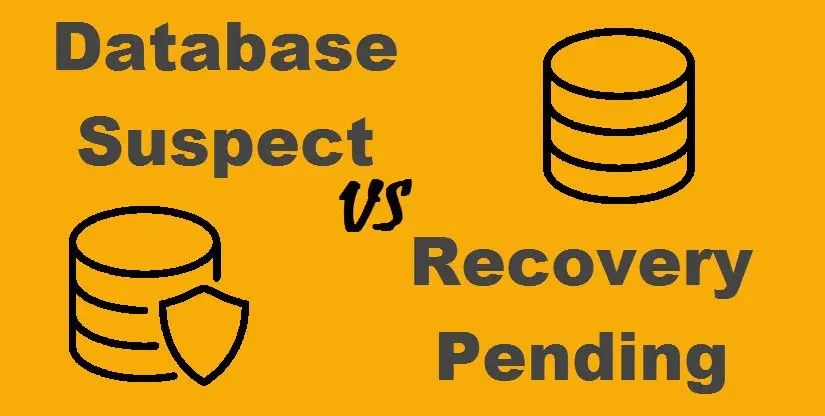In SQL Server, databases can enter various states when errors or issues occur during operations. Two common invalid states that databases may transition into are the ‘suspect’ and ‘recovery pending’ states. Understanding the differences between these two states is important for resolving the underlying problems and returning the database to an operational state.
What Does it Mean When a SQL Server Database is in a Suspect State?
A SQL Server database enters the suspect state when the SQL Server Database Engine detects corruption or data inconsistencies within the database files or transaction log files. Some common causes that may lead a database to become suspect include:
- Hardware failures affecting database or log files
- Operating system crashes during database writes
- Storage subsystem issues like bad sectors
- Memory corruption affecting page checksums
- Encryption key corruption
When issues like these occur, the Database Engine cannot be certain that the data and log files are intact and reliable. By marking a database as suspect, SQL Server warns administrators that the database may be damaged and its contents should not be trusted.
While in the suspect state, the database is offline and inaccessible to users. No operations can occur until the problems are fixed and the database is transitioned out of the suspect state. However, the original data and log files remain untouched to give administrators a chance to investigate and repair.
Identifying a Suspect Database
There are a few ways to identify if a database is in the suspect state:
- The database status shows SUSPECT when checking in SQL Server Management Studio
- Executing the T-SQL system function DBCC CHECKDB reports that the database is suspect
- Error 15251 is logged – “The database has been transitioned to the SUSPECT state. See the SQL Server errorlog for details.”
Resolving a Suspect Database
The key to resolving a suspect database is identifying and rectifying the underlying problem that caused the corruption. Steps include:
- Examining system logs to pinpoint potential hardware failures, OS crashes, or other events leading to the SUSPECT state.
- Running DBCC CHECKDB with repair options to detect and repair damaged pages, if possible.
- Restoring data and/or log files from clean backups if needed.
- Opening a support case with Microsoft if the cause cannot be found.
Once underlying problems are fixed, ALTER DATABASE can be used to transition the database out of the SUSPECT state back to ONLINE.
What Does it Mean When a SQL Server Database is in a Recovery Pending State?
SQL Server databases enter the ‘recovery pending’ state due to a different set of circumstances compared to the suspect state. Recovery pending indicates that transaction log files are still being processed and that the database is currently unavailable.
Some reasons why transaction log activity may still be occurring when a database startup is attempted include:
- Very large transaction log files that take a long time to process on startup
- An extremely large number of active or uncommitted transactions when SQL Server was last shut down
- Open transactions preventing truncation of the inactive portion of log
- Log scan for crash recovery is taking longer than expected
In contrast to the suspect state where data integrity is uncertain, a database marked as recovery pending is expected to be in a consistent state once log activity completes. The database is simply not ready for use at the moment.
Identifying a Database in Recovery Pending State
Signs that a database is currently in recovery include:
- Database status shows RECOVERY PENDING in SSMS
- SQL Server error message 9002 logged – “The database ‘%.*ls’ cannot be opened because it is in the process of being restored.”
- Sysprocesses or Activity Monitor show RECOVER_PENDING status
Resolving a Database in Recovery Pending State
Compared to a suspect database, resolution steps are simpler for recovery pending:
- Wait patiently for background log activity to finish
- Check for very long running transactions that may be delaying log truncation
- Verify adequare disk space for log processing
- Force termination of unresponsive log tasks
Once logs have been processed and recovery steps completed, the database will automatically transition to an online state.
Key Differences Between Suspect and Recovery Pending States
While suspect and recovery pending states have some overlap, there are key differences between these two invalid database states:
| Factor | Suspect State | Recovery Pending State |
|---|---|---|
| Cause | Database corruption or file damage | Transaction logs still processing |
| Data integrity | Uncertain, potential data corruption | Intact once recovery finishes |
| Resolvable? | Maybe, depends on damage extent | Yes, when log activity completes |
| Error codes | Error 15251 | Error 9002 |
| Visible in | SSMS, DBCC CHECKDB | SSMS, Activity Monitor |
As this comparison shows, suspect databases face potential data loss and reside in an uncertain state until DBAs can investigate and repair files. Recovery pending signals a temporary condition that just needs additional time to complete.
Best Practices to Avoid Suspect or Recovery Pending States
While suspect databases and recovery pends cannot always be avoided due to unexpected issues, there are several best practices that reduce their occurrence:
- Use SQL Server’s backup and recovery tools to schedule regular, frequent backups.
- Keep transaction logs small using log backup jobs.
- Enable TDE data encryption to provide corruption checking.
- Monitor disk health with S.M.A.R.T. tests and storage monitoring tools.
- Look for failed jobs, transactions, or errors outside of business hours.
- Adhere to recommended system maintenance like OS updates.
- Avoid using SHUTDOWN WITH NOWAIT to kill SQL Server processes.
Careful database monitoring procedures can also reduce recovery time when suspect or recovery pending databases are detected. Overall system resiliency is improved by following both proactive and reactive best practices.
Conclusion
Suspect and recovery pending are two unavailable database states admins may encounter, but they stem from very different root causes. While suspect databases may require extensive repairs before coming back online, recovery pending just means log activity has not completed yet. Monitoring tools and system logs provide the necessary insight to quickly identify and resolve both scenarios. By combining regular maintenance with strong recovery practices, instances of prolonged suspect or recovery pends can be minimized.