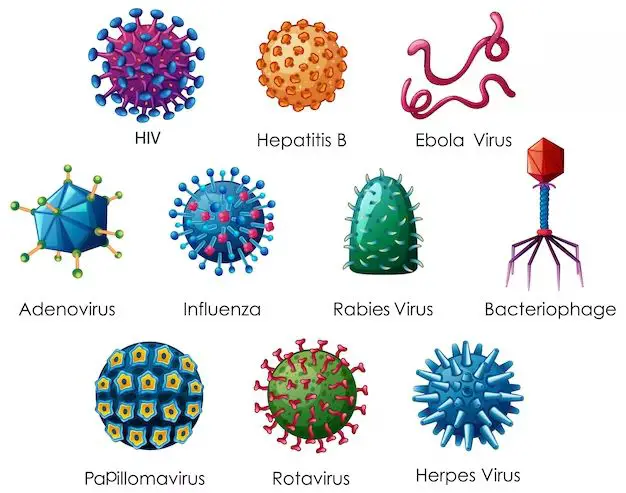The MoneyPak virus is a type of malware that targets Windows computers. It is considered a ransomware virus because it locks access to files and data on the infected computer and demands that the victim pay a ransom to regain access.
How does the MoneyPak virus infect computers?
The MoneyPak virus is distributed through various methods, including:
- Fake emails containing infected attachments or links
- Malicious websites and pop-up ads that download the virus when clicked on
- Bundled with other malware that is downloaded unknowingly
- Exploiting vulnerabilities in outdated software and operating systems
Once executed on the victim’s computer, the MoneyPak virus quietly installs itself and begins encrypting files using AES-256 encryption. It targets documents, photos, videos, and other important data. All files are rendered inaccessible without the decryption key.
What happens when infected by the MoneyPak virus?
The first sign of infection is when the MoneyPak virus locks the computer screen and displays a full-page message demanding payment to decrypt the files. The message contains instructions for paying the ransom, usually with MoneyPak prepaid cash vouchers or Bitcoin. The ransom amount typically ranges from $200 to $500.
If the ransom is not paid within the allotted time, the ransom demand escalates with threats of permanent data destruction. Meanwhile, the virus disables several functions on the infected computer:
- Prevents access to the desktop and blocks most applications
- Restricts internet access and the ability to restart into Safe Mode
- Stops execution of security software and virus removal tools
- Disables Task Manager, Command Prompt, Registry Editor, and System Restore
The MoneyPak screen essentially locks the infected computer until the ransom is paid. However, even after paying there is no guarantee the files will be recovered.
Where does the name MoneyPak come from?
The MoneyPak virus gets its name from the preferred payment method indicated in the ransom note. MoneyPak is a brand of prepaid payment card sold at retail stores across the United States and Canada. The cards allow people to transfer funds anonymously over the internet. Victims are instructed to load cash onto MoneyPak cards and submit the card details to the cybercriminals.
By demanding payment through MoneyPak, the attackers behind the virus make it extremely difficult for authorities to trace the ransom payments. The transactions provide no identifying information about the recipient. This helps the hackers evade detection and prosecution for the infections.
Who is responsible for creating and spreading it?
The original MoneyPak virus first appeared in 2014 and was the work of an Eastern European cybercriminal gang. However, since then many variants and copies have emerged. Currently, multiple groups of malware developers are responsible for creating and spreading MoneyPak ransomware:
- Opportunistic hackers who edit the original open-source code
- Organized cybercrime groups in Russia, Eastern Europe, and Asia
- Individual ransomware operators motivated by profit
The exact identities of the people behind MoneyPak remain a mystery. Ransomware creators utilize anonymizing technologies to cover their tracks. The availability of ransomware kits on the dark web has also lowered the barriers to entry, allowing novice hackers to launch their own MoneyPak campaigns.
Why is the MoneyPak virus so dangerous?
Here are some reasons why the MoneyPak virus represents a severe cyber threat:
- Inaccessible files: It uses unbreakable encryption to lock personal documents, photos, databases, and other critical data. Without the decryption key, this data is inaccessible.
- Difficult detection: MoneyPak ransomware is designed to evade antivirus software. It runs quietly in the background encrypting files before any detection.
- Destructive encryption: The encryption process is often programmed to destroy files if tampered with. This makes decryption by security experts extremely challenging.
- No decryption guarantee: Even after paying the ransom fee, the attackers may not provide the working decryption key or instructions. This renders files permanently inaccessible.
- Costly damages: Between the ransom payment, data recovery costs, and business downtime, a single MoneyPak infection can cost an organization upwards of $200,000.
For these reasons, the MoneyPak virus can wreak havoc on individuals and businesses if computers are not adequately protected. Proactive security is essential to avoid becoming a victim.
How does MoneyPak ransomware compare to other ransomware viruses?
MoneyPak belongs to a family of viruses known as cryptographic ransomware. Other major examples include:
- CryptoLocker – One of the earliest ransomware viruses, first seen in 2013. Helped pioneer the ransomware-as-a-service model.
- CTB-Locker – Emerged in 2014 and was the first ransomware written in JavaScript. Introduced Tor for ransom payments.
- Locky – Mass spam campaigns in 2016 helped Locky become the first ransomware-as-a-service to gain widespread distribution.
- WannaCry – Notorious 2017 attack that crippled over 200,000 computers globally. Combined ransomware with a worm for rapid infection.
- Ryuk – Targeted enterprise networks beginning in 2018. Earned over $150 million in Bitcoin payments.
While varying in propagation and technical details, all employ encryption to deny access to files and extort money from victims. MoneyPak stands out for specifying MoneyPak vouchers as the default ransom payment method.
Key differences
Here are some key differences between MoneyPak and other prominent ransomware threats:
| Name | Encryption | Ransom Demand | Target Victims |
| MoneyPak | AES-256 | $200 to $500 | Individuals and businesses |
| WannaCry | AES-128 | $300 to $600 | Indiscriminate worldwide attacks |
| CryptoLocker | RSA-2048 | $300 to $700 | Targeted corporate networks |
| Ryuk | AES-256 | 15+ Bitcoins | Large enterprises and networks |
While the overall model is the same, the technical sophistication and ransom demands can vary widely between ransomware strains.
How can the MoneyPak virus be removed?
There are a few methods that may remove the MoneyPak virus, though success is not guaranteed:
- Antivirus software – Run a full virus scan. However, MoneyPak often disables real-time protection.
- System restore – Rollback system to an earlier state before infection. But System Restore is often disabled.
- Malware removal tools – Specialized tools like Malwarebytes may remove the virus. Need to run before encryption starts.
- Deleteregistry keys/files – Manually deleting associated registry keys and files can sometimes disable MoneyPak. But risks damaging system.
- Format and reinstall – Fully wiping the hard drive and reinstalling the operating system removes all traces of MoneyPak. But results in data loss.
These methods provide no capability to recover encrypted files. At best, they may disable the virus to stop further encryption. Professional decryption would still be required to restore file access.
Professional decryption options
Two options that offer file decryption capabilities:
- Security software vendors – Some vendors like Kaspersky provide free decryption tools for certain ransomware strains. But limited to older variants.
- Decryption firms – Specialist firms claim ability to decrypt some ransomware through cyber forensics. Very costly, success not guaranteed.
Unfortunately, the most advanced ransomware uses uncrackable encryption algorithms. So guaranteed decryption without the attacker’s key is often impossible, unless a flaw is found in the virus code.
How can MoneyPak ransomware be prevented?
Here are some best practices to avoid infection by MoneyPak and other ransomware threats:
- Keep software updated – Install the latest security patches which fix vulnerabilities ransomware exploits.
- Use antivirus protection – Antivirus with real-time monitoring can detect and block unknown malware.
- Backup regularly – Maintain backups offline and immune from encryption. Allows data recovery without paying ransom.
- Restrict file permissions – Limit users to only the file access required by their duties to contain encryption.
- Block risky websites – Configure URL filters to block access to disreputable sites that may contain malware.
- Disable macros – Block Office macros to prevent infection via weaponized documents.
- Educate employees – Train staff to identify potential ransomware attacks and handle emails/attachments with caution.
Layered defenses combining technological safeguards and user training provide the best protection against MoneyPak and other ransomware infiltrating networks and endpoints.
Should ransom be paid if infected?
There are arguments both for and against paying the MoneyPak ransom:
Reasons to pay the ransom
- May be only way to recover encrypted files
- Prevents disruption to business operations
- Cheaper than costs of data recovery and delays
- Encourages hackers to provide working decryption key
Reasons not to pay the ransom
- No guarantee files will be recovered
- Data may still remain compromised
- Payment funds and encourages more attacks
- May violate laws prohibiting support to cybercriminals
There are merits to both arguments. Each organization needs to weigh the pros and cons based on the specific impacts to their operations and users.
Legal implications of the MoneyPak virus
Paying ransom to cybercriminals raises potential legal issues, including:
- Violating sanctions – Paying ransoms may breach laws prohibiting transactions with criminal entities.
- Money laundering – Ransom payments with cryptocurrency like Bitcoin may qualify as money laundering.
- Tax implications – In some jurisdictions, ransom payments are considered taxable income if recovered data has financial value.
- Fines for non-compliance – Failure to report cybercrime payments may violate regulations requiring disclosure.
- Lawsuits – Class action lawsuits have been filed over organizations paying ransom and exposing customer data.
However, currently there is no clear global consensus on the legality of ransom payments. Organizations should consult legal counsel to understand their obligations before deciding on any ransom payments.
Reporting MoneyPak ransomware attacks
If infected with MoneyPak, formally reporting the incident can help law enforcement track ransomware threats. Reporting options include:
- Local police – File a report about the cyber extortion crime and provide event details, ransom note, etc.
- FBI Internet Crime Complaint Center (IC3) – Submit a complaint to the FBI’s cybercrime division.
- US Dept of Justice – Report attacks on US entities to the National Cryptocurrency Enforcement Team.
- Certified CERTs – Report to local Computer Emergency Response Teams who relay details to law enforcement.
The more ransomware incidents are reported, the better authorities can analyze the threat, trace payments, and ultimately prosecute the responsible cybercriminals.
MoneyPak ransomware highlights
Key points about the MoneyPak ransomware threat:
- Encrypts files on infected Windows computers and demands ransom payment.
- Specifically requests ransom funds via MoneyPak prepaid cards.
- Malware is distributed through spam, infected sites, downloads, and vulnerabilities.
- Very difficult to decrypt files without paying criminals for key.
- Prevention requires comprehensive security measures and employee education.
- Reporting attacks helps law enforcement respond and trace payments.
Staying vigilant and maintaining robust cyber defenses is crucial to avoid becoming a victim of the MoneyPak virus. Being prepared to quickly contain infections and restore systems from backup can also greatly reduce the damage inflicted by ransomware attacks.
Conclusion
The MoneyPak virus exemplifies the escalating threat of ransomware facing individuals, businesses, and critical infrastructure. As more systems get connected and vulnerabilities emerge, ransomware attacks are becoming more sophisticated, frequent, and damaging.
Bolstering cyber resilience requires going beyond just prevention. It means having response plans ready that can quarantine infections, recover encrypted data, and restore affected systems rapidly with minimal disruption. This denies adversaries the leverage needed to profit off attacks.
With cybercriminals constantly innovating new ransomware strains, vigilance and adaptation are key to staying a step ahead. Proper understanding of malware like MoneyPak helps organizations make informed decisions and implement defenses that offer the best protection against ransomware threats before they strike.