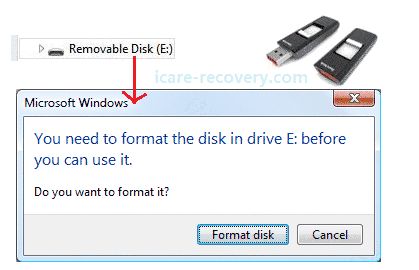Formatting a flash drive erases all data on the drive, but does not completely remove the files. The files remain on the drive until they are overwritten by new data. This means it is often possible to recover formatted flash drives using data recovery software as long as the deleted contents have not yet been overwritten.
Can you recover data from a formatted flash drive?
Yes, as long as the deleted contents have not been overwritten, data recovery software can scan the drive and restore deleted files and folders. When a flash drive is formatted, the file system information telling the operating system where files are located is erased, but the actual data remains intact until overwritten by new information. As long as the original data still exists somewhere on the drive, data recovery software can find and reconstruct it.
How does data recovery software work?
Data recovery software works by scanning the formatted drive sector-by-sector looking for traces of the original file system and structures of the deleted files. Even after formatting, bits and pieces of the original file system remain that can be analyzed and used to rebuild the files. The software searches for file signatures specific to different file types that indicate the start of a file. Once it finds these signatures, it can begin to reconstruct the file’s contents and directory structure.
What are the best software options for recovering formatted flash drives?
Here are some of the top data recovery software choices for retrieving data from a formatted flash drive:
1. Disk Drill
Disk Drill is a popular, full-featured data recovery program with powerful formatted disk recovery capabilities. It can recover documents, music, videos, and hundreds of other file types from flash drives after quick or full format. Disk Drill claims a high recoverability rate for flash media.
2. Recuva
Recuva by Piriform is another excellent recovery tool for formatted drives. It features a user-friendly interface and deep scanning features to locate recoverable data after format. Recuva is free for personal use and works on Windows.
3. EaseUS Data Recovery Wizard
EaseUS Data Recovery Wizard is a customizable solution supporting flash drive format recovery. It allows you to scan for specific file types. EaseUS claims it can recover data after accidental format, even “shift + delete” file removal.
4. Stellar Data Recovery
Stellar Data Recovery performs comprehensive scans to locate recoverable data from formatted or corrupted drives. It claims to recover lost volumes and partitions in cases where the drive was formatted or showed as raw. Stellar Data Recovery has a free trial available.
5. TestDisk
TestDisk is a free, open source data recovery utility capable of restoring data from formatted NTFS, exFAT, FAT32, and FAT12 file systems. It works by locating and rebuilding partitions and finding lost files.
What reasons may prevent recovering a formatted flash drive?
While data recovery from a formatted flash drive is often possible, there are some reasons it may fail:
- The deleted files have been partially or completely overwritten by new data saved to the drive. The less the drive is reused after formatting, the better the chances of recovery.
- The flash drive has physical damage that prevents it from being accessed.
- The formatting process used encryption, making the raw data inaccessible without the encryption keys.
- The flash drive was formatted with a full, low-level format which erases all drive sectors.
How can you avoid needing data recovery in the future?
Some tips to avoid needing flash drive recovery after accidental formatting include:
- Back up your important data regularly to other devices or cloud storage.
- Be very careful when using formatting tools and make sure you have the correct drive selected.
- Consider using flash drives with physical write protection switches to prevent accidental formatting.
- Store your flash drive carefully to avoid physical damage when not in use.
Can you recover a flash drive without software?
Recovering a formatted flash drive without software is very difficult, but it may be possible in some cases. Here are some steps you could attempt:
- Stop using the formatted flash drive immediately to avoid writing new data.
- Using disk management tools, see if the drive’s partitions can be recreated, restoring the file system.
- Connect the flash drive to a Linux system, which may auto-mount deleted partitions.
- With administrator access, use the command prompt to search raw drive sectors for recoverable data.
- Find a computer or OS from the same time as the formatting that may recognize the older file system.
These steps may work in rare cases, but specialized data recovery software offers vastly superior results for recovering formatted flash drives. The algorithms used by advanced software are fine-tuned to locate remnants of files even after formatting. Overall, software solutions provide the best chance of getting your data back and are strongly recommended for flash drive recovery.
How can you tell if your formatted flash drive is recoverable?
Here are signs that point towards a formatted flash drive being recoverable:
- Very little time has passed since formatting. The less usage and new writing the better.
- You used a quick format instead of a full format. Quick formats simply clear file tables.
- The drive shows some or all of the original capacity when connected to a PC.
- The flash drive does not have any noticeable physical damage.
- A data recovery tool sees the drive and is able to read it.
On the other hand, here are signs the drive may not be recoverable:
- A full format or low level format was performed instead of a quick format.
- You’ve reused the drive extensively after formatting, overwriting old data.
- The flash drive is badly physically damaged and won’t connect.
- You re-partitioned or reformatted the reformatted drive multiple times.
- Data recovery tools can’t access the formatted drive.
Can you recover data after formatting from a bootable flash drive?
Yes, data recovery software should be able to retrieve data even from a bootable flash drive that has been formatted. When a flash drive is made bootable, it simply means it has been prepared with its own operating system files to be able to boot a computer from the drive. Typically this involves special partition structures and boot sectors, but does not affect the rest of the data storage area.
As long as the bootable drive has only been quick formatted, and has not been extensively written to after formatting, then recovery software should be able to access the data partitions present and reconstruct the deleted data. So you would have a good chance of recovering documents, media, and other user files from a formatted bootable drive.
Can you recover data after formatting an encrypted flash drive?
Recovering data from an encrypted, formatted flash drive depends on the type of encryption used:
- Software encryption – If software encryption was used, you may be able to decrypt data by recovering the encryption keys or cracking the password used to encrypt the flash drive. This would require specialized data recovery services.
- Hardware encryption – If hardware encryption chips/modules were used, decryption is only possible if you can still access the hardware decryption components and provide the correct password. This situation offers very low chances of decrypting formatted data.
- Full disk encryption – With full disk encryption, the entire drive is encrypted including file system data needed for recovery. This makes successful data recovery from a full disk encrypted formatted drive almost impossible.
So in summary – recovering an encrypted formatted flash drive is very unlikely unless mild software encryption was used and you can access the encryption keys.
What mistakes should you avoid when trying to recover a formatted flash drive?
Avoid these common mistakes to maximize chances of successful flash drive recovery:
- Don’t format the drive again after realizing it was formatted by mistake the first time. Double formatting drastically reduces chances of recovery.
- Don’t save anything onto the formatted drive. Any new writes may overwrite old data.
- Don’t open recovery tools and select the wrong disk to scan by mistake.
- Don’t confuse quick format vs full format. Quick formatting is more recoverable.
- Don’t let people use data recovery software who don’t know how to operate it properly.
- Don’t repeatedly try to access the formatted drive if it is physically damaged.
What are the pros and cons of trying data recovery yourself vs. using a professional service?
| DIY Data Recovery | Professional Data Recovery |
|---|---|
Pros
Cons
|
Pros
Cons
|
Conclusion
Recovering lost data from a formatted flash drive is often possible using the right data recovery software and techniques. The key is acting quickly before new data overwrites the deleted files and avoiding further modifying the formatted drive. Popular data recovery tools like Disk Drill and Recuva offer the best DIY formatted drive recovery results. In critical cases involving mass amounts of lost data, seeking assistance from professional recovery services may be worth the high costs to maximize chances of success.