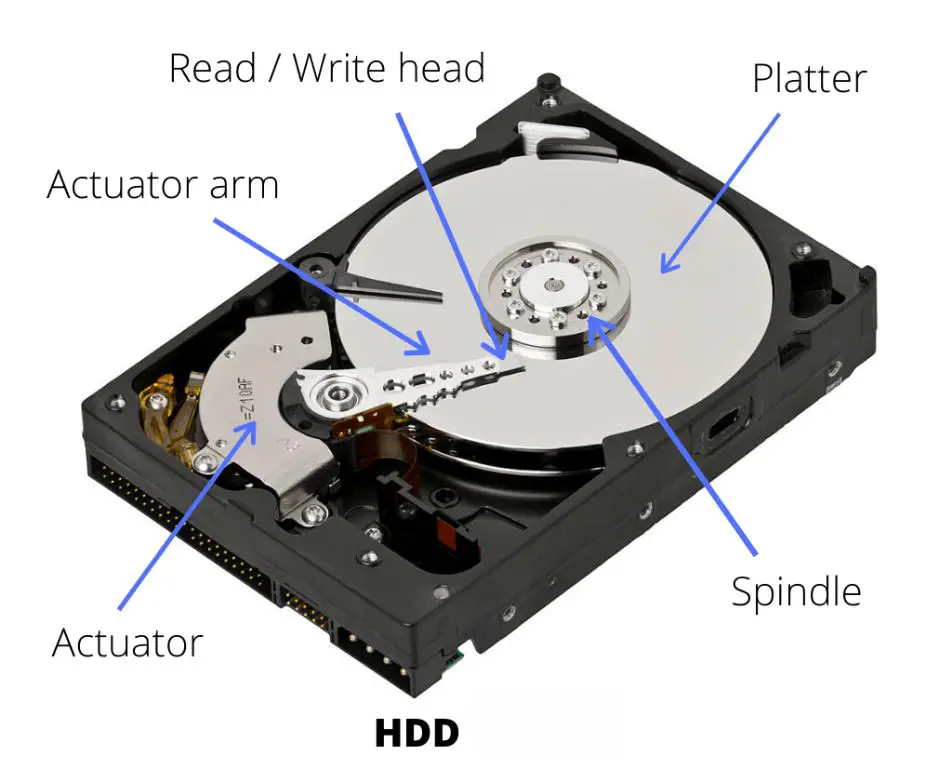Defragmenting a hard drive is an important maintenance task that optimizes hard drive performance by reorganizing files and consolidating fragmented data. However, not all types of hard drives require defragmenting. The need for defragmentation depends primarily on the file system and storage technology used by the hard drive.
Solid State Drives
Solid state drives (SSDs) are one type of hard drive that generally do not require defragmentation. SSDs store data on flash memory chips rather than magnetic platters like traditional hard disk drives (HDDs). The absence of moving parts and mechanical nature of SSDs eliminates the concept of file fragmentation that necessitates defragmenting HDDs.
When data is written to an SSD, the controller intelligently writes whole files to empty blocks throughout the drive. This negates the problem of files becoming fragmented and scattered across different regions of the drive over time. Reads and writes on an SSD occur at near consistent speeds across the whole drive, so there is no performance penalty for data fragmentation as there is with HDDs.
In addition, SSDs have spare capacity set aside to compensate for dying flash memory cells through wear leveling algorithms. This overprovisioning combined with TRIM command support in modern operating systems keeps SSDs running at optimal speeds without requiring manual defragmentation.
Reasons SSDs Don’t Need Defragmenting
- No mechanical moving parts – data access speeds consistent across drive
- Controller writes whole files to empty blocks
- No performance hit from fragmented data
- Wear leveling and overprovisioning optimize SSD speeds
- TRIM command deletes unused data blocks
In fact, defragmenting an SSD provides no benefits and can actually shorten the lifespan of the drive by causing unnecessary writes. SSD optimization is instead better accomplished by enabling TRIM, keeping at least 10-20% free space, and using the SSD’s proprietary optimization tools if available.
Flash Drives and Memory Cards
Like SSDs, flash drives and memory cards utilize flash memory chips for storage rather than magnetic platters. Therefore, they can be considered types of solid state storage that do not require manual defragmentation for optimal performance.
USB flash drives and SD cards store files in a contiguous manner and do not suffer performance degradation from data fragmentation. Their lack of moving parts combined with dedicated controllers and onboard flash management make defragmentation unnecessary.
Repeatedly defragmenting flash drives or memory cards can actually decrease their lifespan by needlessly consuming program-erase cycles. The best way to optimize flash media is to safely eject and reformat occasionally to wipe fragmented data.
Examples of Flash Storage
- USB flash drives
- SD cards
- microSD cards
- CompactFlash cards
- Memory Stick cards
OS Considerations
The need for defragmentation also depends on the file system used by the hard drive’s operating system. For example, drives formatted with a Linux ext4 or XFS file system generally never require defragmenting regardless of whether they use HDD or SSD storage technology.
This is because Linux file systems are designed in a way that efficiently allocates disk space and reduces fragmentation. Features like extents, delayed allocation, and persistent preallocation minimize the file fragmentation problem altogether on Linux filesystems.
On the other hand, the NTFS file system commonly used by Windows is more prone to fragmentation over time and requires periodic defragmentation, particularly on traditional HDDs. However, even with NTFS fragmentation, SSDs can offset any potential performance impacts.
File System Considerations
| File System | Fragmentation | Requires Defrag |
|---|---|---|
| NTFS | Moderate | HDDs only |
| ext4 | Minimal | No |
| XFS | Minimal | No |
Non-Volatile Memory Express
An emerging storage technology that generally eliminates defragmentation requirements is Non-Volatile Memory Express, or NVMe. NVMe is a host controller interface and storage protocol created specially for PCIe-based SSDs to unlock their extreme performance capabilities.
NVMe SSDs communicate directly with the system CPU and memory through high-speed PCIe lanes rather than using legacy hard drive protocols. This direct attached storage design provides vastly improved I/O performance and latency compared to SATA or SAS interfaces.
Due to their optimized communication system and flash-based storage, NVMe SSDs do not suffer performance degradation from file fragmentation. Their incredible speeds, consistency, and efficiency make defragmentation pointless.
However, NVMe SSDs can still benefit from techniques like TRIM, drive overprovisioning, and secure erasure utilities to maintain long-term health. The NVMe specification contains streamlined features that handle garbage collection and optimization behind the scenes without requiring manual defragmenting.
Benefits of NVMe SSDs
- Direct PCIe interface for CPU communication
- Incredible read and write speeds
- Very low latency
- No performance hit from fragmentation
- TRIM and other optimization built-in
Virtual Hard Drives
Virtual hard drives (VHDs) can optionally bypass defragmentation needs depending on their configuration. VHDs are disk image files residing on a physical host system hard drive. Popular uses for virtual drives include:
- Virtual machines
- Dual-boot setups
- Disk images
If a virtual hard drive is configured as a fixed VHD file, then it will require periodic defragmentation just like a physical disk if the virtual machine uses Windows and NTFS formatting. This ensures optimal performance when accessing different parts of the large VHD file on the host disk.
However, dynamic and differencing VHDs only expand in size as needed, so they are much less susceptible to fragmentation issues. Therefore, virtual drives configured as dynamic or differencing VHDs typically do not require defragmentation.
Virtual Hard Drive Types
| VHD Type | Defragmentation |
|---|---|
| Fixed | Recommended |
| Dynamic | Not required |
| Differencing | Not required |
Cloud Storage
Network-based cloud storage services do not require local defragmentation since they do not actually store files on a local hard drive. Examples include:
- Dropbox
- Google Drive
- iCloud
- OneDrive
With cloud storage, files are seamlessly synchronized between the cloud service and local device storage. The backend cloud servers manage optimizing performance and availability behind-the-scenes without need for defragmenting from the client-side.
Local client software may still periodically defrag files cached temporarily on the local hard drive. But the actual cloud-hosted files exist as redundant distributed data across many servers and geographic regions. They do not suffer fragmentation and access latency issues that plague local hard drive performance.
Legacy Magnetic Storage
While modern SSDs, flash media, NVMe drives, dynamic VHDs, and cloud storage generally do not require defragmentation, the same is not true for legacy storage technologies relying on magnetic platters.
Older hard disk drives with mechanical moving read-write heads are very prone to file fragmentation issues over time. This is especially true for frequently written, edited, and deleted files under operating systems like Windows NTFS.
The physical nature of legacy HDDs means scattered file fragments take increasingly longer to access across different regions of the magnetic platters. This translates to slower open, save, and boot times along with general sluggish system performance if fragmentation is not addressed.
Manually defragmenting HDDs restores files into contiguous regions, optimizing HDD performance and health. This should be performed regularly on HDD-based systems, particularly those running Windows.
Storage Prone to Fragmentation
- Internal hard disk drives (HDDs)
- External HDDs
- RAID arrays using HDDs
- Windows systems with NTFS drives
Conclusion
In summary, modern solid state drives like SSDs, flash drives, and NVMe SSDs do not require manual defragmentation for optimal performance. Legacy hard disk drives still need routine defragmentation, especially under Windows. Linux and Mac systems using SSDs typically stay optimized without defragging.
Virtual hard drives only need defragmenting if configured as fixed VHDs rather than dynamic or differencing disks. And network cloud storage exists as distributed server-side resources that avoid local fragmentation and latency issues altogether.
Understanding your system’s file system, hard drive technology, and OS can help determine if defragmentation is advisable. But for most modern computing setups using SSDs, the maintenance headache of defragging is thankfully a thing of the past.