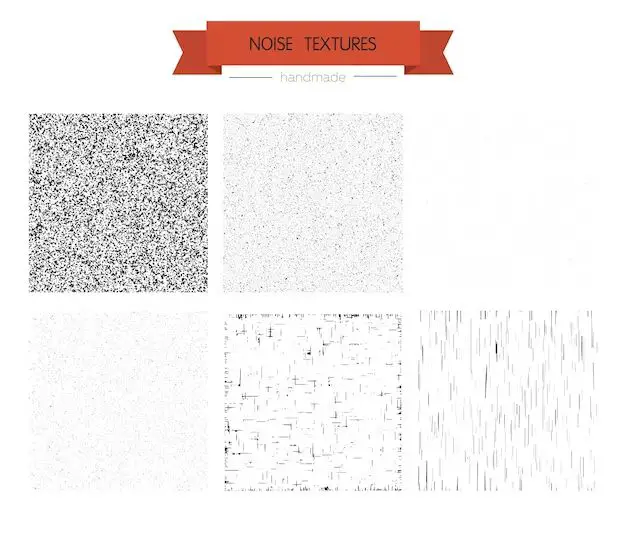There are a few potential reasons why your phone may have randomly made a sound out of the blue. Here are some quick answers to consider:
New notification or alert
The most common reason a phone makes a random sound is due to a new notification or alert. This could be anything from a new text message, email, app alert, calendar reminder, or social media notification.
Even with your phone set to silent or vibrate mode, certain alerts are able to override these settings and make a sound. So you may hear a “ping” or “ding” even if your ringer volume is turned all the way down.
Incorrect settings
If your phone settings have been changed, this could also cause unexpected noises. For example, if the ringer or media volume was accidentally turned up, you’ll hear sounds at random when notifications come through.
Check your volume and sound settings to make sure nothing was unintentionally adjusted. Also take a look at the individual app notification settings, as you may have enabled sounds for certain apps without realizing it.
Glitch or software bug
In rare cases, a technical glitch or bug could be the culprit behind a random phone noise. If there’s an issue with the operating system or sound files, it may play an unexpected alert tone or notification.
Try restarting your phone and updating to the latest OS version. If the problem persists, it likely points to a bug or glitch that will need to be addressed by the device manufacturer.
Malware or virus
While less common, malware or a virus could also cause your phone to randomly make noises. Malicious software is able to infect phones and cause strange behavior like randomly playing sounds.
Run a security scan to check for anything suspicious. Also uninstall any suspicious or untrusted apps that may contain malware. If the scans come back clean, it likely rules out malware being the issue.
moisture in phone speaker
If you recently got your phone wet or used it in a humid environment, moisture in the speaker can actually cause glitchy sounds to occur. As the water evaporates, it can interfere with the speaker and vibrate the diaphragm, creating odd noises.
Try drying your phone thoroughly and give it some time to sit. The noises should go away as the moisture fully dries up. Just be careful not to use it before it has dried to prevent short circuiting.
Faulty hardware
Faulty or damaged hardware could also be the root cause if your phone is making unexplained sounds. Issues with the speaker, microphone, or audio components can lead to inadvertent beeps, clicks, and other noises.
Inspect your phone for any signs of physical damage, like cracks or dents near the speakers. You can also try resetting and troubleshooting to isolate the issue. If the problem persists, you may need to get the faulty hardware repaired or replaced.
Button press or headphone removal
Pressing physical buttons on your phone can trigger sounds, for example the camera shutter or volume buttons. Similarly, removing headphone cables suddenly can also lead to audio feedback through the speakers.
So if you notice the sound occurs in conjunction with button presses or unplugging headphones, this points to the likely cause.
Low battery
As smartphone batteries get very low on charge, some devices are programmed to emit warning tones and alerts. This serves as a reminder to charge your device before it shuts down.
Plug your phone in and charge for a bit. If the noises go away once the battery percentage rises above 15-20%, then low power was most likely the reason.
Phone case or cover
Certain phone cases and covers can actually be the source of unwanted sounds. For example, if the case doesn’t fit properly and rubs against the phone, this can create buzzing or rattling noises.
Try removing your case and see if sounds still happen without it on. A case that fits loosely or vibrates against the phone could pick up excess movement and cause strange noises.
Audio circuitry problems
Issues with the audio circuitry or wiring inside a smartphone can lead to odd sounds like static, humming, or clicking. If wiring gets damaged or components come loose, it can interrupt audio signals.
Getting phone repaired by a professional is the best solution here, as they can diagnose and resolve the specific audio circuit problem.
Conclusion
In summary, common causes for random phone noises include new notifications, incorrect settings, software bugs, moisture, hardware issues, button presses, low battery, cases, and audio circuitry problems. Try isolating the sound and when it happens to narrow down the likely culprit.
If the noises persist or seem to happen at random with no clear cause, it’s best to backup your device and then factory reset it, in case apps or software are the reason. Getting a phone professionally inspected can also determine if there are any glitches requiring repair.
Troubleshooting Random Phone Noises
If your phone is still making unexplained noises, here are some steps to troubleshoot and try to fix the issue:
Check Notification Settings
Go through your sound and notification settings to see if any apps are set to make audible alerts. Turn off or silence any unnecessary apps.
Update Software
Make sure your operating system and all apps are updated to eliminate any potential bugs causing odd sounds.
Restart Your Phone
Restart your device to clear any glitches and refresh the operating system.
Check Volume Levels
Inspect the volume and media levels to ensure nothing was accidentally turned up.
Examine Phone Case
Remove phone case and see if issue persists without it. Cases that vibrate or rub can make noise.
Clean Speakers and Jacks
Use compressed air to clean the speakers and headphone jacks of any debris or dust buildup.
Uninstall Third-Party Apps
Delete suspicious or unrecognized apps, as malware is a possibility.
Factory Reset Device
Backup your phone and reset to factory settings if noises still occur randomly.
Inspect for Physical Damage
Check for any external signs of damage, like dents near speakers or cracked screens.
Run Security Scan
Scan your phone using security software to check for viruses or malicious apps.
Get Phone Professionally Inspected
Take your device to a repair shop if issue is hardware-related and persists.
Preventing Random Phone Noises
While occasional random noises may be inevitable, here are some tips to minimize occurrences:
Keep Phone Dry
Prevent moisture buildup by keeping phone away from water and humid environments.
Use Protective Case
A well-fitted, quality case can protect from drops and physical damage.
Limit Notifications
Disable unnecessary alerts and adjust notification settings to mute certain apps.
Set on Silent
Use silent or vibrate modes when you don’t need to hear notification sounds.
Check Battery Level
Recharge phone regularly so it doesn’t get critically low and emit warning tones.
Install Trusted Apps
Get apps only from official and verified sources to avoid malware.
Keep Software Updated
Regularly update the OS, apps, and security software to fix bugs.
Clear Storage Space
Delete old files and photos to optimize performance and prevent glitches.
Use Airplane Mode
This disables connections, stopping inadvertent notification sounds.
Get Repairs Promptly
If hardware issues arise, have phone inspected and fixed quickly.
When to Seek Repair for Phone Noises
While simple troubleshooting fixes most random phone noises, you may need professional repair if:
- Sounds persist after factory resetting device
- Physical damage is visible, like cracked screens or dented speakers
- Sounds only happen during calls or media playback
- You get warning messages about audio malfunction
- Volume buttons or power buttons make crackling/static sounds
- Problem started after getting phone wet
Seeking repair is advised if the issue appears hardware or system-related. Professionals can accurately diagnose causes like moisture damage, component failure, short circuits, wiring issues etc. They also have the tools, parts and expertise to fix many phone noise problems.
Common Phone Noises that Indicate Need for Repair
Certain sounds point to specific hardware or system issues that typically require professional repair:
| Sound | Potential Issue |
|---|---|
| Muffled, faint voices | Speaker failure |
| No audio on calls | Microphone malfunction |
| Buzzing during calls/media | Faulty audio circuitry |
| Crackling from speakers | Damaged speaker components |
| Distorted, scratchy sounds | Problem with headphone jack |
| High-pitched squealing | Issue with sound processing |
| Humming, hissing | Feedback caused by damage |
| Beeping, clicking | Short circuit or loose wiring |
If you notice any of these types of troubling noises, take your phone to a repair shop right away to get the problem properly diagnosed and fixed.
DIY Troubleshooting vs. Professional Repair
For minor audio glitches, there are some DIY troubleshooting steps you can try before opting for professional phone repair:
DIY Troubleshooting
- Checking app notifications and volume settings
- Updating software, OS, and apps
- Restarting or resetting device
- Using compressed air to clean ports
- Removing phone case
Professional Repair
- Diagnosing hardware issues
- Fixing physical damage
- Repairing faulty components
- Replacing damaged speakers or audio parts
- Microsoldering work on circuit boards
- Resolving short circuits or wiring problems
Basic troubleshooting may fix simple software glitches causing random sounds. But for any persistent or complex issues that seem hardware or system-related, it’s best to seek professional repair services.
Preventing Future Phone Noise Issues
To help avoid recurring issues with unexpected phone noises:
Limit Exposure to Moisture
Keep your phone away from water, rain, and high humidity environments. Moisture is a major cause of audio issues.
Use a Sturdy Phone Case
A protective case can prevent damage from drops that can disrupt audio components.
Install Updates Promptly
Routine updates often include important bug fixes for problems like unwanted sounds.
Avoid Cheap Chargers/Cables
Low quality power adapters or cables can cause electric shorts and audio glitches.
Clean Ports Regularly
Use compressed air every few months to clear dust from charging ports and audio jacks.
Limit Bluetooth Streaming
Constant wireless audio streaming can sometimes disrupt phone speaker functionality.
Back Up Data
Regularly back up your data so it’s protected in case you need to factory reset your phone.
Have Phone Professionally Inspected Annually
An annual check-up can catch issues before they worsen and cause unwanted sounds.
Conclusion
Random phone noises are often minor annoyances, but can sometimes signal underlying hardware problems. Try basic troubleshooting steps first before seeking repairs. Preventative measures like limiting moisture exposure, using phone cases, and getting regular inspections can help avoid recurring audio issues in the future.