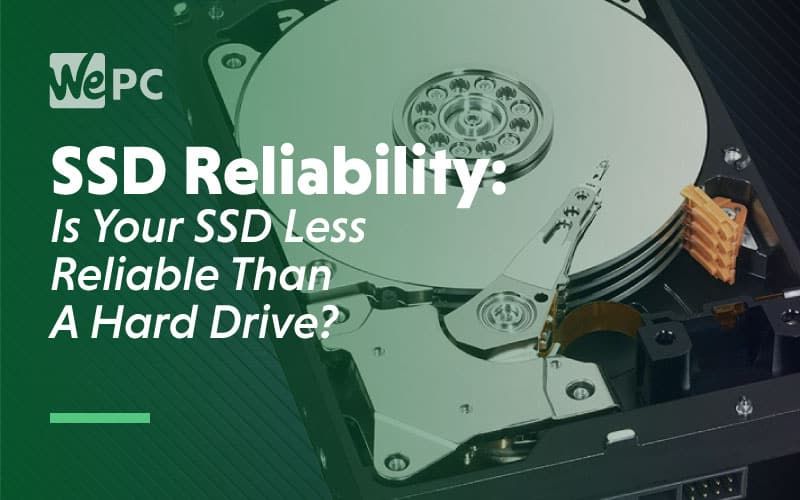Solid state drives (SSDs) have become increasingly popular in computers over the past decade due to their faster speeds and lower power consumption compared to traditional hard disk drives (HDDs). However, one downside of SSDs is that they can fail suddenly and without warning.
What causes SSDs to fail suddenly?
There are a few key factors that can cause an SSD to fail suddenly:
- Write amplification – Due to the way SSDs handle writes, the actual amount of data written can be much higher than what the host system requested. This amplifies the wear on the NAND flash memory cells.
- Read disturbs – When data is read from an SSD, it can slightly disturb the electrical charge in adjacent cells. Over time this can accumulate and corrupt data.
- Write endurance – SSDs can only withstand a finite number of write/erase cycles before cells wear out and stop working.
- Controller failure – The SSD controller manages all the complex operations of the device. If it fails, the SSD will fail.
- Power loss – Sudden power loss while data is being written can cause data corruption and controller failure.
In most cases, it is a combination of these factors that leads to the sudden failure of an SSD. The gradual wearing out of NAND flash memory paired with random environmental events like power outages overwhelms the controller and causes total failure.
Why is write amplification a factor?
Write amplification occurs because of the way SSDs handle write operations at the page and block level of NAND flash memory. When data is rewritten, SSDs have to erase entire blocks before writing the updated data. This requires moving any valid data in the block to a new location before erasing it. As a result, the actual amount of data written ends up being much higher than what the host system requested.
For example, overwriting a 4KB file could wind up requiring 4MB of writes to the SSD after all the erasing and rewriting. This amplifies the wear and shortens the SSD’s lifespan. Manufacturers try to minimize write amplification through techniques like over-provisioning spare capacity and advanced firmware algorithms.
How do read disturbs occur?
NAND flash memory uses an electrical charge to store data bits. When data is read, a low voltage is applied to detect whether a charge is present or not. However, this read voltage can slightly disturb the electrical charge of adjacent cells over time. While a single read has negligible effect, the cumulative effect of thousands of reads can eventually corrupt data.
The electrical interference is more pronounced in modern multi-level cell (MLC) and triple-level cell (TLC) designs that store multiple bits per cell. The higher density comes at the cost of reduced read endurance compared to single-level cell (SLC) flash.
To mitigate read disturbs, SSD controllers use wear leveling techniques to ensure all cells are exercised evenly. In addition, error correction code (ECC) provides redundancy that enables recovery from minor charge corruptions. However, as cells wear out, the risk of uncorrectable errors increases.
What is write endurance in SSDs?
Write endurance refers to the number of erase/program cycles that the NAND flash memory cells can sustain before wear makes them unreliable. The cells degrade gradually each time data is written, until write failures start to occur.
Typical write endurance figures for SSDs are on the order of a few thousand to tens of thousands of write cycles. However, the exact endurance varies based on factors like the type of NAND flash, the SSD controller, and write patterns.
For example, SLC NAND offers up to 100,000 write cycles. By comparison, MLC NAND provides only around 3,000-10,000 cycles, while TLC NAND endures just 1,000 cycles. Heavy workloads and sustained writes will exhaust the write endurance faster.
Write Endurance Comparison by NAND Type
| NAND Type | Write Endurance (P/E Cycles) |
| SLC | Up to 100,000 |
| MLC | 3,000 – 10,000 |
| TLC | Around 1,000 |
To maximize the lifespan, SSD controllers use wear leveling to distribute writes across all cells. Modern SSDs also over-provision extra spare capacity to extend endurance through write reduction.
How can the SSD controller cause failure?
The SSD controller is the most critical component that coordinates all the major functions of flash management, caching, error correction, encryption, and host interfaces. If the controller fails, the SSD will fail.
Some common factors that can cause SSD controller failure include:
- Electrical defects – Manufacturing flaws or component misbehavior leading to incorrect operation.
- Firmware bugs – Bugs in the controller firmware that create unexpected behaviors or crashes.
- Write errors – The controller may become unable to successfully complete write requests as NAND flash wears out.
- Overheating – Sustained workloads can overheat some controllers leading to glitches or failures.
- Power surges – Electrical power spikes can disrupt the controller and damage circuits.
Redundant and enterprise SSDs provide some fault tolerance of controller failures by using multiple parallel controllers. But consumer SSDs rarely have such protection.
How does sudden power loss damage SSDs?
Most SSDs have capacitor banks or other power backup mechanisms to maintain voltage for a few milliseconds during power outages. This provides time to properly stop in-progress writes. However, if power is lost in the middle of a write operation, incomplete or corrupt data can be written.
The resulting corruption is difficult to repair because file system metadata may be affected. The issues may not show up until the SSD is put back into normal operation. At that point, data errors can overwhelm the error correction capabilities of the SSD.
Server SSDs often have supercapacitors and onboard backup power while consumer SSDs lack such protection. The best way to prevent power-related SSD failures is to use an uninterruptable power supply (UPS) for critical systems.
What are the typical signs of SSD failure?
There are a few key symptoms to watch out for to detect SSD failure:
- Increasing return codes – The SSD controller starts reporting more read/write errors and timeouts indicating problems.
- Performance drops – Data transfer speeds and response times degrade as the controller struggles.
- Freezing/hanging – I/O operations hang for extended periods as controller errors mount.
- File corruption – Silent data corruption happens as bit errors increase.
- Complete failure – The SSD becomes entirely unresponsive as the controller fails.
Rising SMART attribute values related to flash errors, erase failures, and bad blocks indicate wear. Performance tools can also detect reduced speeds.
How can SSD failure be prevented?
While SSD failures are hard to eliminate entirely, there are ways to reduce the risks:
- Monitoring – Keep an eye on SMART attributes and performance to catch issues early.
- Cooling – Provide adequate active or passive cooling to prevent overheating.
- Write reduction – Enable TRIM, over-provisioning, and limit constant writes to minimize wear.
- Backup power – Use a UPS to prevent power failure corruption.
- Newer models – New SSDs have better wear leveling, error correction, and endurance.
- Redundancy – Use RAID or distributed file systems to tolerate individual SSD failures.
For critical data, using enterprise SSDs with capacitors, power loss protection, and redundant controllers improves reliability.
Can failed SSDs be repaired?
In most cases, consumer SSDs cannot be economically repaired once they fail. However, for very valuable data, specialized data recovery firms can attempt extracting the data by transplanting flash memory chips to new circuit boards.
Such repairs average over $1,000 with no guarantee of success. Damaged physical chips make recovery difficult. Complete controller failure often means the data is totally inaccessible.
If hardware failure is caught early, cloning the drive to a new SSD using imaging tools is a more affordable option. But this requires identifying issues before complete failure occurs.
How can data be recovered from failed SSDs?
If an SSD experiences logical corruption rather than physical failure, data recovery software may be able to repair files and extract data. Software tools can rebuild file system tables, perform direct readouts, and repair bad sectors.
However, SSD data recovery software has limited capabilities compared to traditional hard drives due to the internal complexity of SSDs. Specialized data recovery firms with proprietary tools offer the best chance for SSD data recovery through techniques like:
- Component swapping – Move flash memory chips to new controller board
- Microsoldering – Repair damaged solder joints on PCB
- Data pattern analysis – Identify data patterns across failing chips
- Custom firmware – Manipulate internal SSD firmware to read failing blocks
The cost for professional SSD recovery services ranges from $500 to over $10,000 depending on the drive capacity and failure complexity. But even the advanced techniques cannot guarantee recovery.
How can data be protected from SSD failure?
The best protection against SSD failure is preventative measures like:
- Frequent backups – Regularly backup critical data to external drives or the cloud.
- RAID arrays – Use multiple SSDs in a RAID 1/RAID 5 array for redundancy.
- Data replication – Mirror data across multiple systems to avoid single points of failure.
- Scrubbing – Periodically read all data to detect and correct latent errors.
- Monitoring – Use SMART and logs to detect issues before failure.
For ultimate data protection against SSD failure, enterprises often combine techniques like distributed file systems, clustering, replication, frequent backups and redundancy. Critical data should reside on at least two separate devices.
Conclusion
SSD reliability has improved significantly in recent years, but sudden failures still occur due to write amplification, read disturbs, write endurance limits, controller issues, and power problems. Careful monitoring and prevention best minimize SSD failure risks. Backups and redundancy provide the best protection against catastrophic data loss when SSD failure does strike.