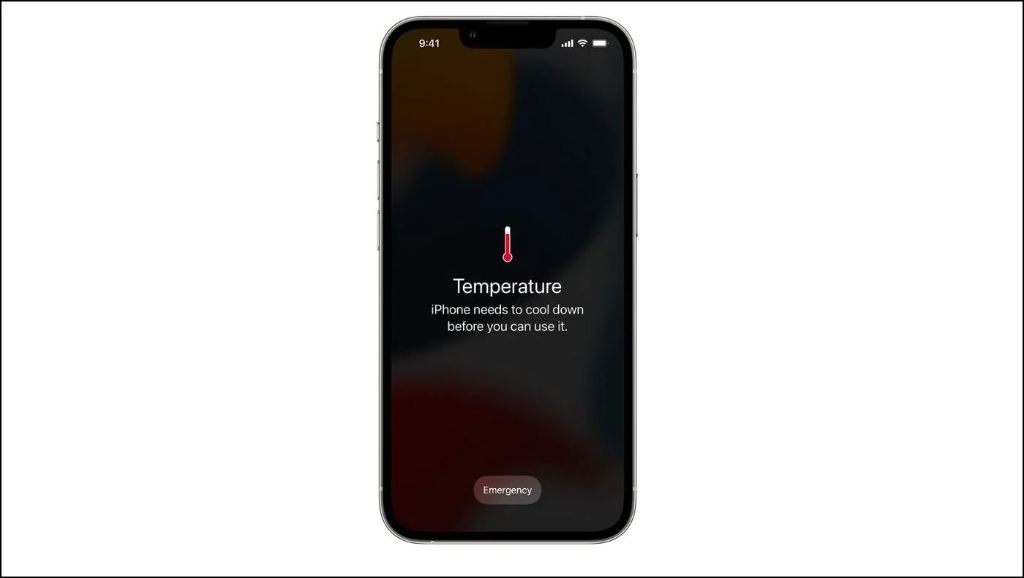It’s not unusual for your iPhone to feel warm or hot at times, especially when you’re using resource-intensive apps, features like navigation or gaming. However, if your iPhone seems to be getting hotter than normal, even when you’re not using it intensively, there could be an underlying issue.
Quick Answers
Here are some quick answers to common questions about iPhones getting hot:
What causes an iPhone to get hot?
Using processor-intensive apps, prolonged exposure to direct sunlight, charging, iOS updates installing, background processes, hot ambient temperatures, and hardware issues can all cause an iPhone to get hot.
Is it normal for my iPhone to get hot?
It’s normal for your iPhone to get warm with use, but it shouldn’t get so hot that it’s uncomfortable to hold. Frequent overheating likely indicates a problem.
Does iPhone overheating damage the battery?
Excessive heat can degrade battery health over time. Keeping your iPhone from getting too hot helps preserve battery life.
How hot is too hot for an iPhone?
Apple says iPhone temperatures shouldn’t exceed 95°F (35°C). If your iPhone feels very hot to the touch, there may be an issue.
How can I keep my iPhone from overheating?
Avoid direct sunlight, don’t charge and use intensively at the same time, close background apps, update your iOS, and clean vents. A case can also help dissipate heat.
Common Causes of iPhone Overheating
There are several common culprits that can cause your iPhone to run hotter than usual, even when you’re not actively using it:
Using Processor-Intensive Apps and Features
Using apps, games, or features that utilize a lot of processing power is one of the most common reasons iPhones heat up. This includes activities like:
- Streaming high-def video or music
- Playing graphics-intensive games
- Using augmented reality apps
- Recording 4K video
- Using GPS/navigation features
The processor has to work harder during these activities, generating more heat. Closing out of these apps when you’re done can help your iPhone cool down.
Direct Sunlight Exposure
Left in direct sunlight for too long, an iPhone can heat up quickly. The sun beating down directly on your iPhone causes its internal temperature to rise, even if you’re not actually using your device. Avoid leaving your iPhone in the sun for extended periods of time.
Charging Your iPhone
It’s normal for your iPhone to get slightly warm while charging or powering up. However, if it gets excessively hot while plugged in, especially when also in use, there could be an issue with the battery, charger, charging port, or software.
Try unplugging your iPhone for a bit to let it cool down. Avoid intensive use while charging. An incompatible or damaged charger could also be the culprit.
Installing iOS Updates
Your iPhone tends to heat up when installing major iOS updates like iOS 16. This is because updating requires a lot of processor usage and activity as your iPhone downloads, installs, and configures the update in the background.
Just leave your iPhone alone while the update installs, keep it charged, and the temperature should normalize once the update is complete. Properly shut down and restart your device after updating too.
Background Processes
Lots of activity happening in the background can cause your iPhone to feel warmer, even if you’re not actively using it. Things like:
- Downloading large email attachments
- Indexing and organizing photos
- Backing up your data to iCloud
- Syncing your data and content across devices
- Downloading app updates
Check your home screen to see if any apps are updating or working in the background. Force quit or delete unnecessary apps if needed.
Hot Ambient Temperatures
Your iPhone is bound to get warmer in hot surroundings or temperatures. Being out in the sun, leaving your iPhone in a hot car, or using it in a room with poor temperature regulation can all contribute to an already warm device heating up further.
Try to keep your iPhone at moderate, regulated temperatures whenever possible to prevent ambient heat from compounding its temperature.
Hardware Issues
Faulty hardware that affects the iPhone’s temperature regulation can also be the root cause of frequent overheating issues. Potential hardware issues include:
- Battery failure
- Damaged or dusty heat/ventilation components
- Too much friction from faulty moving parts
- Damaged temperature sensors
If there’s no other obvious cause, sudden severe overheating may indicate a hardware problem or defect requiring professional service or replacement.
Is My iPhone Overheating?
How can you tell if your iPhone’s temperature is actually abnormally high, rather than just moderately warm? Here are a few signs your iPhone may be overheating:
Very Hot to the Touch
It’s normal for your iPhone to feel slightly warm, but it shouldn’t feel so hot that it’s uncomfortable to hold or keep in your pocket. If the aluminum casing feels burning hot, that indicates overheating.
Display Looks Dim
Your iPhone will automatically dim the display brightness if it’s having temperature issues as a protective measure. Noticeably dim screen brightness could mean your iPhone is too hot.
“Temperature Warning” Message
If your iPhone displays an explicit temperature warning message saying it needs to cool down before you can use it, pay attention and let it rest to avoid damage.
Apps or Features lagging
Performance lagging or glitching despite sufficient battery charge can be a sign of thermal throttling due to overheating, especially if apps and features worked fine before.
Hot to the Point of Discomfort
If your iPhone feels uncomfortably hot in your hand, pocket, or when holding it to your face, it’s probably overheated. Turn it off and let it cool before resuming use.
Crashing or Shutting Down
Frequent unexpected crashes or shut downs can stem from an iPhone overheating and attempting to protect itself from damage. This is a major red flag something’s wrong.
Dangers of iPhone Overheating
Why is it important to avoid letting your iPhone overheat? Excessive heat can cause a range of problems for your device and performance, including:
Damaged Battery
Lithium-ion batteries like those used in iPhones are very sensitive to high temperatures. Heat degrades batteries faster, shortening their lifespan and capacity over time. Overheating can damage iPhone batteries.
Component Failure
The delicate circuits and components powering your iPhone can fail or short circuit if they become too hot. Processors, storage chips, logic boards, displays and other parts can be damaged.
Data Loss
Overheating often causes unexpected shutdowns as your iPhone tries to protect itself. Abrupt power failures while your device is writing or reading data can result in file corruption and data loss.
Performance Issues
Your iPhone will throttle performance and processing speed to generate less heat if it’s overheating. You may experience slowdowns, freezes, crashing, and general performance problems.
Permanent Damage
In severe cases, prolonged overheating can melt adhesives, warp components like the battery, and cause irreversible hardware damage requiring full replacement of your iPhone.
How Hot is Too Hot for an iPhone?
Apple says iPhone operating temperatures shouldn’t exceed 95°F (35°C). Once your iPhone edges near or crosses that 95° threshold, its key components are at higher risk of taking damage.
As a general rule of thumb, if your iPhone feels very hot or uncomfortable to touch, that means it’s overheated beyond safe levels. The optimal iPhone operating temperature range is about 32° to 95°F (0° to 35°C).
iPhone CPU Temperature Threshold
The iPhone processor (CPU) maximum temperature limit is 221°F (105°C) – once it hits that point, your iPhone will forcibly power down. The optimal CPU temp range to avoid slowdowns is 32° to 77°F (0° to 25°C).
iPhone Battery Temperature Limits
Your iPhone battery should operate between 32° to 113°F (0° to 45°C) – the higher the temp, the faster battery capacity degrades. At extreme cold or hot temps outside that window, your iPhone may even refuse to power on.
How to Keep your iPhone from Overheating
Luckily, there are some simple solutions you can try to help prevent or fix an overheating iPhone, depending on the cause:
Avoid Direct Sunlight
Don’t leave your iPhone lying in direct sunlight – the ambient heat can quickly cause problems. Keep it stashed in the shade, or at least not in prolonged sun.
Disable Unneeded Background Activities
If background downloads, updates or processes are overworking your iPhone, disable or pause them. Force quit any unneeded apps running in the background.
Close Power-Intensive Apps
Gaming, navigation, video streaming and other processor-heavy apps generate heat. Close them when you’re done to let your iPhone cool.
Avoid Intensive Use While Charging
Don’t play graphics-rich games or stream video while charging your iPhone simultaneously. The combined heat can overwhelm your iPhone.
Check for Software Updates
Make sure your iPhone is updated to the latest OS version. Software updates often include bug fixes for thermal management issues causing overheating.
Use a Heat-Dissipating Case
A case designed to dissipate heat can help prevent your iPhone from getting too hot. Look for vented cases or ones made of heat-wicking materials.
Clean Air Vents
Use a soft dry cloth to gently wipe any accumulated dust from the air vents, speakers, charging port and other openings that could be blocked and cause heat buildup.
Avoid Putting in Hot Places
Don’t leave your iPhone someplace hot like on a windowsill in direct sunlight, inside a hot car, near a heat source, etc. The ambient temperature can increase problems.
Turn Off When Very Hot
If your iPhone seems dangerously hot, just turn it off completely and let it cool down on its own time before turning it back on to resume use.
Get it Serviced
For recurring overheating with no obvious cause, it may indicate a hardware defect needing professional iPhone repair services.
Bottom Line
It’s normal for your iPhone to get warm during intensive use, but frequent overheating can threaten your battery life, performance, and even damage your device. Keep your iPhone out of hot areas, avoid prolonged sun exposure, close background apps, and update your software. If issues persist, get professional service to address any underlying hardware faults.