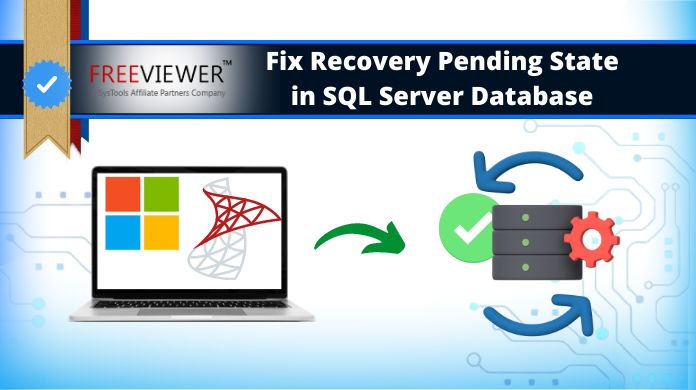What Does ‘Recovery Pending’ Mean in SQL Server?
The ‘recovery pending’ status in SQL Server indicates that a database is in the process of recovering after an unexpected shutdown or restart. When SQL Server restarts after a crash or failure, it goes through a recovery process to roll back any uncommitted transactions and bring the database back to a consistent state. The recovery process replays the transaction log to undo any changes that were not committed at the time of the shutdown [1].
During this recovery process, the database is marked as ‘recovery pending’ in SQL Server and is unavailable for connections and queries. The amount of time required for recovery depends on the size of the transaction log and how many transactions need to be rolled back. For large, busy databases, recovery can take a significant amount of time. The database remains inaccessible until the recovery process fully completes.
In summary, ‘recovery pending’ indicates SQL Server is restarting after an unexpected shutdown and is replaying transaction log records to restore database consistency before allowing connections. This is a normal part of the restart process, but recovery pending for an extended time may indicate a problem.
When Does Recovery Pending Occur?
Recovery pending can occur in a few key situations in SQL Server:
On restart after a crash or improper shutdown – If the SQL Server service shuts down unexpectedly, such as from a power outage, server reboot, or failure, any open transactions will be rolled back on restart. This can trigger recovery pending as SQL Server goes through the recovery process (StellarInfo).
During database recovery – When first starting up a database, SQL Server may need to go through recovery to roll back any uncommitted transactions. This startup recovery process will show as recovery pending (StackOverflow).
When rolling back unfinished transactions – If certain long-running transactions were interrupted before completion, SQL Server will need to roll them back on restart. The recovery pending status indicates this rollback is still in progress (Redgate).
Troubleshooting Recovery Pending
When a SQL Server database is stuck in recovery pending state, there are several troubleshooting steps you can take to try and resolve the issue:
First, check the SQL Server error logs for any clues on what might be preventing recovery from starting. The error log can provide valuable diagnostic information like disk failures, corruption issues, or configuration problems that could be blocking recovery.
If the logs don’t reveal anything useful, try restarting the SQL Server service. This resets all connections and clears any memory issues that may be occurring. Sometimes simply cycling the service is enough to clear transient errors.
If that doesn’t work, the next step is to restart the entire server. This clears out even more system resources and connections that could be interfering with the recovery process.
It’s also important to check for any hardware problems that could be disrupting database recovery. Things like bad sectors, disk failures, controller issues, or problems with storage connectivity can all manifest as a recovery pending state. Resolving any hardware problems is key before troubleshooting further.
If the above steps don’t resolve the recovery pending status, you’ll need to dig deeper into the underlying root cause. But starting with basic troubleshooting can often uncover the issue quickly.
Potential Causes of Recovery Pending
There are several potential causes that can lead to a SQL Server database entering a recovery pending state:
Hardware failure or instability – Databases rely on stable underlying hardware like hard drives, memory, and CPUs. If there are hardware problems like failed drives, overheating, or RAM errors, it can cause database corruption and lead to recovery pending as SQL Server detects inconsistencies.1
Database corruption – Bugs, unexpected shutdowns, or storage problems can cause logical inconsistencies in the database files like the MDF and LDF. SQL Server will detect the corruption and enter recovery pending to try repairing the damaged data.2
Very large transaction log – The transaction log continuously grows to record all transactions and changes. If the log becomes excessively large from heavy write activity and is not maintained, recovery can take an extremely long time leading to a pending state.3
Blocking processes – Sometimes other processes can interfere with recovery and cause pending issues. For example, an open user connection, lock conflicts, or extended stored procedures running during startup.2
Resolving Underlying Issues
There are several potential ways to resolve the underlying issues causing recovery pending in SQL Server:
Repair hardware issues – Hardware problems like failed drives or controllers can lead to recovery pending. Check system logs for hardware errors and replace defective components if needed (Source).
Run DBCC CHECKDB to check for corruption – Corruption in database files can cause recovery issues. Run DBCC CHECKDB to detect and repair logical and physical corruption (Source).
Shorten recovery interval – Reduce the recovery interval to speed up crash recovery. Be cautious, as a very short interval may impact performance (Source).
Truncate transaction log – A huge transaction log can delay recovery. Consider truncating the log to remove inactive portions if it has grown very large.
Kill blocking processes – Recovery can stall due to thread blocks and deadlocks. Identify and kill any blocking processes to unblock recovery.
Best Practices to Avoid Recovery Pending
There are several best practices that can help avoid the recovery pending state in SQL Server:
Regularly back up the transaction log. Taking frequent log backups clears inactive transactions and frees up space in the log (source: https://www.linkedin.com/pulse/fix-recovery-pending-state-sql-server-database-easy).
Monitor log size and growth. Keep an eye on the transaction log size and growth rate. Configure growth settings appropriately to prevent uncontrolled growth (source: https://www.stellarinfo.com/blog/fix-sql-database-recovery-pending-state-issue/).
Use the simple recovery model. The simple model limits transaction log growth by clearing the log when checkpoints occur (source: https://red9.com/blog/how-to-fix-recovery-pending-state-in-sql-server/).
Ensure stable server hardware. Use adequate disk space, RAID storage, redundant power supplies, and proper cooling to minimize failures that lead to recovery (source: https://www.linkedin.com/pulse/fix-recovery-pending-state-sql-server-database-easy).
When to Contact Microsoft Support
If you have tried the basic troubleshooting steps to resolve the recovery pending status in SQL Server to no avail, it may be time to engage Microsoft Support for additional help. There are a few scenarios where contacting Microsoft Support is recommended:
If basic troubleshooting, like restarting services, running DBCC CHECKDB, and restoring from backups does not resolve the issue, Microsoft Support can conduct more advanced troubleshooting and suggest additional resolutions. They have access to internal tools and knowledge bases that can pinpoint the root cause. According to Microsoft Docs, contacting Support is advised if “you have taken all the preceding actions but the databases are still offline and stuck in a RECOVERY PENDING state.”
Another reason to contact Microsoft is if you suspect there is a software bug or defect causing the recovery pending status. The Support team can confirm if it is a known issue with SQL Server and provide a workaround or patch. This Comparitech article notes that bugs can sometimes lead to recovery pending.
Finally, if you have exhausted your own troubleshooting options and are still unsure of the root cause for recovery pending, the experts at Microsoft Support can conduct an in-depth investigation. Their knowledge and access to diagnostic tools make them well-equipped to get to the bottom of obscure or complex issues.
Engaging Microsoft Support provides access to skilled professionals who can resolve recovery pending statuses that persist despite administrators’ best efforts. When basic troubleshooting falls short, they provide the next level of sophistication needed to get SQL Server databases back online.
Alternatives to Recovery Pending
If the database is stuck in a recovery pending state for an extended period, there are some alternatives to try instead of waiting indefinitely:
Set Database to EMERGENCY Mode
Setting the database into EMERGENCY mode will allow access to the database while recovery is still in progress. This mode is meant for emergency access only, and any changes made could be lost during crash recovery. Use with caution. See this article for steps on enabling EMERGENCY mode.
Force Service Restart without Recovery
The SQL Server service can be restarted with the “-f” parameter to start without running crash recovery. This should only be used as a last resort, as it risks data loss. Refer to this guide for the proper procedure.
Restore Database from Backup
If the pending recovery cannot be resolved, restoring the database from a recent backup is an option. This results in some data loss since the backup will be older than the data contained in the affected database. Ensure you have valid backups before attempting this.
Impact of Prolonged Recovery Pending
When a SQL Server database remains in recovery pending mode, it is unavailable for reads, writes, or any other operations. This leads to several issues if left unresolved:
- The database remains offline and inaccessible to applications and users that need it.
- The transaction log file continues growing as transactions occur on the primary replica, but cannot be applied on the secondary replica. This can quickly consume all available disk space.
- There is an increased risk of potential data loss if the primary replica fails before the secondary replica can be brought out of recovery pending mode. Without access to the latest transactions from the log, the secondary database will be behind.
In summary, prolonged recovery pending severely impacts the high availability and disaster recovery capabilities that are the reasons for using Always On Availability Groups. It is crucial to troubleshoot and resolve any underlying problems to minimize downtime and prevent data loss scenarios.
Takeaways
Recovery pending is a normal part of the startup process for SQL Server, but can sometimes indicate underlying issues that need to be addressed. Rather than just restarting SQL Server to temporarily fix the recovery pending status, it’s important to troubleshoot and resolve the root causes.
To avoid prolonged recovery states, follow SQL Server best practices like having regular backups, monitoring transaction log growth, and avoiding bottlenecks. Additionally, have a disaster recovery solution like log shipping or Always On Availability Groups to enable fast failover.
While recovery pending can often sort itself out, extended pending states degrade performance and availability. Monitoring databases and logs, optimizing queries, and addressing hardware bottlenecks can improve stability. With proper configuration, maintenance, and monitoring, recovery pending can be minimized.
The key takeaways are to have backups, follow best practices, monitor database health, and address underlying issues – not just the symptom of recovery pending. This will lead to optimal SQL Server performance and availability.