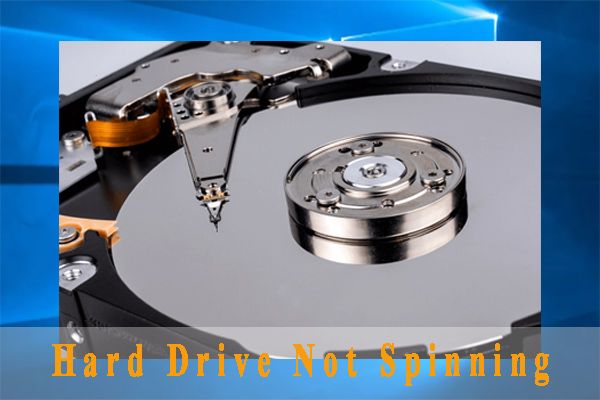There are a few potential reasons why your hard drive may not be spinning up when you plug it in:
Faulty Power Supply
One of the most common reasons a hard drive won’t spin up is a faulty or inadequate power supply. The hard drive requires consistent, stable power to function properly. Here are some things to check regarding the power supply:
- Make sure the power cable is securely plugged into the hard drive and wall/surge protector. Loose connections can prevent sufficient power from reaching the drive.
- Try using a different power cable if you have one available. The cable itself could be damaged.
- Check the voltages supplied by the power supply. Most desktop hard drives need +12V and +5V supplied. If the voltages are incorrect or fluctuating, the drive may not spin up.
- Test the power supply with a multi-meter to check for correct operation and output voltages. Replace the supply if it’s malfunctioning.
- For laptop drives, make sure the laptop is plugged in to AC power, not just running on battery.
Damaged Printed Circuit Board (PCB)
The printed circuit board (PCB) on the hard drive controls the motor spin up and data access functions. If this board is damaged, the drive won’t power up. Potential PCB issues include:
- Cracked or burnt components: Check for any obviously damaged parts like burnt chips or capacitors. This can prevent power from reaching the drive motor.
- Corroded or oxidized areas: Look for any green corrosion or white oxidation on the PCB that could cause short circuits.
- Failed controller chip: The main controller chip coordinates drive behavior. If it’s faulty, the drive can’t function.
A damaged PCB will likely need professional data recovery service to repair and extract the data from the drive.
Seized Spindle Motor
The spindle motor spins the drive platters at several thousand RPM. If this motor seizes up, the drive won’t be able to spin. Potential causes include:
- Burnt out windings: Electric current flowing through the motor windings generates the spinning magnetic fields. Burnt coils prevent those fields from being created.
- Failed drive bearings: Worn out or broken bearings lead to friction that could seize the motor.
- Bent motor shaft: Physical impact damage may bend the precision-balanced motor shaft, jamming the rotor.
Replacing the spindle motor or drive head assembly is needed to get a seized motor working again.
Stuck or Failing Drive Heads
The read/write heads that move across the drive platters can sometimes malfunction and prevent startup. Possible head issues include:
- Heads stuck to platters: This is also known as stiction. The heads may stick to the platter surface with insufficient power to pull them off during spin up.
- Crashed heads: A head crash impacting and digging into a platter can physically block the spindle motor.
- Detached drive arm: The coil and arm carrying the head stack could detach from the pivot and prevent movement.
Any mechanical failure of the heads requires a specialized clean room to open the drive and replace the entire head assembly. This is not a DIY fix.
Failed or Sticking Bearings
Bearings allow the drive platters and spindle to rotate smoothly. If these bearings fail, the platters may not be able to start spinning, issues include:
- Broken or cracked ball bearings: This can lead to a grinding, scraping noise at startup as the platters try to turn.
- Built up grease deposits: Old, dried out grease can stick the bearings and prevent rotation.
- Misaligned races: The bearing races must align properly for the ball bearings to move smoothly.
Replacing the bearings requires an experienced technician and full drive disassembly to be done correctly.
Loose Internal Connections
Loose ribbon cables or power connectors inside the hard drive case can result in insufficient power or signal to the spindle motor. Potential connection issues include:
- Unplugged or loose power cable to the PCB.
- Loose or worn-out flex ribbon cable from PCB to heads.
- Broken clip or latch to hold cables in their sockets.
Checking the secure seating of all internal cable connections requires opening up the hard drive in a dust-free environment.
Failed Drive Firmware
The firmware coordinates all the drive’s internal functions and components. Corrupted firmware can stop the initialization process and spin up. Potential firmware problems include:
- Drive logic controller errors preventing proper operation.
- Failed or incomplete firmware update leaving drive unresponsive.
- Virus infection of the firmware controller commands.
- Outdated firmware needing updated code for compatibility.
Troubleshooting firmware issues may require flashing an updated firmware version onto the drive PCB to restore normal functionality.
Conclusion
A hard drive that won’t spin up often indicates a hardware problem rather than a logical error. Getting the platters rotating again involves identifying and replacing the faulty component preventing spin up. This may require professional data recovery service for drives with severe damage. Always contact an experienced technician before attempting DIY repairs on a drive to avoid losing your important data.
| Issue | Potential Causes | Repair Options |
|---|---|---|
| Faulty power supply | Loose connections, bad cables, low voltage, ripple/noise | Check connections, test voltages, replace cables, replace supply |
| Damaged PCB | Burnt chips/traces, corrosion, failed controller | Professional data recovery service |
| Seized spindle motor | Burnt coils, bad bearings, bent shaft | Replace spindle motor and heads |
| Stuck/failed heads | Stiction, head crashes, detached arm | Professional head replacement |
| Sticking bearings | Broken balls, dried grease, misalignment | Replace bearings and grease |
| Loose connections | Unplugged cables, worn flex cable | Reseat cables properly |
| Firmware problems | Corrupted firmware, failed update | Reflash firmware as needed |