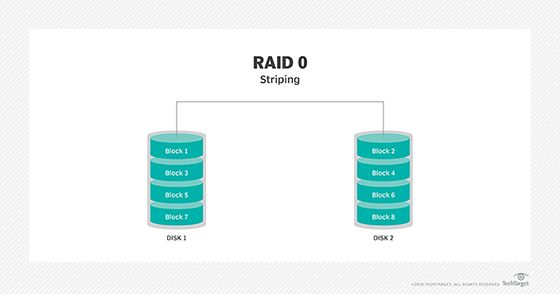RAID 0, also known as disk striping, is a type of RAID configuration that is not fault tolerant. This means that RAID 0 does not provide any redundancy or ability to recover data if one of the disks fails. The lack of fault tolerance is due to the way data is written across the disks in a RAID 0 array.
What is RAID 0?
RAID 0 involves striping data across two or more disks, without any parity or duplication of data. This means the total storage capacity of a RAID 0 array is the sum of the capacities of each drive in the array. For example, two 500GB drives configured in RAID 0 would provide 1TB total storage.
Data written to a RAID 0 array is split up into blocks called stripes, with each stripe written across the drives in the array. The first stripe is written to the first part of drive 1, the second stripe to the first part of drive 2, the third stripe to the second part of drive 1, and so on. This spreads the data evenly across the drives, allowing for faster read and write speeds since the workload is balanced between drives.
Why Doesn’t RAID 0 Provide Fault Tolerance?
Fault tolerance requires some form of data redundancy. With RAID 0, there is no duplicated or parity data – each stripe is simply written to a single drive. If that drive fails, the data in that stripe is lost permanently. There is no way to recreate or recover it from another drive.
In other RAID levels like RAID 1, RAID 5, and RAID 6, data is either mirrored or uses parity to provide redundancy. If a drive fails in one of these configurations, the missing data can be recreated from the remaining drives. With RAID 0, however, a single drive failure results in complete data loss for that drive’s stripes.
Issues Caused by Lack of Fault Tolerance
There are two major issues that result from the lack of fault tolerance in RAID 0:
- Higher risk of data loss: Since there is no data redundancy, any drive failure destroys data. The more drives in the array, the greater the risk of failure and data loss.
- No ability to rebuild: When a drive fails in RAID 0, the data is gone for good. There is no way to rebuild the lost data onto a replacement drive.
These risks apply to both hardware failures like a drive malfunction, as well as corrupted data from accidents like an accidental file deletion or virus infection. Without redundancy, all data is at risk if any part of a RAID 0 array fails.
Scenarios Demonstrating Lack of Fault Tolerance
Here are some examples that illustrate the lack of fault tolerance in RAID 0 arrays:
Single Disk Failure
A RAID 0 array contains 4 disks. Disk 3 fails or is disconnected. All data in the stripes on Disk 3 is lost permanently – it cannot be rebuilt or recovered from the remaining disks.
Accidental File Deletion
A user accidentally deletes an important file stored in stripes across all disks. Because that data isn’t duplicated anywhere, the file is unrecoverable even though 3 disks are still intact.
Virus Infection
A virus infects one of the drives and corrupts files stored on it. Those corrupted files are irrecoverable, even if the virus is removed and no files on the other disks are infected.
Multiple Disk Failures
In a 6 disk RAID 0 array, two of the drives fail. Now all data in stripes on those two failed disks is lost – that’s one third of the total data in the array.
RAID 0 Performance Advantages
So if RAID 0 provides no fault tolerance or data redundancy, why would anyone use it? The advantage of RAID 0 is improved performance:
- Increased read/write speeds since data is striped across multiple disks.
- The ability to combine multiple physical disks into one large logical disk.
By spreading data across multiple disks, RAID 0 can provide faster I/O performance compared to a single disk. The performance scales with the number of drives added. Many gamers and media editors use RAID 0 to improve speed when working with large files.
However, the performance benefits come at the cost of data security. For mission critical or highly sensitive data, RAID 0 is a poor choice because of the complete lack of fault tolerance.
Alternatives to RAID 0
If fault tolerance and redundancy are required, there are a few alternatives to RAID 0 that provide better data protection:
RAID 1 – Disk Mirroring
RAID 1 duplicates all data across a pair of drives. If one drive fails, the data is fully intact on the remaining drive. RAID 1 provides redundancy, but at the cost of 50% efficiency since total capacity is essentially cut in half.
RAID 5 – Distributed Parity
RAID 5 stripes data across 3 or more drives, with an additional drive used for parity information. The parity drive can reconstruct data if any single drive fails. RAID 5 provides fault tolerance while also improving read performance compared to a single disk.
RAID 6 – Double Distributed Parity
RAID 6 is similar to RAID 5, but uses two dedicated parity drives. This allows the array to withstand the loss of any two drives. RAID 6 offers excellent fault tolerance but lower performance than RAID 0 or RAID 5.
RAID 10 – Mirrored Stripes
RAID 10 combines mirroring and striping by creating a striped set out of mirrored drives. This provides performance improvements from striping along with redundancy from mirroring. However, the storage overhead is high since each data copy requires its own set of drives.
Summary
In summary:
- RAID 0 stripes data across multiple drives without parity or duplication.
- This provides fast read/write speeds but no fault tolerance.
- Any drive failure results in permanent data loss in RAID 0.
- Alternatives like RAID 1, 5, 6, and 10 do provide redundancy and fault tolerance.
- The tradeoff is lower performance vs. data protection – RAID 0 emphasizes performance while other RAID levels focus on protection.
While the performance gains can be significant, RAID 0 comes at the cost of complete vulnerability to drive failures and data loss. Critical data should always be protected with redundant RAID configurations like RAID 10 or backup systems to avoid the high risks of RAID 0.
Frequently Asked Questions
Why is RAID 0 dangerous?
RAID 0 is dangerous because it has zero redundancy or fault tolerance. Any drive failure leads to permanent unrecoverable data loss. The more drives in the array, the higher the risk of failure and data loss.
Can you recover data from a failed RAID 0?
No, data cannot be recovered from a failed drive in RAID 0. Since there is no parity or duplication of data across drives, the data is gone for good if a drive fails or is corrupted.
What happens if a drive fails in RAID 0?
If a drive fails in a RAID 0 array, all data contained in stripes on that drive is lost permanently. The data cannot be rebuilt or recovered from the remaining drives.
Is RAID 0 reliable?
No, RAID 0 is not reliable or safe for mission critical data because it lacks any redundancy. The probability of failure and data loss in a RAID 0 array increases significantly as more drives are added.
Should I use hardware or software RAID 0?
Hardware RAID 0 using a dedicated RAID controller card is preferred for better performance. Software RAID 0 uses system resources and may have a small CPU overhead. Both versions have no fault tolerance either way.
Is RAID 0 good for gaming?
Yes, RAID 0 can benefit gaming performance by increasing storage speeds. However, gamers should be sure to back up save files and other data to avoid permanent data loss if a drive fails.
Conclusion
RAID 0 striping does provide faster disk performance compared to a single drive, but comes at the cost of complete data vulnerability. The lack of redundancy means any drive failure can lead to permanent irrecoverable data loss. For reliable storage and data protection, other RAID levels like 1, 5, 6, and 10 are better options than RAID 0.