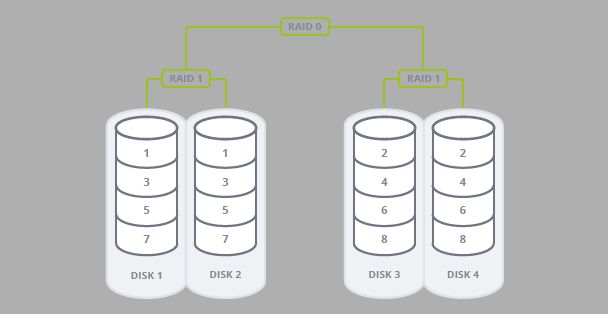RAID 10, also known as RAID 1+0, is a hybrid RAID configuration that combines disk mirroring and disk striping to provide benefits of both RAID 1 and RAID 0 1. It mirrors data across pairs of drives while also striping data in blocks across all drives in the array.
In RAID 10, data is written to two drives simultaneously to provide fault tolerance through redundancy. If one drive fails, the mirrored drive contains an exact copy of the data. RAID 10 also stripes data across drives in the array, allowing for better performance by distributing the load across multiple disks.
The key benefits of RAID 10 include increased reliability and fault tolerance from mirroring, better performance and throughput from striping, and the ability to withstand multiple drive failures as long as no more than one drive in a mirrored pair fails at the same time.
Hardware Costs
One of the main reasons RAID 10 is more expensive than other RAID configurations is that it requires a minimum of 4 drives to implement (Source: https://www.amazon.com/SAMSUNG-MZ-V8V1T0B-AM-980-SSD/dp/B08V83JZH4). Since high performance SSDs like Samsung’s 980 Pro 1TB currently retail for around $150 each (Source: https://www.bestbuy.com/site/searchpage.jsp?_dyncharset=UTF-8&browsedCategory=pcmcat1538498095184&id=pcat17071&iht=n&ks=960&list=y&qp=harddrivesizerange_facet%3DStorage%20Capacity~1TB%5Edriveinterface_facet%3DDrive%20Interface~PCIe%20Gen%204%20×1&sc=Global&st=categoryid%24pcmcat1538498095184&type=page&usc=All%20Categories), the base hardware cost for a RAID 10 array is around $600. For optimal performance, it’s also recommended to use drives with similar capacity and speed. So using enterprise-grade or high performance consumer SSDs can significantly drive up the hardware costs compared to a simple single drive or RAID 0/1 configuration.
Increased Complexity
RAID 10 is more complex to implement and manage compared to RAID 0 or RAID 1 configurations. This added complexity stems from the dual layer striping and mirroring that defines RAID 10.
At the first layer, RAID 0 striping spreads data across all the disks in the array. This requires distributing writes sequentially and managing reads in parallel. The second layer mirrors each RAID 0 array to provide fault tolerance. Writes therefore have to be duplicated to both halves of each mirrored set.
This dual-layer architecture requires more processing overhead to handle the complex read and write workflows. The RAID controller needs to coordinate reads across mirrored disks while writes have to be striped then mirrored. This adds computing demands compared to simpler RAID levels.1
The added complexity also means RAID 10 is harder to setup, configure and maintain. IT administrators need strong expertise to properly architect, implement and manage RAID 10 arrays.
Limited Storage Efficiency
One of the downsides of RAID 10 is its limited storage efficiency. RAID 10 only stores data equivalent to the capacity of half the drives used (RAID 1 vs. RAID 10 – PITS Global Data Recovery Services). This is because RAID 10 utilizes disk mirroring, so each piece of data is copied to two drives. With ten 2TB drives in a RAID 10 array, only 10TB of usable storage is available.
This is far less efficient than RAID levels like RAID 5 and RAID 6 which use parity to protect data. RAID 5 and 6 only require the capacity of 1 drive for redundancy, so an array of 10 2TB drives in RAID 5 would have 18TB of usable space. The tradeoff is RAID 10 provides better performance and redundancy compared to these RAID levels. But for storage efficiency, RAID 10 comes at a high cost.
Performance Considerations
RAID 10 delivers excellent performance for both reads and writes due to the striping implemented with RAID 0. By splitting data across multiple drives, RAID 10 allows for simultaneous access to the data which results in very fast operation.
However, RAID 10 still has some overhead compared to RAID 0 since it is implementing mirroring as well. The parity calculations and data duplication required for the RAID 1 mirroring can impact performance. So while RAID 10 offers fast performance, it is not quite as fast as a pure striped RAID 0 array.
Overall, RAID 10 provides a great blend of fast performance along with good fault tolerance. For uses cases that demand both speed and redundancy, RAID 10 is an excellent choice.
Ideal Use Cases
RAID 10 is best suited for certain high performance computing applications where redundancy and speed are critical. Some ideal use cases include:
Database Servers – Databases require very fast reads and writes to service client requests with low latency. The performance gains of RAID 10 make it well-suited for database storage (Source).
High Performance Applications – For applications that demand the highest disk performance like video editing or financial analysis, RAID 10 provides faster reads and writes over other RAID levels. The mirrored stripes deliver parallelism for blazing speed (Source).
Virtualization – RAID 10’s ability to handle multiple concurrent read/write requests makes it ideal for virtualized environments with many virtual machines contending for I/O. The redundancy also helps prevent downtime (Source).
Alternatives to Consider
For organizations looking to reduce costs compared to RAID 10, while still maintaining redundancy, RAID 6 is a popular option. RAID 6 utilizes parity-based protection like RAID 5, but with a second set of parity data, allowing for continued operations with up to two disk failures. This avoids the write penalty of RAID 5, while providing more capacity efficiency than RAID 10. According to Spiceworks, RAIDZ2 and RAID6 can be more cost-effective alternatives to RAID 10.
If raw performance is the priority over redundancy, RAID 0 can deliver significantly faster speeds by striping data across multiple disks without parity. However, RAID 0 provides no redundancy, so a single disk failure results in total data loss. RAID 0 is best suited for non-critical data where speed is valued over protection.
Implementation Costs
Implementing RAID 10 can incur significant implementation costs in terms of administrator time, expertise required, and downtime during setup. According to sources, rebuilding a RAID 10 array can take several hours or even days depending on the amount of data involved. This rebuild downtime reduces availability during the transition. The administrator must have expertise in configuring RAID arrays and managing the rebuild process to avoid data loss.
Compared to simpler RAID levels like RAID 1 or RAID 5, implementing RAID 10 requires more planning and consideration for stripe size, physical disk locations, hot spares, and other factors. The administrator must understand how to optimize RAID 10 for performance based on the intended workload. All of this adds to the expertise required. Given the cost of drives, careful planning helps avoid mistakes that lead to wasted capacity or performance problems after deployment. Proper RAID 10 configuration, implementation, and maintenance requires specialized storage administration skills.
Maintenance Overhead
RAID 10 arrays require more maintenance and monitoring compared to other RAID levels due to their complexity and performance demands. The mirrored drives provide fault tolerance, but rebuilding the array after a drive failure is a complex process. Consistency checks should be performed monthly to identify any potential media defects before they cause an outage (source).
If a drive fails in a RAID 10 array, the rebuild involves recreating the mirror and restoring the fault tolerance. This is a lengthy process that can impact performance during the rebuild. Drives should be monitored closely and replaced proactively to minimize the chance of a failure during peak operations (source). The complexity and cost of maintaining maximum uptime on a RAID 10 must be weighed against alternatives.
Conclusion
In summary, RAID 10 is one of the more expensive RAID configurations due to needing at least 4 drives and the controllers required to manage the array. The hardware costs alone make RAID 10 substantially pricier than something like RAID 5 or 6. While RAID 10 does provide enhanced redundancy and optimal performance for certain workloads like virtualization or video editing, the costs are difficult to justify for general purpose file and application servers.
That said, for mission critical systems where high availability and fast rebuild times are paramount, RAID 10 can be worth the premium. The use cases where businesses may opt for RAID 10 despite the costs include hosting virtual desktop infrastructure, managing databases with high I/O requirements, storing data that requires high throughput like video production, and running latency-sensitive financial applications.
For most other scenarios, the redundancy and performance of RAID 10 comes at too high an expense. Alternatives like RAID 5, RAID 6, RAID 01/10, or RAID 50/60 offer more storage efficiency at a lower hardware cost. Carefully evaluating your specific storage needs and workload requirements will determine if RAID 10 is truly warranted.