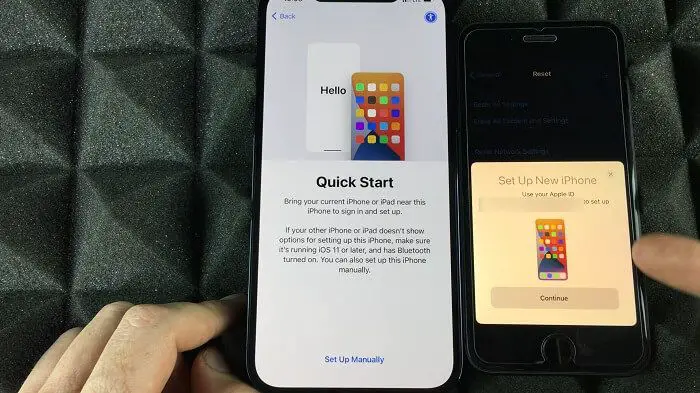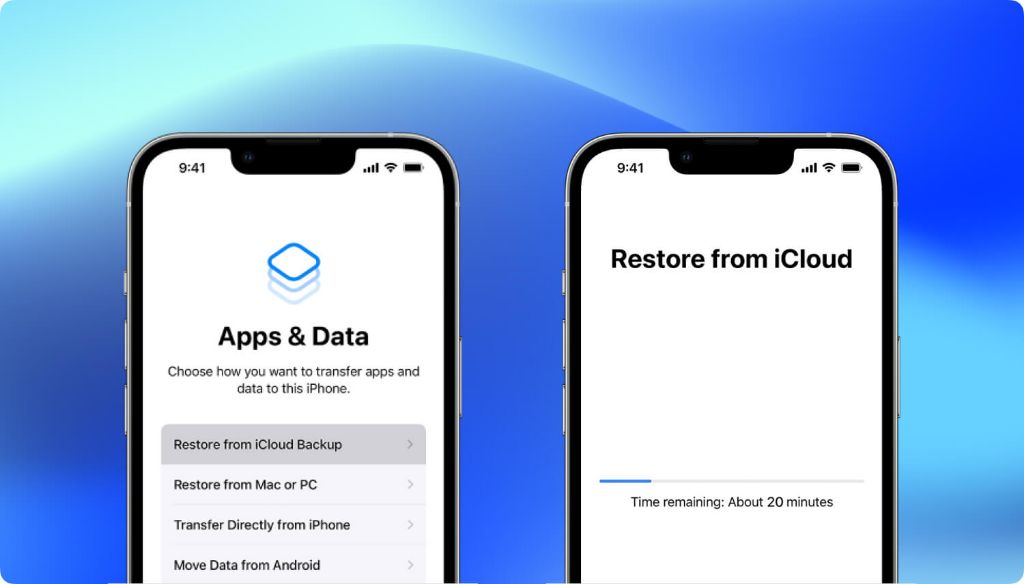What are the methods of destruction of hard drives?
Properly destroying old hard drives is critical for protecting sensitive data and maintaining privacy. When files are simply deleted or a drive is formatted, the underlying data still remains on the hard drive platter and could potentially be recovered. For individuals and organizations handling sensitive information, it is essential to use proper hard drive destruction methods to ensure data cannot be accessed when retiring or disposing … Read more