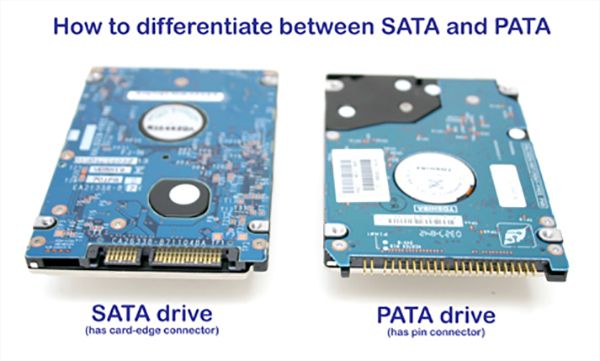Computer hard disk drives have utilized a variety of interfaces over the years to connect to the rest of the system. As technology has progressed, new interfaces have been introduced with the goals of improving performance, capacity, and reliability. This article will provide an overview of some of the most common hard drive interface standards that have been used since the beginnings of personal computing.
We will cover early interfaces like ST506 and ESDI, the popular IDE standard, modern serial standards like SATA and SCSI, and connectors used for external hard drives such as USB and FireWire. For each interface, we will look at the history, specifications, performance characteristics, and usage scenarios.
By the end, you will have a comprehensive understanding of the evolution of hard drive interfaces from the 1980s to today.
ST506 Interface
The ST506 interface was the first standard hard disk drive (HDD) interface used in personal computers in the early 1980s.1 It was introduced by Seagate Technology in 1980 and used Modified Frequency Modulation (MFM) encoding to store data on the magnetic platters.2 The ST506 interface connected HDDs to a computer system through a separate disk controller card. It defined the electrical and physical specifications for the connection between the HDD and controller, including things like voltages, pin assignments, cabling, and signaling.3
The ST506 interface was very popular throughout the 1980s and was used with early personal computer operating systems like CP/M. However, it was eventually superseded by newer interfaces like IDE and SCSI in the late 1980s and early 1990s as HDD technology advanced.
Enhanced Small Disk Interface (ESDI)
The Enhanced Small Disk Interface or ESDI, introduced in the mid 1980s, was an improved version of the ST506 interface developed by Maxtor Corporation to be used in PCs and workstations.
ESDI provided faster transfer rates compared to ST506 by using run length limited (RLL) encoding which allowed more data to be stored per track on a hard disk drive. This increased the maximum transfer rate to up to 10 megabits per second, a significant improvement over ST506’s 5 megabits per second.
ESDI also allowed drives to transfer data during seeks, saving time compared to ST506 which could only transfer data when the head was positioned over a track. ESDI introduced some reliability improvements as well such as cyclic redundancy checking (CRC) error detection.
ESDI gained popularity in the late 1980s as higher capacity and performance hard drives were needed. It was widely used on drives from 20MB to over 200MB capacity before being superseded by SCSI and IDE in the early 1990s. Some companies like Compaq implemented ESDI interfaces on their systems until 1994.
(Source: https://en.wikipedia.org/wiki/Enhanced_Small_Disk_Interface)
Integrated Drive Electronics (IDE)
The Integrated Drive Electronics (IDE) interface, also known as Parallel ATA (PATA), was the dominant consumer hard disk drive interface in the 1990s. It was based on the AT Attachment (ATA) standard developed by IBM and standardized in 1994 as ANSI standard X3.221-1994.
IDE used a parallel interface and a 40-pin connector to connect hard drives to a computer’s motherboard. This allowed the drive controller electronics to be integrated directly into the hard drive itself, eliminating the need for a separate controller card.
IDE was available in two variants: PATA and EIDE (Enhanced IDE). PATA supported up to two devices per interface, while EIDE added support for additional devices like CD-ROM drives and tape drives.
At its peak, IDE became ubiquitous, being used in most personal computers. However, it was eventually superseded by newer serial interfaces like SATA and SAS which offered higher speeds.
Sources:
IDE (Integrated Drive Electronics) – TechTarget
Serial ATA (SATA)
Serial ATA or SATA is a serial version of the Integrated Drive Electronics (IDE) specification for PATA (Parallel ATA) hard drives. SATA was introduced in the early 2000s to replace the older PATA technology.
Unlike PATA, which uses parallel signaling, SATA uses serial signaling hence the name Serial ATA. This allows for thinner cables, reduced wiring, faster data transfer speeds, and improved cable management compared to PATA.
The first SATA revision provided transfer speeds up to 150MB/s, a significant improvement over PATA’s 133MB/s. Subsequent revisions increased speeds up to 600MB/s. SATA has become the most common hard drive interface since the 2000s, widely used in desktop PCs, laptops, and enterprise storage.
Some key advantages of SATA over PATA are thinner cabling that improves airflow and reduces clutter, hot swapping capability, and native command queuing for faster data transfers. Overall, the serial signaling, faster speeds, and other enhancements have made SATA the go-to hard drive interface for over 15 years.
Small Computer System Interface (SCSI)
The Small Computer System Interface (SCSI) was commonly used in workstations and servers starting in the early 1980s through the 2000s.[1] SCSI provided an interface that allowed multiple hard disk drives to be connected to a single host adapter or controller card.[2] This made it well-suited for servers and workstations that required larger storage capacities and performance.
The parallel SCSI interface allowed for fast data transfer rates at the time, which made it popular for high-performance applications. However, thebulky cables and termination requirements made it less than ideal for home and consumer use. SCSI was eventually replaced in enterprise environments by serial attached SCSI (SAS) which retained some of the SCSI command set while using a serial interface.
Serial Attached SCSI (SAS)
Serial Attached SCSI (SAS) is an evolution of the SCSI interface standard to support higher speeds. SAS was introduced in the mid-2000s as a successor to the parallel SCSI bus technology. It provides faster data transfer rates, improved reliability, and more advanced features compared to traditional SCSI.
The key difference between SAS and SCSI is that SAS uses serial connections rather than parallel ones. This allows for faster signaling rates over longer distances compared to parallel SCSI interfaces. SAS supports full-duplex communication, meaning it can transmit and receive data simultaneously.
Another major advantage of SAS over parallel SCSI is scalability. SAS allows up to 65,535 devices to be connected on one bus, while parallel SCSI limits connectivity to only 16 devices. This makes SAS better suited for larger storage configurations.
In terms of speed, SAS offers bandwidth up to 12 Gbit/s, which is significantly faster than parallel SCSI’s maximum speed of 320 MB/s. SAS is also much faster compared to SATA interfaces, which top out at 6 Gbit/s.
Due to its performance advantages, SAS is predominantly used in enterprise environments that require high-capacity disk arrays, fast data transfers, and maximum uptime. Most data centers rely on SAS drives for storage needs such as databases, virtualization, email servers, and performance-critical applications.
While consumer PCs and laptops typically use SATA drives, SAS remains the interface of choice for enterprise-class storage. Its combination of speed, connectivity, reliability and scalability make it well-suited for demanding server and storage needs.
USB
USB (Universal Serial Bus) was introduced in the late 1990s as a standardized interface for connecting peripherals to computers. It quickly became the most common interface for external hard drives due to its ease of use, universal connectivity, and plug-and-play functionality.
USB connections are commonly used for external portable hard drives that need to connect and disconnect from different computers regularly. The USB interface provides a straightforward plug-and-play user experience and allows the drive to be transported easily and used on any computer with a USB port.
However, USB is much slower than the internal hard drive interfaces described earlier. USB 2.0 has a maximum theoretical transfer speed of 480 Mbps, while the newer USB 3.0/3.1 Gen 1 standard supports up to 5 Gbps. This makes USB suitable for most consumer external storage needs, but the slower speed is noticeable when transferring large files.[https://www.amazon.com/External-Hard-Drives-Storage-Add-Ons/b?ie=UTF8&node=595048]
FireWire
FireWire was a high-speed serial external interface standard that served as an alternative to USB. It was originally developed by Apple in the 1990s under the name FireWire, but was later renamed to IEEE 1394 by the Institute of Electrical and Electronics Engineers (IEEE) when the standard was officially adopted. Some of the key features of FireWire included:
– High data transfer speeds – up to 400 Mbps for FireWire 400 and up to 800 Mbps for FireWire 800. This was significantly faster than USB 1.1 and USB 2.0 at the time.[1]
– Ability to daisy chain up to 63 peripherals without requiring hubs or switches.[2]
– Provided power to peripherals – up to 45 Watts for FireWire 800. [3]
Despite its technical advantages over USB, FireWire failed to achieve widespread adoption outside of niche professional uses. USB’s ubiquity and lower cost made it the interface of choice for most consumer devices. As a result, FireWire ports were not included on later generations of mainstream personal computers, further limiting its adoption. FireWire was eventually replaced by newer standards like USB 3.0 and Thunderbolt that offered even higher speeds and capabilities.
Some common uses of FireWire over its lifetime included external hard drives, DV camcorders, high-end audio and video equipment, and early iPods before the 30-pin connector was introduced.
[1] Amazon – Firewire 800 External Hard Drives
[2] G-Tech G|DRIVE eSATA/FireWire 800/USB 7200RPM Hard Drive
[3] BestBuy – Firewire 800 External Hard Drives
Conclusion
Old computer hard drives have used a variety of connector interfaces over the decades, reflecting the evolution of storage technology and computer platforms. The earliest hard drives in the 1970s and 80s used simple parallel interfaces like ST506 and ESDI to connect to the host system. In the 1990s, the AT Attachment (ATA) standard, also known as IDE, became ubiquitous in personal computers. Around 2000, the faster serial ATA began replacing IDE and has remained the primary hard drive interface for desktops and laptops.
For servers and high-end workstations, SCSI and SAS have been the hard drive interfaces of choice to support greater flexibility, higher speeds, and connectivity over longer distances. Newer computer interfaces like USB and Thunderbolt have also been adapted to support external storage in recent years.
Overall, hard drive interfaces have improved dramatically, enabling exponential increases in capacity, performance and reliability. While interfaces have evolved, hard disk drives themselves remain a mature, reliable and cost-effective storage technology even in the age of solid state drives.